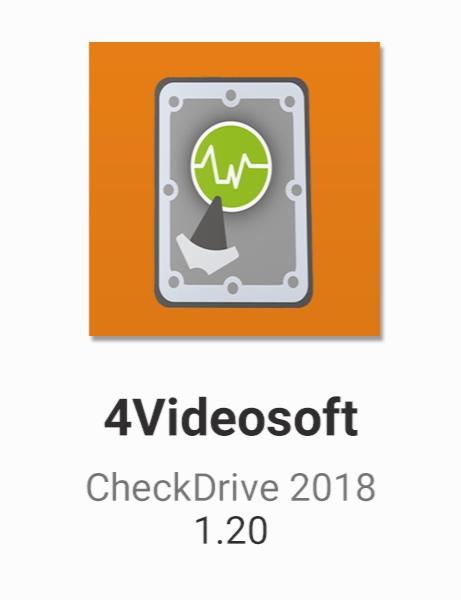Abelssoft CheckDrive 2018 v1.20 Portable
- کاربرد : نرم افزار اسکن و رفع خطا های هارد دیسک
- نسخه :Version 1.2
- نوع فایل : نرم افزار
- زبان : انگلیسی
- سیستم عامل : Windows 32 & 64 Bit
- تولید کننده : Abelssoft
- سال تولید : 2018
توضیحات
نرم افزار های کمپانی Abelssoft برای اسکن هارد دیسک می باشد که در کنار یک رابط کاربری آسان به شما کمک می کند دیسک ارورهایی را که بر اثر کرش سیستم اتفاق می افتد جستجو کرده و رفع کنید. این نرم افزار پس از اسکن سیستم در کنار تشخیص خطا های موجود، قادر به تشخیص و نمایش اطلاعات سخت افزاری سیستم همچون نام، نوع و حجم دیسک، نام و حجم درایو ها، وضعیت سلامت هارد دیسک، تعداد پارتیشن ها، فایل سیستم ها و میزان حافظه استفاده شده می باشد. فرآیند اسکن بیش از چند دقیقه طول نمی کشد و توصیه می شود قبل از پایان کار از کار کردن با کامپیوتر خوداری کنید. تنظیمات داخلی نرم افزار را می توانید به گونه ای مشخص کنید که در یک فاصله زمانی مشخص سیستم به صورت خودکار عملیات مانیتورینگ و اسکن سیستم را شروع کند.
قابلیت های کلیدی نرم افزار CheckDrive:
- اسکن درایو های سیستم و یافتن ارور های موجود
- نمایش اطلاعات سخت افزاری مربوط به درایو ها
- تشخیص نیاز هارددیسک به پاکسازی یا دفرگ کردن
- مانیتورینگ لحظه ای هارددیسک
- مشخص کردن میزان فضای استفاده شده هارد دیسک
- رابط کاربری آسان
- و ...
قابلیت های کلیدی نرم افزار CheckDrive:
- اسکن درایو های سیستم و یافتن ارور های موجود
- نمایش اطلاعات سخت افزاری مربوط به درایو ها
- تشخیص نیاز هارددیسک به پاکسازی یا دفرگ کردن
- مانیتورینگ لحظه ای هارددیسک
- مشخص کردن میزان فضای استفاده شده هارد دیسک
- رابط کاربری آسان
- و ...
Description
CheckDrive is an application developed to scan the hard-disk and repair any found errors.Pretty helpful in case you’re trying to fix any potential error that may occur after a system crash, CheckDrive boasts a rather eye-appealing GUI, with all options nicely organized in tabs.Starting a new drive check is as easy as choosing the item to be scanned, while a dedicated “Information” tab shows much more useful details.
For example, it shows the hard drive name, type and size, drive name and size, hard disk health and number of partitions, file system and memory usage.
The scanning process doesn’t take more than a few minutes and you’re highly recommended to avoid working on the computer before the task comes to an end. CheckDrive is most of the time a resource-friendly application, so it doesn’t affect the overall stability of the system.
A few settings are also available to enable the so-called “Background Guard”, which monitors your system condition and automatically starts a drive check at a configured user interval.
CheckDrive gets along very well with all Windows versions and although it was designed to perform such an important task, it doesn’t require more than basic computer knowledge.
To sum up, CheckDrive is an app that does its job very well and, what’s more, it comes with a freeware license. Only a few apps on the market benefit from such a great set of features, so this one really deserves a shot.
Check hard disks for errors
CheckDrive offers you an easy way of checking your PCs hard drives for errors. Those errors can be fixed immediately if you like.
Shows drive information
CheckDrive shows info about your drives and determins if your hard drive needs to be cleaned or defragmented.
Monitors hard disks in real-time
The CheckDrive Background Guard monitors all the time the values of your hard drives and alerts you immediately after an error has occured. So you know right away, if something is wrong with your hard drive.
Plus version: Automatic Verification
CheckDrive can automatically check your hard drive(s) upon request. Using the integrated task scheduler, you can set the check interval and simultaneously activate the task. All with just one click.
Even more information with FolderVisualizer
Get more information about the used disk space. Just start FolderVisualizer directly out of CheckDrive.
For example, it shows the hard drive name, type and size, drive name and size, hard disk health and number of partitions, file system and memory usage.
The scanning process doesn’t take more than a few minutes and you’re highly recommended to avoid working on the computer before the task comes to an end. CheckDrive is most of the time a resource-friendly application, so it doesn’t affect the overall stability of the system.
A few settings are also available to enable the so-called “Background Guard”, which monitors your system condition and automatically starts a drive check at a configured user interval.
CheckDrive gets along very well with all Windows versions and although it was designed to perform such an important task, it doesn’t require more than basic computer knowledge.
To sum up, CheckDrive is an app that does its job very well and, what’s more, it comes with a freeware license. Only a few apps on the market benefit from such a great set of features, so this one really deserves a shot.
Check hard disks for errors
CheckDrive offers you an easy way of checking your PCs hard drives for errors. Those errors can be fixed immediately if you like.
Shows drive information
CheckDrive shows info about your drives and determins if your hard drive needs to be cleaned or defragmented.
Monitors hard disks in real-time
The CheckDrive Background Guard monitors all the time the values of your hard drives and alerts you immediately after an error has occured. So you know right away, if something is wrong with your hard drive.
Plus version: Automatic Verification
CheckDrive can automatically check your hard drive(s) upon request. Using the integrated task scheduler, you can set the check interval and simultaneously activate the task. All with just one click.
Even more information with FolderVisualizer
Get more information about the used disk space. Just start FolderVisualizer directly out of CheckDrive.
برای اطلاع از طریقه نصب به فایل How to Install.txt رجوع شود.