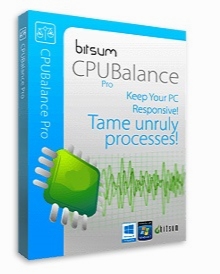Bitsum CPUBalance Pro 1.0.0.70 x64
- کاربرد : نرم افزار مدیریت برنامه های در حال اجرا در پردازنده
- نسخه :Version 1.0.0.70 x86
- نوع فایل : نرم افزار
- زبان : انگلیسی
- سیستم عامل : Windows 64 Bit
- تولید کننده : Bitsum Technologies
- سال تولید : 2018
توضیحات
یک ابزار سبک است که از تکنولوژی کمپانی ProBalance برای نظارت بر فرآیندهای در حال اجرا در CPU و پیشگیری از اجرای فرآیندهایی که باعث درگیر شدن دائم CPU می شوند، استفاده می کند تا زمان پاسخ سیستم به اقدامات مختلف کاربر را بهبود بخشد. به بیان دیگر این نرم افزار با کنترل برنامه هایی که پردازنده را بیش از حد در اختیار می گیرند باعث می شود تا پاسخگویی سیستم به درخواست های لحظه ای کاربر سریع تر باشد. این نرم افزار می تواند به صورت مستقل و یا با نرم افزار محبوب Process Lasso (دیگر محصول کمپانی Bitsum) اجرا شود. CPUBalance پس از نصب، با systray ویندوز شما ادغام شده و از این پس در هنگام روشن شدن سیستم وظیفه ی خود را آغاز می کند و تمام فرآیند های مربوط به برنامه های مختلف را زیرنظر می گیرد و در آن شما می توانید یک لیست از تمام فرآیندهای که بر اساس restraint count مرتب شده اند را مشاهده کنید و با استفاده از همین لیست، پردازش های بسیار سنگین و غیر معمول که پردازنده را به صورت ناعادلانه ای در اختیار خود می گیرند، جلوگیری کنید.
قابلیت های کلیدی نرم افزار CPUBalance:
- بهبود عملکرد و سرعت سیستم
- مانیتورینگ فرآیندهای در حال اجرا توسط CPU
- معلق کردن فرآیندهای سنگین
- شروع به کار خودکار پس از هربار راه اندازی سیستم
- جلوگیری از مشغول شدن غیر معمول پردازنده
- نمایش وضعیت مصرف CPU
-نمایش جزئیات لاگ ها
- ذخیره لاگ ها به صورت فایل CSV
- و ...
قابلیت های کلیدی نرم افزار CPUBalance:
- بهبود عملکرد و سرعت سیستم
- مانیتورینگ فرآیندهای در حال اجرا توسط CPU
- معلق کردن فرآیندهای سنگین
- شروع به کار خودکار پس از هربار راه اندازی سیستم
- جلوگیری از مشغول شدن غیر معمول پردازنده
- نمایش وضعیت مصرف CPU
-نمایش جزئیات لاگ ها
- ذخیره لاگ ها به صورت فایل CSV
- و ...
Description
CPUBalance is a lightweight tool that uses the company's ProBalance technology to monitor and prevent running processes from hogging the processor, in order to improve the system's response time. This application can be run standalone or along with Process Lasso, enhancing its existing ProBalance feature.
Monitor running processes to block CPU hogs
Following a speedy installation that shouldn't be difficult, CPUBalance gets integrated into the systray at startup, although it doesn't draw your attention. Also, it adds itself to the Windows autstart sequence to run automatically every time you turn on you computer.
As soon as it's fired up, the utility begins to keep an eye on your running processes, taking note of their activity, such as time of launch and process priority change. Clicking the tray icon brings up the main window, where you can view a list of all processes sorted by the restraint count.
Set process restraints and view detailed logs
This way, you can get a better idea of the programs that typically use more CPU. In addition to the restraint count, you can check out the name, frequency of actions, and last time of restraint. To prevent the program from affecting a process' priority, you can add it to an exclusion list from the right-click menu.
Furthermore, you can open the log to view extensive details about each action taken by CPUBalance, including the time, process name, action (e.g. ProBalance restraint ended, process priority temporarily lowered), more information, computer and user name, path, and command line. Filters can be applied if you're trying to locate a particular event. This log can be saved as a CSV file.
Set exclusions and change the CPU affinity during restraints
Returning to the main window, you can disable ProBalance from the menu or set it to disarm itself when the PC is idle, play sound on process events, manage excluded processes, disable core parking or lower I/O priority during restraint as well as allow or forbid the app from acting on system services, non-normal priority processes, foreground processes or children of foreground processes. Also, the CPU affinity can be changed during restraint.
Promising process manager for CPU-related events
All aspects considered, CPUBalance can become a reliable assistant for controlling the behavior of CPU-demanding processes, especially for users who frequently work with multiple applications at the same time. It ran smoothly on Windows 10 in our tests, and we're patiently waiting for a stable release of the product.
Monitor running processes to block CPU hogs
Following a speedy installation that shouldn't be difficult, CPUBalance gets integrated into the systray at startup, although it doesn't draw your attention. Also, it adds itself to the Windows autstart sequence to run automatically every time you turn on you computer.
As soon as it's fired up, the utility begins to keep an eye on your running processes, taking note of their activity, such as time of launch and process priority change. Clicking the tray icon brings up the main window, where you can view a list of all processes sorted by the restraint count.
Set process restraints and view detailed logs
This way, you can get a better idea of the programs that typically use more CPU. In addition to the restraint count, you can check out the name, frequency of actions, and last time of restraint. To prevent the program from affecting a process' priority, you can add it to an exclusion list from the right-click menu.
Furthermore, you can open the log to view extensive details about each action taken by CPUBalance, including the time, process name, action (e.g. ProBalance restraint ended, process priority temporarily lowered), more information, computer and user name, path, and command line. Filters can be applied if you're trying to locate a particular event. This log can be saved as a CSV file.
Set exclusions and change the CPU affinity during restraints
Returning to the main window, you can disable ProBalance from the menu or set it to disarm itself when the PC is idle, play sound on process events, manage excluded processes, disable core parking or lower I/O priority during restraint as well as allow or forbid the app from acting on system services, non-normal priority processes, foreground processes or children of foreground processes. Also, the CPU affinity can be changed during restraint.
Promising process manager for CPU-related events
All aspects considered, CPUBalance can become a reliable assistant for controlling the behavior of CPU-demanding processes, especially for users who frequently work with multiple applications at the same time. It ran smoothly on Windows 10 in our tests, and we're patiently waiting for a stable release of the product.
برای اطلاع از طریقه نصب به فایل How to Install.txt رجوع شود.