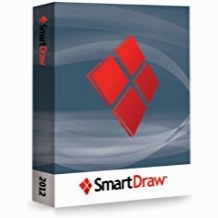SmartDraw 2013 Enterprise
- کاربرد : نرم افزار طراحی چارت های گرافیکی
- نسخه :Version 2013
- نوع فایل : نرم افزار
- زبان : انگلیسی
- سیستم عامل : Windows 32 & 64 Bit
- تولید کننده : SmartDraw.com
- سال تولید : 2018
توضیحات
در خلق طرح های گرافیکی مختلف برای مضامین گوناگون، علاوه بر زیبایی و ارتباط طرح با موضوع، می بایست عامل زمان را نیز در نظر گرفت. چه بسا برای خلق یک طرح گرافیکی در نرم افزار های غول گرافیکی دنیا همچون Photoshop و Corel مدت زمان بسیاری صرف شود تا یک نرم افزار اختصاصی طراحی برای زمینه ای خاص.
SmartDraw نرم افزار قدرتمند و بسیار کارامدی برای خلق طرح های گرافیکی تجاری یا Business Graphics تنها با چند کلیک ساده است که نیاز کاربران خود را بسیار ساده تر و سریع تر در قیاس با سایر نرم افزار های گرافیکی برتر دنیا حل می کند. این نرم افزار با دارا بودن بیش از 1000 طرح گرافیکی از پیش تعیین شده زیبا و مناسب برای مضامین مختلف مورد نیاز امور تجاری همچون چارت های مختل، نقشه ها، دیاگرام ها، تقویم ها و ... . کار طراح را بسیار ساده و آسان می کند. این نرم افزار در طول سالیان از سوی منتقدان نرم افزاری وب سایت ها و مجلات مختلف دنیا مورد نقد و بررسی قرار گرفته و توانسته نظر اکثر منتقدان را به خود جلب کند. دریافت 5 ستاره کیفیت از سوی منتقدان وب سایت بزرگ نرم افزاری CNet و همچنین بیش از 10 میلیون دانلود از سرتاسر دنیا تا پایان سال 2006 از جمله افتخارات کسب شده توسط این نرم افزار است.
شما در کسبوکار خاصی مشغول به کار هستید و نیاز به تهیه گزارشها و نمودارهایی دارید که کاملاً حرفهای به نظر برسند. ولی با دانش گرافیک و نرمافزارهای گرافیکی آشنایی ندارید. ناامید نشوید. با این نرمافزار میتوانید گرافیکهای کاملاً حرفهای خلق کنید.
با استفاده از قطعات از پیش طراحی شده موجود در این برنامه، به راحتی قادر به ساخت چارتهای سازمانی، فرمهای اداری، برنامه زمانی پروژه، تقویمهای برنامهریزی، نمودارهای فروش و حتی پلان ساختمان خواهید بود.
بیش از دو میلیون کاربر از این برنامه استفاده میکنند و عنوان محبوبترین نرمافزار خلق گرافیک تجاری را به خود اختصاص داده است. قابلیتی که باعث محبوبیت این برنامه شده، امکان ارسال مستقیم طرحها به محیط آفیس است که باعث میشود به راحتی اسناد ورد خود را به نمودارهای حرفهای تجهیز کنید.
قابلیت های کلیدی نرم افزار SmartDraw:
- بیش از 150 نمونه حرفه اى طراحى شده براى استفاده در طرح هاى تجارى
- بیش از 1000 طرح مختلف با قابلیت ویرایش و ایجاد تغییرات در آن ها
- امکان طراحی بیش از 26 مدل از انواع چارت ها و دیاگرام ها
- مجهز به ابزارهاى طراحى مختلف
- محیط طراحى نامحدود و بدون مرز
- سازگار با نرم افزارهای موجود در بسته آفیس
- امکان قرار دادن اشکال و تصاویر در پروژه ها
- امکان به اشتراک گذاری اسناد
- قابلیت تنظیم اندازه صفحه
- امکان تغییر گرافیک برای چاپ
- امکان استفاده از جداول در اسناد
- قابلیت استفاده از متن ها در اسناد
- رابط کاربری بسیار جذاب
- استفاده بسیار آسان از نرم افزار
- پشتیبانی از نسخه های مختلف ویندوز
- و...
SmartDraw نرم افزار قدرتمند و بسیار کارامدی برای خلق طرح های گرافیکی تجاری یا Business Graphics تنها با چند کلیک ساده است که نیاز کاربران خود را بسیار ساده تر و سریع تر در قیاس با سایر نرم افزار های گرافیکی برتر دنیا حل می کند. این نرم افزار با دارا بودن بیش از 1000 طرح گرافیکی از پیش تعیین شده زیبا و مناسب برای مضامین مختلف مورد نیاز امور تجاری همچون چارت های مختل، نقشه ها، دیاگرام ها، تقویم ها و ... . کار طراح را بسیار ساده و آسان می کند. این نرم افزار در طول سالیان از سوی منتقدان نرم افزاری وب سایت ها و مجلات مختلف دنیا مورد نقد و بررسی قرار گرفته و توانسته نظر اکثر منتقدان را به خود جلب کند. دریافت 5 ستاره کیفیت از سوی منتقدان وب سایت بزرگ نرم افزاری CNet و همچنین بیش از 10 میلیون دانلود از سرتاسر دنیا تا پایان سال 2006 از جمله افتخارات کسب شده توسط این نرم افزار است.
شما در کسبوکار خاصی مشغول به کار هستید و نیاز به تهیه گزارشها و نمودارهایی دارید که کاملاً حرفهای به نظر برسند. ولی با دانش گرافیک و نرمافزارهای گرافیکی آشنایی ندارید. ناامید نشوید. با این نرمافزار میتوانید گرافیکهای کاملاً حرفهای خلق کنید.
با استفاده از قطعات از پیش طراحی شده موجود در این برنامه، به راحتی قادر به ساخت چارتهای سازمانی، فرمهای اداری، برنامه زمانی پروژه، تقویمهای برنامهریزی، نمودارهای فروش و حتی پلان ساختمان خواهید بود.
بیش از دو میلیون کاربر از این برنامه استفاده میکنند و عنوان محبوبترین نرمافزار خلق گرافیک تجاری را به خود اختصاص داده است. قابلیتی که باعث محبوبیت این برنامه شده، امکان ارسال مستقیم طرحها به محیط آفیس است که باعث میشود به راحتی اسناد ورد خود را به نمودارهای حرفهای تجهیز کنید.
قابلیت های کلیدی نرم افزار SmartDraw:
- بیش از 150 نمونه حرفه اى طراحى شده براى استفاده در طرح هاى تجارى
- بیش از 1000 طرح مختلف با قابلیت ویرایش و ایجاد تغییرات در آن ها
- امکان طراحی بیش از 26 مدل از انواع چارت ها و دیاگرام ها
- مجهز به ابزارهاى طراحى مختلف
- محیط طراحى نامحدود و بدون مرز
- سازگار با نرم افزارهای موجود در بسته آفیس
- امکان قرار دادن اشکال و تصاویر در پروژه ها
- امکان به اشتراک گذاری اسناد
- قابلیت تنظیم اندازه صفحه
- امکان تغییر گرافیک برای چاپ
- امکان استفاده از جداول در اسناد
- قابلیت استفاده از متن ها در اسناد
- رابط کاربری بسیار جذاب
- استفاده بسیار آسان از نرم افزار
- پشتیبانی از نسخه های مختلف ویندوز
- و...
Description
SmartDraw is an application that can help you easily organize presentations, charts, graphs and others, for business purposes.
The user interface of the program is clean and intuitive. You can create charts and graphs, floor plans, flowcharts, a matrix, mind maps, network diagrams, PowerPoint storyboards, project charts and timelines.
But you can also create a cause-and-effect representation, 3D, pie and relative value charts, decision tree, company merger, development decision, financial risk analysis and project development tree.
Furthermore, you can create a visual for engineering and schematics (e.g. data flow, entry relationship diagram), floor plans and landscaping, flowcharts, flyers and certificates, forms and documentation.
Moreover, you can focus on maps and geography, marketing charts, network and webdesign, presentations (e.g. balanced scorecard, cycle diagram), project planning (e.g. timeline), software design, strategy and planning, and more.
Once you have selected a template, you can use selection tools (e.g. all shapes, all lines), add text and shapes (e.g. rounded rectangle, oval, rounded square), as well as draw arrowheads and lines (e.g. straight, curved, shape connector).
In addition, you can select a theme, insert tables, pictures, maps, notes and comments, add symbols (e.g. standard shapes like circles, rectangles and starts), fill with colors (e.g. set gradient, texture and hatch), add effects (shadow, reflection, glow, bevel, gloss, perspective), change font style, attributes and color, configure paragraph settings, and more.
Once you are satisfied with the results, you can save the project for further editing or export it to a PDF file (if you install a third-party component, with the help of SmartDraw).
The program uses a moderate-to-high amount of system resources, includes a comprehensive help file and works smoothly. We haven't encountered any problems during our tests. Since SmartDraw is extremely easy to work with, we recommend it to all users. This is a must-have application.
Here are some key features of "SmartDraw":
Automatic Flowcharting:
- Build flowcharts by clicking simple commands, rather than manually arranging and connecting shapes on the page. Lines are drawn automatically, and formatting is automatic with shapes evenly spaced and perfectly aligned.
Automatic Business Graphics of all Kinds:
- SmartDraw includes hundreds of specialized SmartTemplates to automate the creation of every type of diagram, including: organization charts, project charts, decision trees, cause-effect diagrams, genograms, and more.
Instant Graphic Design:
- A professionally-designed graphic theme, specifying colors, line and type style, is automatically applied to each graphic. Select and change the theme with a single click.
Express Charting:
- Create charts and graphs without having to make a spreadsheet first. Simply pick a chart and type your data directly into the bars. You can even drag the bars to represent the right values.
ImageCharts:
- Use pictures and images to display your information instead of standard bars, lines and circles. Create an ImageChart in seconds by dragging any image-even a photo-onto your chart, and watch your data come alive.
Live Maps:
- Live Maps capture live data from the Internet allowing you to incorporate roads, regions, counties, zip codes, countries and even satellite images from across the globe into their illustrations-all as separate, editable elements.
Integrated Photo Capability:
- Built-in photo-software functionality allows you to import images directly from your digital camera or other source, crop and scale, adjust color and brightness, and drop them into org charts or any other illustration
Microsoft Office Interoperability:
- SmartDraw works seamlessly with Microsoft Word, PowerPoint, and other Windows-based programs-copy your illustration into any Office document with a single click.
The user interface of the program is clean and intuitive. You can create charts and graphs, floor plans, flowcharts, a matrix, mind maps, network diagrams, PowerPoint storyboards, project charts and timelines.
But you can also create a cause-and-effect representation, 3D, pie and relative value charts, decision tree, company merger, development decision, financial risk analysis and project development tree.
Furthermore, you can create a visual for engineering and schematics (e.g. data flow, entry relationship diagram), floor plans and landscaping, flowcharts, flyers and certificates, forms and documentation.
Moreover, you can focus on maps and geography, marketing charts, network and webdesign, presentations (e.g. balanced scorecard, cycle diagram), project planning (e.g. timeline), software design, strategy and planning, and more.
Once you have selected a template, you can use selection tools (e.g. all shapes, all lines), add text and shapes (e.g. rounded rectangle, oval, rounded square), as well as draw arrowheads and lines (e.g. straight, curved, shape connector).
In addition, you can select a theme, insert tables, pictures, maps, notes and comments, add symbols (e.g. standard shapes like circles, rectangles and starts), fill with colors (e.g. set gradient, texture and hatch), add effects (shadow, reflection, glow, bevel, gloss, perspective), change font style, attributes and color, configure paragraph settings, and more.
Once you are satisfied with the results, you can save the project for further editing or export it to a PDF file (if you install a third-party component, with the help of SmartDraw).
The program uses a moderate-to-high amount of system resources, includes a comprehensive help file and works smoothly. We haven't encountered any problems during our tests. Since SmartDraw is extremely easy to work with, we recommend it to all users. This is a must-have application.
Here are some key features of "SmartDraw":
Automatic Flowcharting:
- Build flowcharts by clicking simple commands, rather than manually arranging and connecting shapes on the page. Lines are drawn automatically, and formatting is automatic with shapes evenly spaced and perfectly aligned.
Automatic Business Graphics of all Kinds:
- SmartDraw includes hundreds of specialized SmartTemplates to automate the creation of every type of diagram, including: organization charts, project charts, decision trees, cause-effect diagrams, genograms, and more.
Instant Graphic Design:
- A professionally-designed graphic theme, specifying colors, line and type style, is automatically applied to each graphic. Select and change the theme with a single click.
Express Charting:
- Create charts and graphs without having to make a spreadsheet first. Simply pick a chart and type your data directly into the bars. You can even drag the bars to represent the right values.
ImageCharts:
- Use pictures and images to display your information instead of standard bars, lines and circles. Create an ImageChart in seconds by dragging any image-even a photo-onto your chart, and watch your data come alive.
Live Maps:
- Live Maps capture live data from the Internet allowing you to incorporate roads, regions, counties, zip codes, countries and even satellite images from across the globe into their illustrations-all as separate, editable elements.
Integrated Photo Capability:
- Built-in photo-software functionality allows you to import images directly from your digital camera or other source, crop and scale, adjust color and brightness, and drop them into org charts or any other illustration
Microsoft Office Interoperability:
- SmartDraw works seamlessly with Microsoft Word, PowerPoint, and other Windows-based programs-copy your illustration into any Office document with a single click.
برای اطلاع از طریقه نصب به فایل How to Install.txt رجوع شود.