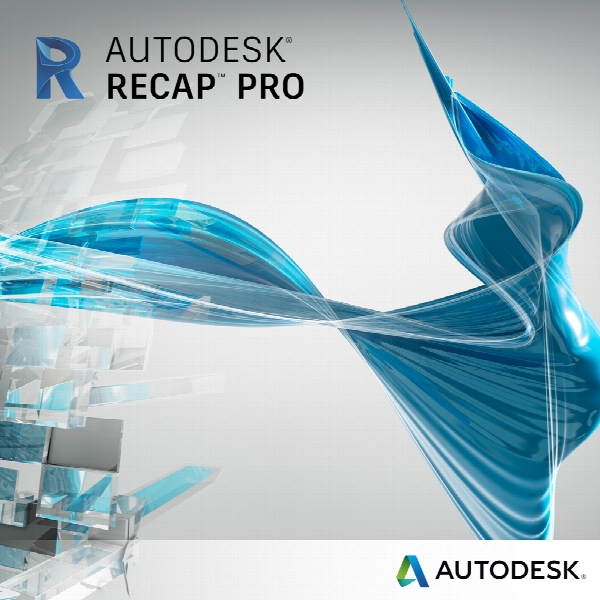Autodesk ReCap Pro 2019
- کاربرد : نرم افزار اسکن و پردازش عکسهای سه بعدی
- نسخه :Version 2019
- نوع فایل : نرم افزار
- زبان : انگلیسی
- سیستم عامل : Windows 32 & 64 Bit
- تولید کننده : Autodesk
- سال تولید : 2018
توضیحات
نرم افزاری پیشرفته برای اسکن طراحی ها و مدل های دوبعدی و سه بعدی است تا بتوان آن ها را به راحتی از دنیای حقیقی وارد دنیای کامپیوتر نموده تا بتوان با استفاده از ابزارهای نرم افزاری به صورت حرفه ای تر آن ها را ویرایش نمود و گسترش داد. این نرم افزار راه حلی برای طراحان، مهندسین . سازندگانی است که خواهان وارد نمودن داده های طراحی خود از روی کاغذ به کامپیوتر و همچنین پیوند دادن آن ها به فرآیند طراحی و ساخت هستند.
می توان گفت ReCap نسخه ی پیشرفته تری از برنامه ی ReMake (ابزار اسکن اسکن سه بعدی و ویرایش) می باشد و کاربر می تواند با اجرای Photo to 3D در نرم افزار ReCap، برنامه ی ReMake را اجرا کند.
به عبارت دیگر، ReCap محصولی به نسبت جدید از سوی شرکت Autodesk بوده که به طور تخصصی برای اسکن و پردازش عکسهای سه بعدی توسعه یافته است. این نرم افزار قادر است تا با اتصال به اسکنرهای لیزری سه بعدی، عکسهای UAV را ثبت و ضبط کند.
این نرم افزار در واقع پلی برای شکاف بین اسکنرها و عکسهای سه بعدی است و قادر است تا با اتصال به Drone های عکاسی از سوژه مورد نظر کاربرد در تمامی جهات عکسهای سه بعدی ثبت کرده و سپس در ویرایشگر حرفهای نرم افزار به تصحیح و پردازش عکسها بپردازد. از دیگر قابلیتهای این نرم افزار میتوان به امکان مش بندی تصاویر سه بعدی اشاره کرد.
قابلیتهای کلیدی نرم افزار Autodesk ReCap Pro:
- امکان عکس برداری از اسکنرهای لیزری و Drone های عکاسی
- ترکیب عکس های unmanned aerial vehicle (UAV) و دیتای اسکن شده با لیزر سه بعدی
- ثبت عکسهای کاملاً سه بعدی
- حذف خودکار اشیاء اضافی از تصویر
- پردازش و بهینه سازی پروژههای سه بعدی
- افزودن متن، عکس و لینک (hyperlinks) به مدل سه بعدی
- مش بندی خودکار مدلهای سه بعدی
- تبدیل عکسها به مدلهای سه بعدی جهت پردازش در سایر نرم افزارها
- امکان خروجی در انواع فرمتهای سه بعدی
- سازگاری بالا با سایر نرم افزارهای شرکت Autodesk
- و ...
می توان گفت ReCap نسخه ی پیشرفته تری از برنامه ی ReMake (ابزار اسکن اسکن سه بعدی و ویرایش) می باشد و کاربر می تواند با اجرای Photo to 3D در نرم افزار ReCap، برنامه ی ReMake را اجرا کند.
به عبارت دیگر، ReCap محصولی به نسبت جدید از سوی شرکت Autodesk بوده که به طور تخصصی برای اسکن و پردازش عکسهای سه بعدی توسعه یافته است. این نرم افزار قادر است تا با اتصال به اسکنرهای لیزری سه بعدی، عکسهای UAV را ثبت و ضبط کند.
این نرم افزار در واقع پلی برای شکاف بین اسکنرها و عکسهای سه بعدی است و قادر است تا با اتصال به Drone های عکاسی از سوژه مورد نظر کاربرد در تمامی جهات عکسهای سه بعدی ثبت کرده و سپس در ویرایشگر حرفهای نرم افزار به تصحیح و پردازش عکسها بپردازد. از دیگر قابلیتهای این نرم افزار میتوان به امکان مش بندی تصاویر سه بعدی اشاره کرد.
قابلیتهای کلیدی نرم افزار Autodesk ReCap Pro:
- امکان عکس برداری از اسکنرهای لیزری و Drone های عکاسی
- ترکیب عکس های unmanned aerial vehicle (UAV) و دیتای اسکن شده با لیزر سه بعدی
- ثبت عکسهای کاملاً سه بعدی
- حذف خودکار اشیاء اضافی از تصویر
- پردازش و بهینه سازی پروژههای سه بعدی
- افزودن متن، عکس و لینک (hyperlinks) به مدل سه بعدی
- مش بندی خودکار مدلهای سه بعدی
- تبدیل عکسها به مدلهای سه بعدی جهت پردازش در سایر نرم افزارها
- امکان خروجی در انواع فرمتهای سه بعدی
- سازگاری بالا با سایر نرم افزارهای شرکت Autodesk
- و ...
Description
Create accurate 3D models with reality capture. Use ReCap reality capture software to convert reality into a 3D model or 2D drawing that’s ready for further design.
This solution allows designers, engineers, and builders to integrate reality capture data into their design and building process.
ReCap Photo is still just rebranded version of ReMake. You can now also launch it by choosing Photo to 3D in ReCap Pro but it installs as a separate application that can be launched independently.
ReMake was a great piece of software that combined great photogrammetry algorithms with an innovative user interface that offered a vast collection of mesh-editing tools. In fact, I sometimes used it just as a 3D scan editing and cleanup tool because it handled large meshes so well.
Using ReCap Pro 3D laser scan software and services, Bates Architecture completed major renovations at Mercy Hospital in Jefferson County, MO, in a short time frame and with a 50% reduction in cost.
ReCap Photo
Get expanded photogrammetry capabilities with ReCap Photo, now available with a subscription to ReCap Pro.
ReCap Pro for mobile
Register, mark up, and measure reality capture data in the field with an iPad Pro. Includes collaboration features.
Import CAD geometry
Import 3D geometry to your ReCap point cloud file to compare design intent with actual progress throughout your project.
Combine UAV and laser scan data
Design in context with expanded registration that combines unmanned aerial vehicle (UAV) photo and 3D laser scanning data.
Create videos to showcase your work
ReCap Pro has improved the process for turning View States into handy animations you can use to create presentations.
Scan-to-mesh
Convert your point cloud into a mesh with the scan-to-mesh service for use in other Autodesk design products.
View and edit point clouds
Work with point clouds to extract data and collaborate more efficiently across the project.
Automatically register laser scans
Automatic registration creates an accurate, scalable 3D model from your 3D laser scanning data in minutes.
Intelligent cleanup
Automatically clean up all extraneous objects, such as pedestrians or streetcars, from your point clouds.
Mark up and tag model
Add notes, pictures, and hyperlinks to your 3D model, and share with collaborators.
3D and orthoview from UAV photos
Process up to 1,000 UAV photos and get back a 3D mesh, 3D point cloud, or 2.5D orthoview to use in other Autodesk design tools.
Set GCPs and Coordinate System
Add Ground Control Points to your project in any coordinate system.
View, share, enrich reality data online
View the full resolution 2.5D orthoview on A360 and add tags, markups, or measurements. Then, share with team members.
More info (open/close)
This solution allows designers, engineers, and builders to integrate reality capture data into their design and building process.
ReCap Photo is still just rebranded version of ReMake. You can now also launch it by choosing Photo to 3D in ReCap Pro but it installs as a separate application that can be launched independently.
ReMake was a great piece of software that combined great photogrammetry algorithms with an innovative user interface that offered a vast collection of mesh-editing tools. In fact, I sometimes used it just as a 3D scan editing and cleanup tool because it handled large meshes so well.
Using ReCap Pro 3D laser scan software and services, Bates Architecture completed major renovations at Mercy Hospital in Jefferson County, MO, in a short time frame and with a 50% reduction in cost.
ReCap Photo
Get expanded photogrammetry capabilities with ReCap Photo, now available with a subscription to ReCap Pro.
ReCap Pro for mobile
Register, mark up, and measure reality capture data in the field with an iPad Pro. Includes collaboration features.
Import CAD geometry
Import 3D geometry to your ReCap point cloud file to compare design intent with actual progress throughout your project.
Combine UAV and laser scan data
Design in context with expanded registration that combines unmanned aerial vehicle (UAV) photo and 3D laser scanning data.
Create videos to showcase your work
ReCap Pro has improved the process for turning View States into handy animations you can use to create presentations.
Scan-to-mesh
Convert your point cloud into a mesh with the scan-to-mesh service for use in other Autodesk design products.
View and edit point clouds
Work with point clouds to extract data and collaborate more efficiently across the project.
Automatically register laser scans
Automatic registration creates an accurate, scalable 3D model from your 3D laser scanning data in minutes.
Intelligent cleanup
Automatically clean up all extraneous objects, such as pedestrians or streetcars, from your point clouds.
Mark up and tag model
Add notes, pictures, and hyperlinks to your 3D model, and share with collaborators.
3D and orthoview from UAV photos
Process up to 1,000 UAV photos and get back a 3D mesh, 3D point cloud, or 2.5D orthoview to use in other Autodesk design tools.
Set GCPs and Coordinate System
Add Ground Control Points to your project in any coordinate system.
View, share, enrich reality data online
View the full resolution 2.5D orthoview on A360 and add tags, markups, or measurements. Then, share with team members.
More info (open/close)
برای اطلاع از طریقه نصب به فایل How to Install.txt رجوع شود.