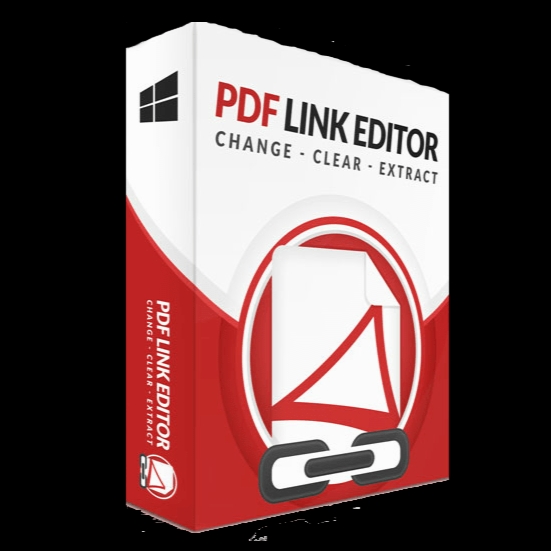PDF Link Editor PRO 2.1.0
- کاربرد : نرم افزار ادیت و حذف هایپر لینکها در پی دی اف.
- نسخه :Version 2.1.0
- نوع فایل : نرم افزار
- زبان : انگلیسی
- سیستم عامل : Windows 32 & 64 Bit
- تولید کننده : PDF Link Editor
- سال تولید : 2018
توضیحات
نرم افزاری برای ادیت و حذف هایپر لینکها در فایل های پی دی اف.
Description
Editing hyperlinks in PDF files can be a time-consuming process, and it can only be done with software capable of processing these documents. However, there are simpler alternatives out there that can help you out with this task.
PDF Link Editor is an application designed to help you manage hyperlinks in PDF files. It enables you to extract URLs, replace them or remove them altogether, and it sports an intuitive, minimalistic user interface.
Straightforward tool for managing PDF links
Once you have installed the program, you can open any PDF file, provided it is not password-protected, and it will scan for hyperlinks automatically. However, you cannot process multiple documents at once.
Every detected link will be displayed in a list, and you can select which of them should be extracted or modified. To help you out, a preview of the document is also displayed, and you can zoom in or out using Ctrl and the mouse wheel.
Extract, clear or replace hyperlinks easily
After selecting the links you wish to process, you can choose to either export them to a text file, replace them with another URL or remove them from the document completely. It would have been great, however, if the application allowed you to replace each link with a different URL.
The document preview can prove to be quite helpful, as you can also click hyperlinks in the document to see where they lead. Therefore, you shouldn’t need to open the PDF file with another program just to figure out which links need to be replaced, extracted or removed.
Novice-friendly utility for editing and extracting PDF hyperlinks
All in all, PDF Link Editor is a great tool for users who need to manage links in PDF files, and it is suitable for both novices and advanced users. The UI layout is very intuitive, so it should be easy for first-time users to get the hang of things.
PDF Link Editor is an application designed to help you manage hyperlinks in PDF files. It enables you to extract URLs, replace them or remove them altogether, and it sports an intuitive, minimalistic user interface.
Straightforward tool for managing PDF links
Once you have installed the program, you can open any PDF file, provided it is not password-protected, and it will scan for hyperlinks automatically. However, you cannot process multiple documents at once.
Every detected link will be displayed in a list, and you can select which of them should be extracted or modified. To help you out, a preview of the document is also displayed, and you can zoom in or out using Ctrl and the mouse wheel.
Extract, clear or replace hyperlinks easily
After selecting the links you wish to process, you can choose to either export them to a text file, replace them with another URL or remove them from the document completely. It would have been great, however, if the application allowed you to replace each link with a different URL.
The document preview can prove to be quite helpful, as you can also click hyperlinks in the document to see where they lead. Therefore, you shouldn’t need to open the PDF file with another program just to figure out which links need to be replaced, extracted or removed.
Novice-friendly utility for editing and extracting PDF hyperlinks
All in all, PDF Link Editor is a great tool for users who need to manage links in PDF files, and it is suitable for both novices and advanced users. The UI layout is very intuitive, so it should be easy for first-time users to get the hang of things.
برای اطلاع از طریقه نصب به فایل How to Install.txt رجوع شود.