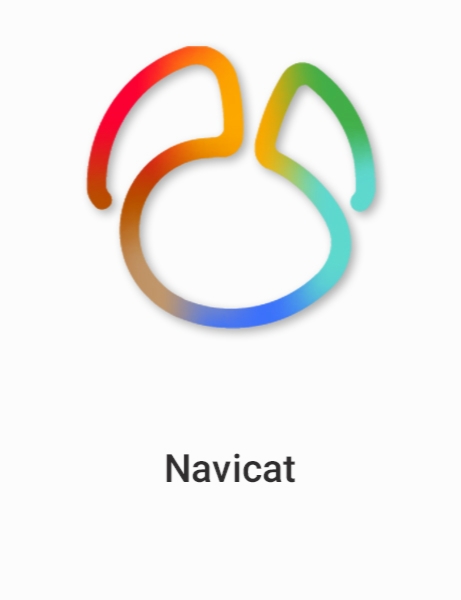Navicat for Oracle 12.1.4 x86
- کاربرد : نرم افزار مدیریت دیتابیس
- نسخه :Version 12.1.4
- نوع فایل : نرم افزار
- زبان : انگلیسی
- سیستم عامل : Windows 32 Bit
- تولید کننده : Navicat
- سال تولید : 2018
توضیحات
پایگاه دادههای اوراکِل یا دادگان اوراکل (Oracle Database) در صنعت کامپیوتر به مجموعهای از اطلاعات گفته میشود که توسط «سامانه مدیریت پایگاه دادههای اوراکل» اداره میشوند. این محصول توسط شرکت اوراکل تولید شده است. معماری اصلی نرمافزار اوراکل در ویرایشهای ۵ و ۸ تغییرات عمدهای داشت. اوراکل پایگاه داده ی توزیع شدهای است که با سیستم عملهای متفاوتی می تواند کار کند.اوراکل به نوعی ایمن ترین و سریع ترین پایگاه داده می باشد. قابلیت های شاخص این پایگاه داده موجب گردیده که بیشتر برنامه نویسانی که در سطوح بسیار بالایی کار میکنند از این دیتابیس استفاده کنند لازم به ذکر است که شرکت عظیم اوراکل به تازگی با شرکت Sun متحد شده و از پلتفرم solaris جاوا برای بهبود هرچه بیشتر این پایگاه داده استفاده کنند.
نرم افزار Navicat ، برنامه فوق العاده قوی در زمینه مدیریت دیتابیس Oracle می باشد. ساپورت کامل یونیکد، امکان Import و Export کردن اطلاعات با پسوندهای MS Access, MS Excel, XML, PDF و TXT، امکان ویرایش و ساخت دیتابیس در برنامه، ساخت Query های مورد نیاز و ذخیره آنها و مشاهده همزمان خروجی Query، ساخت گزارش از دیتابیس و دهها امکان منحصر به فرد دیگر.
نرم افزار Navicat ، برنامه فوق العاده قوی در زمینه مدیریت دیتابیس Oracle می باشد. ساپورت کامل یونیکد، امکان Import و Export کردن اطلاعات با پسوندهای MS Access, MS Excel, XML, PDF و TXT، امکان ویرایش و ساخت دیتابیس در برنامه، ساخت Query های مورد نیاز و ذخیره آنها و مشاهده همزمان خروجی Query، ساخت گزارش از دیتابیس و دهها امکان منحصر به فرد دیگر.
Description
Navicat for Oracle is an approachable software tool that provides Oracle users with an intuitive workspace to create tables, view triggers, and perform other operations related to SQL databases.
Rapid installation and user-friendly interface
Setting up Navicat for Oracle is a fast and easy job that does not require special attention. It is wrapped in a simple-to-use window with a neatly designed structure, where you can get started by creating a new connection with a name, type, IP address, port number, service name, user name, and password.
Set up connections and view data
Advanced connection settings revolve around the location, role, keep-alive interval, OS authentication method, automatic connection mode, and SSH tunnel. The connection can be tested before enabling it. It can be exported to file and imported at a later time.
It is possible to view and create new tables, views, functions, queries, reports, data dumps, models and users, as well as to schedule batch jobs. What's more, you can put together a favorites list for quick access, transfer and synchronize data, monitor the server, examine the history log, as well as use a search function for the database/scheme.
Configure program settings
The software application also lets you allow multiple instances for Navicat for Oracle and forms, disable code and word completion along with syntax highlighting, deactivate auto-saving mode, customize font settings, adjust the process priority, change the default locations for logs and profiles, make file associations, and so on.
Evaluation and conclusion
There were no kind of issues in our evaluation, as Navicat for Oracle did not hang, crash or pop up error messages. It leaves a small footprint on system resources, using low CPU and RAM. To conclude, this useful app provides you with the necessary tools and friendly interface for managing Oracle databases.
Rapid installation and user-friendly interface
Setting up Navicat for Oracle is a fast and easy job that does not require special attention. It is wrapped in a simple-to-use window with a neatly designed structure, where you can get started by creating a new connection with a name, type, IP address, port number, service name, user name, and password.
Set up connections and view data
Advanced connection settings revolve around the location, role, keep-alive interval, OS authentication method, automatic connection mode, and SSH tunnel. The connection can be tested before enabling it. It can be exported to file and imported at a later time.
It is possible to view and create new tables, views, functions, queries, reports, data dumps, models and users, as well as to schedule batch jobs. What's more, you can put together a favorites list for quick access, transfer and synchronize data, monitor the server, examine the history log, as well as use a search function for the database/scheme.
Configure program settings
The software application also lets you allow multiple instances for Navicat for Oracle and forms, disable code and word completion along with syntax highlighting, deactivate auto-saving mode, customize font settings, adjust the process priority, change the default locations for logs and profiles, make file associations, and so on.
Evaluation and conclusion
There were no kind of issues in our evaluation, as Navicat for Oracle did not hang, crash or pop up error messages. It leaves a small footprint on system resources, using low CPU and RAM. To conclude, this useful app provides you with the necessary tools and friendly interface for managing Oracle databases.
برای اطلاع از طریقه نصب به فایل How to Install.txt رجوع شود.