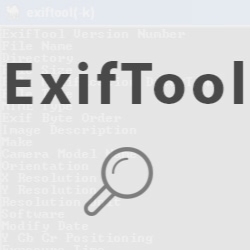ExifTool 11.08
- کاربرد : نرمافزار تنظیم و اصلاح فایل تصویری و صوتی در خط فرمان
- نسخه :Version 11.08
- نوع فایل : نرم افزار
- زبان : انگلیسی
- سیستم عامل : Windows 32 & 64 Bit
- تولید کننده : Phil Harvey
- سال تولید : 2018
توضیحات
یک نرمافزار برای خط فرمان (Command-line) جهت خواندن، نوشتن و ویرایش اطلاعات متا در فایلهای صوتی و تصویری میباشد.
این نرمافزار طیف گستردهای از فرمتها را پشتیبانی میکند.
برخی از فرمتهای عبارتند از :3GP, FLAC, MP3, MP4, GIF, MOV, FLV, AVI, SWF, MPG, PNG, TIFF
شما میتواند اعمال مختلفی همچون ذخیره اطلاعات در متا دیتا (Meta Data)، تغییر دادن نام فایل، تاریخ ایجاد آنها، انتقال و یا کپی کردن را به راحتی انجام دهید.
این نرمافزار انعطاف بالایی در هنگام کار در خط فرمان دارا بوده و قابل تنظیم میباشد.
در این نرمافزار امکان دخالت و تغییر اطلاعات و یادداشتهای ثبت شده در تصاویر ضبط شده توسط دوربینهای عکاسی نیز وجود دارد.
این نرمافزار طیف گستردهای از فرمتها را پشتیبانی میکند.
برخی از فرمتهای عبارتند از :3GP, FLAC, MP3, MP4, GIF, MOV, FLV, AVI, SWF, MPG, PNG, TIFF
شما میتواند اعمال مختلفی همچون ذخیره اطلاعات در متا دیتا (Meta Data)، تغییر دادن نام فایل، تاریخ ایجاد آنها، انتقال و یا کپی کردن را به راحتی انجام دهید.
این نرمافزار انعطاف بالایی در هنگام کار در خط فرمان دارا بوده و قابل تنظیم میباشد.
در این نرمافزار امکان دخالت و تغییر اطلاعات و یادداشتهای ثبت شده در تصاویر ضبط شده توسط دوربینهای عکاسی نیز وجود دارد.
Description
ExifTool is a command-line application built specifically for helping you read, write and edit metadata information for images, audio and video files.
Extensive file type support
The program works with a wide range of file formats, such as 3GP, FLAC, MP3, MP4, GIF, MOV, FLV, AVI, SWF, MPG, PNG, TIFF and BMP. It offers support for batch processing, which means you can perform operations for multiple files at the same time.
Extract and change EXIF tags
You can view information stored in the raw file’s metadata, rename files according to their creation date, move or copy files into other folders by year and month, extract the preview image embedded in raw files, copy metadata from one file to another, as well as overwrite original information with something else.
Any EXIF tags can be edited, copied, removed or extracted from the files, while the tag orientation can be modified. Furthermore, the software application lets you read or write compressed information, preserve the original date and time stamps for the new files, set the file processing order, filter files for processing by extensions, as well as execute multiple commands at the same time.
Evaluation and conclusion
During our testing we have noticed that the application carries out a task very quickly and without errors throughout the entire process. All things considered, ExifTool comes packed with a complete suite of dedicated command-line parameters for helping you manipulate metadata in an easy way.
Extensive file type support
The program works with a wide range of file formats, such as 3GP, FLAC, MP3, MP4, GIF, MOV, FLV, AVI, SWF, MPG, PNG, TIFF and BMP. It offers support for batch processing, which means you can perform operations for multiple files at the same time.
Extract and change EXIF tags
You can view information stored in the raw file’s metadata, rename files according to their creation date, move or copy files into other folders by year and month, extract the preview image embedded in raw files, copy metadata from one file to another, as well as overwrite original information with something else.
Any EXIF tags can be edited, copied, removed or extracted from the files, while the tag orientation can be modified. Furthermore, the software application lets you read or write compressed information, preserve the original date and time stamps for the new files, set the file processing order, filter files for processing by extensions, as well as execute multiple commands at the same time.
Evaluation and conclusion
During our testing we have noticed that the application carries out a task very quickly and without errors throughout the entire process. All things considered, ExifTool comes packed with a complete suite of dedicated command-line parameters for helping you manipulate metadata in an easy way.
برای اطلاع از طریقه نصب به فایل How to Install.txt رجوع شود.