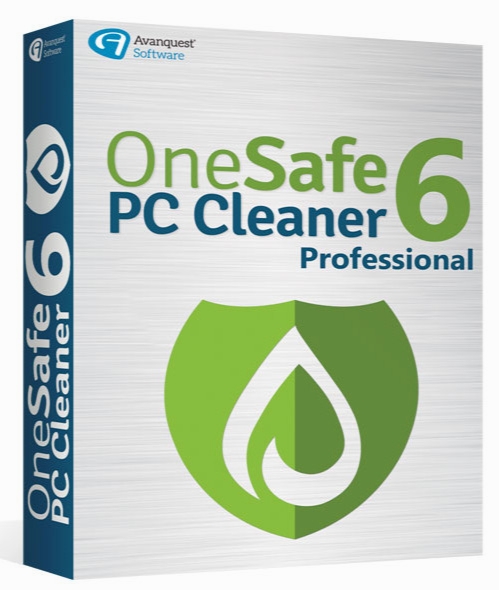OneSafe PC Cleaner Pro 6.2
- کاربرد : پاکسازی و بهینه سازی سیستم
- نسخه :Version 6.2
- نوع فایل : نرم افزار
- زبان : انگلیسی
- سیستم عامل : Windows 32 & 64 Bit
- تولید کننده : PC Cleaner
- سال تولید : 2018
توضیحات
نام نرم افزار مفید و کاربردی در جهت پاکسازی و بهینه سازی سیستم می باشد که به واسطه ی آن می توانید سرعت و عملکرد کامپیوتر خود را افزایش دهید و همیشه عملکرد آن را مورد تجزیه و تحلیل قرار دهید. شما می توانید تنها با چند کلیک ساده کلیه مشکلات و عیب و نقص کامپیوتر خود را بر طرف کنید و به سرعت و عملکرد آن تا حد بسیار زیادی بهبود ببخشید .
Description
PC Cleaner Pro 2018 is a system maintenance utility designed to boost the overall performance of your computer by cleaning up unnecessary files, different types of threats, as well as cookies and other sensitive items. It is also able to terminate running processes and create system restore points.
At-a-glance dashboard
When you run the utility for the first time, it automatically starts scanning your computer for errors, old files and viruses.
You can check out an overview with all the details about the identified problems, such as last scan date and number of issues, malware and fixed items.
Thorough information is also revealed about the scan task in case the dashboard data doesn’t tell much to you. Colorful bars are integrated in the GUI for highlighting how important the problem is (good, minor, medium or high).
Customize the scan process
You can make the application look for specific issues in your system, such as system problems and registry errors, junk files, history data, harmful ActiveX items, and suspicious files (e.g. viruses, worms, spyware, adware).
System restore points and updates
PC Cleaner Pro 2018 helps you create multiple system backups so you can easily restore your system to a previous state in case something goes wrong. The tool is able to automatically handle the updating process of database and software definitions.
Logs, general settings, and scheduled tasks
The app keeps logs with details about scans (date and results) and lets you automatically start a scan when the program is launched, enable voice and popup notifications, close the utility after fixing the errors, as well as create system restore points before repairing issues.
What’s more, you can disable startup programs, clean junk items, clean up memory by removing any obsolete files or registry error data, and manage IE extensions.
Scheduled tasks can be set up in order to clean registry (e.g. font entries, invalid app shortcuts, shared DLLs, file extensions), remove privacy traces, clean system clutter and junk data (you may exclude files by extension), as well as get rid of malware (you may adjust the scan level sensitivity, track cookies, and exclude files based on file types). Each job can be executed daily, weekly or monthly, at a specified date and time.
An overall efficient utility
All in all, PC Cleaner Pro 2018 gathers a useful bunch of system cleaning and optimization tools under the hood for making your computer work faster. The layout is intuitive, which makes it an ideal candidate for rookies and professionals alike.
At-a-glance dashboard
When you run the utility for the first time, it automatically starts scanning your computer for errors, old files and viruses.
You can check out an overview with all the details about the identified problems, such as last scan date and number of issues, malware and fixed items.
Thorough information is also revealed about the scan task in case the dashboard data doesn’t tell much to you. Colorful bars are integrated in the GUI for highlighting how important the problem is (good, minor, medium or high).
Customize the scan process
You can make the application look for specific issues in your system, such as system problems and registry errors, junk files, history data, harmful ActiveX items, and suspicious files (e.g. viruses, worms, spyware, adware).
System restore points and updates
PC Cleaner Pro 2018 helps you create multiple system backups so you can easily restore your system to a previous state in case something goes wrong. The tool is able to automatically handle the updating process of database and software definitions.
Logs, general settings, and scheduled tasks
The app keeps logs with details about scans (date and results) and lets you automatically start a scan when the program is launched, enable voice and popup notifications, close the utility after fixing the errors, as well as create system restore points before repairing issues.
What’s more, you can disable startup programs, clean junk items, clean up memory by removing any obsolete files or registry error data, and manage IE extensions.
Scheduled tasks can be set up in order to clean registry (e.g. font entries, invalid app shortcuts, shared DLLs, file extensions), remove privacy traces, clean system clutter and junk data (you may exclude files by extension), as well as get rid of malware (you may adjust the scan level sensitivity, track cookies, and exclude files based on file types). Each job can be executed daily, weekly or monthly, at a specified date and time.
An overall efficient utility
All in all, PC Cleaner Pro 2018 gathers a useful bunch of system cleaning and optimization tools under the hood for making your computer work faster. The layout is intuitive, which makes it an ideal candidate for rookies and professionals alike.
برای اطلاع از طریقه نصب به فایل How to Install.txt رجوع شود.