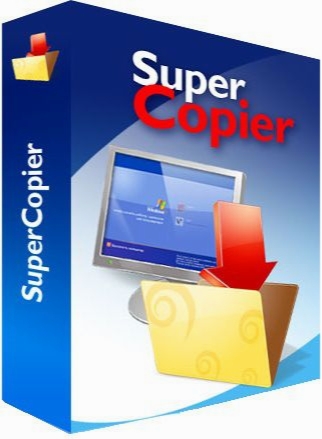Supercopier 1.4.1.0 x86
- کاربرد : نرم افزار افزایش سرعت انتقال فایل
- نسخه :Version 1.4.1.0 x86
- نوع فایل : نرم افزار
- زبان : انگلیسی
- سیستم عامل : Windows 32 Bit
- تولید کننده : Brule Herman
- سال تولید : 2018
توضیحات
حتما می دانید که انتقال فایل های حجیم در کامپیوتر پروسه ای بسیار وقت گیر است، زیرا در کامپیوتر بخش کمی از منابع سیستم در اختیار عملیات کپی و جا به جایی صورت می پذرید، SuperCopier یک نرم افزار بسیار کاربردی و مفید در زمینه ی افزایش سرعت کپی در رایانه می باشد، این نرم افزار با استفاده از تکنولوژی های جدید خود سرعت کپی در سیستم را افزایش خواهد داد .
Description
Supercopier is a lightweight file management application whose purpose is to help you copy, transfer or move files using flexible options for pausing the file transfer as well as managing multiple tasks from a single interface.
Unobtrusive running mode
You can find this program located in your system tray area and access its functions by right clicking its system tray icon.
You may opt for copying, transferring or moving files and configure several dedicated parameters.
File transfer options
Supercopier asks you to specify the source directory and target location for the file transfer process. Plus, it makes use of a minimal panel for helping you resume or skip the current transfer.
Advanced features
Professional users may press on the “More” button for revealing extra features to play with. The tool displays a list with the items that you intend to copy or move and lets you view details about them (source and destination directories and size).
Furthermore, you are allowed to add new files and folders to the current task using the drag-and-drop support, delete items from the list, perform searches, and export the transfer list to LST file format so you can import it in your future projects.
Supercopier displays an error console which provides information about the failed tasks and lets you make the main window remain on top of other windows, limit the copy speed to a user-defined value, reveal the copy speed and progress bar, as well as show the copy progress in the title bar.
Alter the copy mode and verify checksums
When it comes to tweaking the copy mode, you can make the program transfer the file rights, preserve the file date, and move the whole folder. Plus, if it encounters file and folder errors or collisions, there are several options that you can rely on, such prompting the user, skipping or placing file at the end of the queue.
Last but not least, Supercopier is able to verify checksums and helps you alter the transfer performance in terms of block size and algorithm (sequential or parallel), check the disk space and use a custom folder if the destination is not set, as well as create exclusion and inclusion lists.
An overall reliable and flexible file copy app
Although Supercopier can’t outrun Windows Explorer in terms of speed significantly, it certainly brings some advantages for helping you gain control over the file transfer process and is suitable for rookies and professionals alike.
Unobtrusive running mode
You can find this program located in your system tray area and access its functions by right clicking its system tray icon.
You may opt for copying, transferring or moving files and configure several dedicated parameters.
File transfer options
Supercopier asks you to specify the source directory and target location for the file transfer process. Plus, it makes use of a minimal panel for helping you resume or skip the current transfer.
Advanced features
Professional users may press on the “More” button for revealing extra features to play with. The tool displays a list with the items that you intend to copy or move and lets you view details about them (source and destination directories and size).
Furthermore, you are allowed to add new files and folders to the current task using the drag-and-drop support, delete items from the list, perform searches, and export the transfer list to LST file format so you can import it in your future projects.
Supercopier displays an error console which provides information about the failed tasks and lets you make the main window remain on top of other windows, limit the copy speed to a user-defined value, reveal the copy speed and progress bar, as well as show the copy progress in the title bar.
Alter the copy mode and verify checksums
When it comes to tweaking the copy mode, you can make the program transfer the file rights, preserve the file date, and move the whole folder. Plus, if it encounters file and folder errors or collisions, there are several options that you can rely on, such prompting the user, skipping or placing file at the end of the queue.
Last but not least, Supercopier is able to verify checksums and helps you alter the transfer performance in terms of block size and algorithm (sequential or parallel), check the disk space and use a custom folder if the destination is not set, as well as create exclusion and inclusion lists.
An overall reliable and flexible file copy app
Although Supercopier can’t outrun Windows Explorer in terms of speed significantly, it certainly brings some advantages for helping you gain control over the file transfer process and is suitable for rookies and professionals alike.
برای اطلاع از طریقه نصب به فایل How to Install.txt رجوع شود.