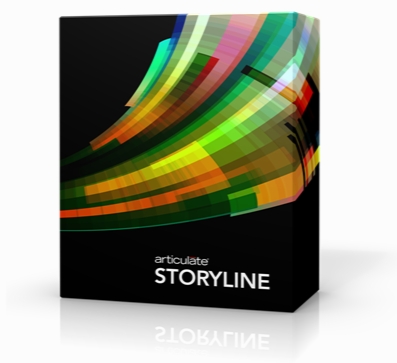Articulate Storyline 3.5.165
-
 4.0 (1 رای)
4.0 (1 رای)
- کاربرد : نرم افزار طراحی و ساخت اسلایدشو های آموزشی
- نسخه :Version 3.5.16
- نوع فایل : نرم افزار
- زبان : انگلیسی
- سیستم عامل : Windows 32 & 64 Bit
- تولید کننده : Articulate Global, Inc
- سال تولید : 2018
توضیحات
Articulate Storyline به شما در ایجاد دوره های آموزش الکترونیکی کمک می کند. این نرم افزار برنامه ای مفید و ساده برای مبتدیان می باشد و در عین حال ویژگی های قدرتمندی را برای متخصصین این زمینه فراهم می کند. برای ساخت اسلایدشو از دوره های آموزش الکترونیکی تعاملی توسط این نرم افزار، می توانید از قالب های آماده موجود در برنامه استفاده کنید و در صورت لزوم به سفارشی سازی و تغییر تنظیمات و ویژگی های قالب انتخابی بپردازید. علاوه بر این شما می توانید برای جذاب تر نمودن آموزش، از کاراکترهای کارتونی طراحی شده و موجود در نرم افزار استفاده کنید. یکی از امکانات مفیدی که Articulate Storyline در اختیار شما قرار می دهد، توانایی طراحی نمونه سوال و ایجاد کوییز در اسلاید شو ها می باشد.
قابلیت های کلیدی نرم افزار Articulate Storyline:
- طراحی و ایجاد دوره های آموزش الکترونیکی کارآمد
- حاوی قالب های آماده برای ساخت اسلاید شو
- وجود شخصیت های جذاب و متفاوت
- استفاده از آبجکت های متفاوت برای ایجاد محیط تعاملی
- امکان قرار دادن امتحان و نمونه سوال
- پشتیبانی از Drag و Drop
- پشتیبانی ازفرمت های فلش و اچ تی ام ال
- ایجاد کوییز و قرار دادن نمونه سوال
- و ...
قابلیت های کلیدی نرم افزار Articulate Storyline:
- طراحی و ایجاد دوره های آموزش الکترونیکی کارآمد
- حاوی قالب های آماده برای ساخت اسلاید شو
- وجود شخصیت های جذاب و متفاوت
- استفاده از آبجکت های متفاوت برای ایجاد محیط تعاملی
- امکان قرار دادن امتحان و نمونه سوال
- پشتیبانی از Drag و Drop
- پشتیبانی ازفرمت های فلش و اچ تی ام ال
- ایجاد کوییز و قرار دادن نمونه سوال
- و ...
Description
Create polished interactive courses with Articulate Storyline, the only e-learning authoring software that grows with you. It’s simple enough for beginners, powerful enough for experts.
Here are some key features of "Articulate Storyline":
Slide Templates
Build your slides from scratch or start from a template. You can even use templates with interactivity common to e-learning courses already built in. Easily customize a template to make it completely yours. Don’t see what you want? No problem. Free slide interactions and course templates are posted to E-Learning Heroes all the time. Simply download and then access your new templates from within Storyline.
Slide Layers
Drastically simplify how you create interactivity with slide layers, the innovative new way of building multiple interactions on a single slide. Slide layers let you quickly and easily overlay objects, and trigger layers to appear when learners take certain actions. No more duplicating and managing multiple slides. With slide layers, you create, edit, and manage multiple interactions on one slide—so you can author courses faster than ever.
Triggers
Build interactivity by choosing from a menu of easy-to-understand actions, such as “jump to slide” or “show a layer.” Then, designate when you want the action to occur, such as when a user clicks on a certain object. Combine triggers to create increasingly complex interactions.
States
Make objects feel alive by setting them to react to a learner’s actions. Set a button to change color after it’s been visited, or change the expression of a character when the learner clicks the wrong object. The possibilities are endless.
Variables
Add intelligence to your course using variables. Present dynamic content based on a learner’s activity and other conditions you define. Remember learner input or assessment results—and use the information later in your course if it meets your criteria. For example, if learner responses aren’t up to par, present additional slides at the end of the course to help them master the material.
Quizzing
Storyline combines the simplicity of form-based authoring with the flexibility of slide-based editing. The result: it’s easier than ever to create 20 different types of questions. Plus, with free-form question types, you can build a question using any objects on a slide. Advanced users can take advantage of additional simple yet powerful quizzing tools, including question pooling, randomization, and the ability to score a learner’s progress at multiple points in the course.
Drag-and-Drop Interactions
Creating drag-and-drop interactions is now a breeze. Simply add objects to your slide, choose “drag and drop” from the menu, then assign drag items and drop targets using the form-based editor.
Screen Recording
Show learners exactly what you want them to grasp by recording your screen. Easily add captions, characters, and zoom-and-pan effects.
Software Simulation
Record your screen once and Storyline automatically segments your activity into multiple step-by-step tutorials. If you make a mistake, you can edit the recording whenever and however you want—there’s no need to re-record. Let learners watch how to do a task in view mode, try the task in try mode, and test their mastery of the task in test mode.
Action Fine-Tuning
Fine-tune your screen recording quickly and easily. Storyline processes video after capturing it, so you can make edits without impacting the original video file. If you want to change the key frames, no problem. Use the video editor to adjust them—without re-recording your screen.
HTML5, Flash, and Mobile Devices
Now you can get courses to learners wherever they are. Build your course once, then publish it with a single click to multiple formats so learners can interact with it on their iPads, desktops, laptops, Android devices, and more. Storyline publishes to Flash, which is supported by a vast majority of personal computers, and to the Articulate Mobile Player, a native iOS application that optimizes courses for iPads. Storyline also publishes to HTML5, an increasingly popular format for delivering content with rich multimedia and interactivity.
Right-to-Left Languages
Make it easy for learners around the globe to access your courses. Localize your content with Storyline's right-to-left language support. Storyline also supports double-byte character sets (DBCS), so you can even translate your courses into Chinese, Japanese, and Korean.
Template Sharing
Save your Storyline project as a template, then share it on the Articulate community. Or, email the template to team members, helping standardize course design across your organization.
Character Packs
Build your Storyline character library with additional photographic character packs featuring a range of ethnicities, ages, and clothing. Each set of photographic characters includes standing poses, headshots, and torso crops, so you can quickly find the right look.
Here are some key features of "Articulate Storyline":
Slide Templates
Build your slides from scratch or start from a template. You can even use templates with interactivity common to e-learning courses already built in. Easily customize a template to make it completely yours. Don’t see what you want? No problem. Free slide interactions and course templates are posted to E-Learning Heroes all the time. Simply download and then access your new templates from within Storyline.
Slide Layers
Drastically simplify how you create interactivity with slide layers, the innovative new way of building multiple interactions on a single slide. Slide layers let you quickly and easily overlay objects, and trigger layers to appear when learners take certain actions. No more duplicating and managing multiple slides. With slide layers, you create, edit, and manage multiple interactions on one slide—so you can author courses faster than ever.
Triggers
Build interactivity by choosing from a menu of easy-to-understand actions, such as “jump to slide” or “show a layer.” Then, designate when you want the action to occur, such as when a user clicks on a certain object. Combine triggers to create increasingly complex interactions.
States
Make objects feel alive by setting them to react to a learner’s actions. Set a button to change color after it’s been visited, or change the expression of a character when the learner clicks the wrong object. The possibilities are endless.
Variables
Add intelligence to your course using variables. Present dynamic content based on a learner’s activity and other conditions you define. Remember learner input or assessment results—and use the information later in your course if it meets your criteria. For example, if learner responses aren’t up to par, present additional slides at the end of the course to help them master the material.
Quizzing
Storyline combines the simplicity of form-based authoring with the flexibility of slide-based editing. The result: it’s easier than ever to create 20 different types of questions. Plus, with free-form question types, you can build a question using any objects on a slide. Advanced users can take advantage of additional simple yet powerful quizzing tools, including question pooling, randomization, and the ability to score a learner’s progress at multiple points in the course.
Drag-and-Drop Interactions
Creating drag-and-drop interactions is now a breeze. Simply add objects to your slide, choose “drag and drop” from the menu, then assign drag items and drop targets using the form-based editor.
Screen Recording
Show learners exactly what you want them to grasp by recording your screen. Easily add captions, characters, and zoom-and-pan effects.
Software Simulation
Record your screen once and Storyline automatically segments your activity into multiple step-by-step tutorials. If you make a mistake, you can edit the recording whenever and however you want—there’s no need to re-record. Let learners watch how to do a task in view mode, try the task in try mode, and test their mastery of the task in test mode.
Action Fine-Tuning
Fine-tune your screen recording quickly and easily. Storyline processes video after capturing it, so you can make edits without impacting the original video file. If you want to change the key frames, no problem. Use the video editor to adjust them—without re-recording your screen.
HTML5, Flash, and Mobile Devices
Now you can get courses to learners wherever they are. Build your course once, then publish it with a single click to multiple formats so learners can interact with it on their iPads, desktops, laptops, Android devices, and more. Storyline publishes to Flash, which is supported by a vast majority of personal computers, and to the Articulate Mobile Player, a native iOS application that optimizes courses for iPads. Storyline also publishes to HTML5, an increasingly popular format for delivering content with rich multimedia and interactivity.
Right-to-Left Languages
Make it easy for learners around the globe to access your courses. Localize your content with Storyline's right-to-left language support. Storyline also supports double-byte character sets (DBCS), so you can even translate your courses into Chinese, Japanese, and Korean.
Template Sharing
Save your Storyline project as a template, then share it on the Articulate community. Or, email the template to team members, helping standardize course design across your organization.
Character Packs
Build your Storyline character library with additional photographic character packs featuring a range of ethnicities, ages, and clothing. Each set of photographic characters includes standing poses, headshots, and torso crops, so you can quickly find the right look.
برای اطلاع از طریقه نصب به فایل How to Install.txt رجوع شود.