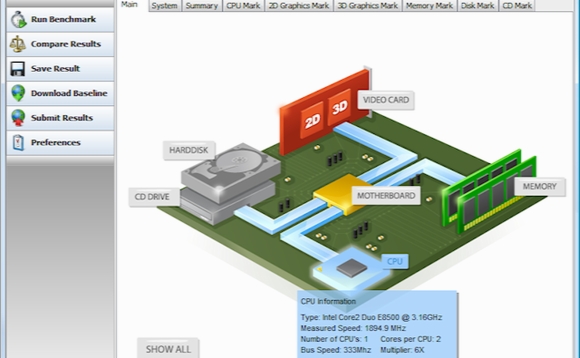Passmark PerformanceTest 9.0
- کاربرد : نرم افزار نمایش اطلاعات سخت افزار کامپیوتر و تست و بررسی سرعت آ ن ها
- نسخه :Version 9.0
- نوع فایل : نرم افزار
- زبان : انگلیسی
- سیستم عامل : Windows 32 & 64 Bit
- تولید کننده : PassMark Software
- سال تولید : 2018
توضیحات
PerformanceTest نرم افزاری بسیار ساده اما کارآمد است که لحظه به لحظه تمامی قطعات سخت افزاری سیستم را نمایش می دهد. پیدا کردن بهترین شرایط و کارآیی از سیستم سخت افزاری را می توان به این نرم افزار سپرد. گاهی لازم کارهای ساده ای انجام شود که به واسطه آن ها کارآیی سیستم افزایش خواهد یافت. تست دو بعدی و سه بعدی کارت گرافیک، تست تمامی بخش های پردازنده، تست و آزمایش حافظه رم، تست مادربورد برای تمامی بخش ها، آزمایش هارددیسک، دیسک خوان های نوری و تقریبا تمامی بخش های سخت افزاری اولین خصوصیتی است که در PerformanceTest به وضوح به چشم می خورد. البته امکانات فراوانی در این نرم افزار گنجانده شده است. محیط ظاهری بسیار جالبی هم در نرم افزار تعبیه شده که با حرکت ماوس برروی هریک از قطعات موجود تمامی اطلاعات و کارآیی آن نمایش داده می شود. این ابزار می تواند گزینه خوبی باشد برای کاربرانی که به کارآیی سیستم و قطعات آن اهمیت می دهند.
قابلیت های کلیدی نرم افزار PerformanceTest:
- نمایش بهترین شرایط برای بالاترین کارآیی
- نمایش اطلاعات مربوط به پردازنده
- تست دو بعدی و سه بعدی کارت گرافیک
- تست هارددیسک
- آزمایش حافظه رم
- آزمایش و تست دیسک خوان های نوری
- پشتیبانی از پردازنده های چند هسته ای
- نمایش اطلاعات به صورت گرافیکی و زیبا
- گراف از سرعت رد و بدل شدن اطلاعات در هارددیسک
- امکان ذخیره سازی تست ها با فرمت هایی نظیر HTML، Text و ...
- سهولت در استفاده از نرم افزار
- سازگار با نسخه های مختلف ویندوز
- و ...
قابلیت های کلیدی نرم افزار PerformanceTest:
- نمایش بهترین شرایط برای بالاترین کارآیی
- نمایش اطلاعات مربوط به پردازنده
- تست دو بعدی و سه بعدی کارت گرافیک
- تست هارددیسک
- آزمایش حافظه رم
- آزمایش و تست دیسک خوان های نوری
- پشتیبانی از پردازنده های چند هسته ای
- نمایش اطلاعات به صورت گرافیکی و زیبا
- گراف از سرعت رد و بدل شدن اطلاعات در هارددیسک
- امکان ذخیره سازی تست ها با فرمت هایی نظیر HTML، Text و ...
- سهولت در استفاده از نرم افزار
- سازگار با نسخه های مختلف ویندوز
- و ...
Description
PerformanceTest is an application with a title that says it all - you can run a performance test on your computer's hardware.
The user interface of the program is simple and intuitive. You can view information about the system, CPU, memory, disk and video adapters.
All you have to do is press the "Run Benchmark" button and the program will start the job. In order to optimize results, it is recommended you do not use any other processes during this time.
Once the benchmark is finished, you can view overall results and upload them or upload the baseline from file.
So, you can check up a summary on the PassMark rating, CPU, 2D Graphics, 3D Graphics, memory and disk marks.
But you can also view more specific information about the CPU integer math, floating point math, compression, encryption and physics, 2D graphics solid vectors, image filters, Windows interface, 3D graphics simple, medium and complex, memory small block allocation, large RAM, read cache and uncache, disk sequential read and write, and more.
In addition, you can save results as an image or text document, copy system information, select a particular test to run, choose baselines, configure program preferences, and more.
The tool takes up a moderate quantity of system resources and finishes a benchmarking task in a reasonable amount of time. It also includes a comprehensive help file with images and never froze or crashed during our tests. We strongly recommend PerformanceTest to all users, especially hardcore gamers and web developers.
Here are some key features of "PerformanceTest":
- Comprehensive online help
- Supports hyper-threading, and multiple CPUs testing
- Detailed disk speed graphs
- Supports printing results
- The ability to save your benchmark results to disk as a new baseline
- A customizable "Notes" field for storing your own information along with the saved Benchmark result.
- Support for copying the results to other applications (eg. MS-Word)
- Export results to HTML, text, GIF, and BMP formats
- Single test execution, execution of a test suite or execution of all tests with a single mouse click.
- A summary 'Mark' figure for each test suite plus the calculation of the PassMark Rating figure.
- An easy to use point and click interface
- A summary system information screen including CPU type, CPU speed, Total RAM, Video Hardware, Cluster size, etc..
- The ability to compare the performance of your computer to multiple 'Baseline' computers at the one time
The user interface of the program is simple and intuitive. You can view information about the system, CPU, memory, disk and video adapters.
All you have to do is press the "Run Benchmark" button and the program will start the job. In order to optimize results, it is recommended you do not use any other processes during this time.
Once the benchmark is finished, you can view overall results and upload them or upload the baseline from file.
So, you can check up a summary on the PassMark rating, CPU, 2D Graphics, 3D Graphics, memory and disk marks.
But you can also view more specific information about the CPU integer math, floating point math, compression, encryption and physics, 2D graphics solid vectors, image filters, Windows interface, 3D graphics simple, medium and complex, memory small block allocation, large RAM, read cache and uncache, disk sequential read and write, and more.
In addition, you can save results as an image or text document, copy system information, select a particular test to run, choose baselines, configure program preferences, and more.
The tool takes up a moderate quantity of system resources and finishes a benchmarking task in a reasonable amount of time. It also includes a comprehensive help file with images and never froze or crashed during our tests. We strongly recommend PerformanceTest to all users, especially hardcore gamers and web developers.
Here are some key features of "PerformanceTest":
- Comprehensive online help
- Supports hyper-threading, and multiple CPUs testing
- Detailed disk speed graphs
- Supports printing results
- The ability to save your benchmark results to disk as a new baseline
- A customizable "Notes" field for storing your own information along with the saved Benchmark result.
- Support for copying the results to other applications (eg. MS-Word)
- Export results to HTML, text, GIF, and BMP formats
- Single test execution, execution of a test suite or execution of all tests with a single mouse click.
- A summary 'Mark' figure for each test suite plus the calculation of the PassMark Rating figure.
- An easy to use point and click interface
- A summary system information screen including CPU type, CPU speed, Total RAM, Video Hardware, Cluster size, etc..
- The ability to compare the performance of your computer to multiple 'Baseline' computers at the one time
برای اطلاع از طریقه نصب به فایل How to Install.txt رجوع شود.