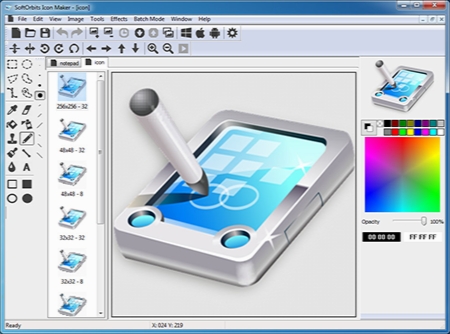SoftOrbits Icon Maker 1.4
- کاربرد : طراحی آیکون
- نسخه :Version 1.4
- نوع فایل : نرم افزار
- زبان : انگلیسی
- سیستم عامل : Windows 32 & 64 Bit
- تولید کننده : SoftOrbits Inc
- سال تولید : 2018
توضیحات
با استفاده از نرمافزار SoftOrbits Icon Maker میتوانید آیکونهای جذابی را برای برنامههای مختلف طراحی کنید. این نرمافزار، تمامی ابزارهای مورد نیاز برای طراحی، ویرایش و تبدیل تصاویر گرافیکی کوچک را برای شما فراهم میسازد. تمامی توسعه دهندگان برنامههای کاربردی به قابلیتهای موجود در نرمافزار SoftOrbits Icon Maker احتیاج دارند. حتی کاربرانی که از مهارت طراحی چندانی برخوردار نیستند، با استفاده از این برنامه قدرتمند به راحتی میتوانند تمامی تصاویر را به آیکونهایی جذاب تبدیل کنند. آخرین نسخه نرمافزار SoftOrbits Icon Maker توسط تیم شاتللند به شما کاربر گرامی تقدیم میشود. در ادامه به سایر ویژگیهای آن میپردازیم.
سایر ویژگیهای نرمافزار:
طراحی آیکونها با استفاده افکتهای متنوع.
قابلیت طراحی آیکونها و نشانگرها.
امکان تبدیل تصویر به آیکون.
قابلیت ایجاد آیکون به صورت دسته جمعی.
امکان وارد کردن کتابخانههای آیکون از فایلهای ICL، DLL و EXE.
سایر ویژگیهای نرمافزار:
طراحی آیکونها با استفاده افکتهای متنوع.
قابلیت طراحی آیکونها و نشانگرها.
امکان تبدیل تصویر به آیکون.
قابلیت ایجاد آیکون به صورت دسته جمعی.
امکان وارد کردن کتابخانههای آیکون از فایلهای ICL، DLL و EXE.
Description
SoftOrbits Icon Maker comprises a rich set of drawing tools and editing options that can assist you in creating interesting and original icons for Windows, iOS, MAC or Android applications.
Generous set of editing options and effects
Its intuitive interface provides one-click access to all the functions, thanks to the available toolbars. There are various options for selecting areas, filling them with colors, erasing pixels, drawing shapes with a pencil or a brush, darw lines, apply a blur effect or insert a text box. Furthermore, you can insert various geometrical shapes into your icon.
You can also rotate or flip the loaded icon, shift it up, down, to the right or to the left. The zooming functions enable you to have a closer look at your icon, so as to pay attention to every detail.
In addition to this, SoftOrbits Icon Maker brings to the table a rich collection of effects (wave, ripple, wind, cartoon, while&punch etc.) that help you to obtain great results. It enables you to change the brightness and the contrast and allows color inversion, image sharpening or transparency adjustment.
An assortment of compatible file formats
The range of supported input and output formats is not disappointing at all, including file types such as ICO, ANI, CUR, GIF, PNG, ICL, TGA, TIF, TIFF and even AVI, BMP, JPG or Photoshop files. SoftOrbits Icon Maker is capable of extracting icons from EXE and DLL files, enabling you to edit and save them to the local hard drive.
You can easily adjust the icon size without changing the aspect ratio and convert the loaded icon to another format. With just a few clicks, SoftOrbits Icon Maker can create a set of icons of various dimensions for your favorite platform.
Design icons and optimize them for various platforms
Combining ease of use with advanced functions, SoftOrbits Icon Maker can meet the requirements of both advanced and beginner users.
It supports animated icons and allows batch operations, enabling you to process multiple images at once and obtain an iconset in no time. Not only that you can edit existing icons, but you can put your vision into practice and create one from scratch. The only limit is your creativity.
Generous set of editing options and effects
Its intuitive interface provides one-click access to all the functions, thanks to the available toolbars. There are various options for selecting areas, filling them with colors, erasing pixels, drawing shapes with a pencil or a brush, darw lines, apply a blur effect or insert a text box. Furthermore, you can insert various geometrical shapes into your icon.
You can also rotate or flip the loaded icon, shift it up, down, to the right or to the left. The zooming functions enable you to have a closer look at your icon, so as to pay attention to every detail.
In addition to this, SoftOrbits Icon Maker brings to the table a rich collection of effects (wave, ripple, wind, cartoon, while&punch etc.) that help you to obtain great results. It enables you to change the brightness and the contrast and allows color inversion, image sharpening or transparency adjustment.
An assortment of compatible file formats
The range of supported input and output formats is not disappointing at all, including file types such as ICO, ANI, CUR, GIF, PNG, ICL, TGA, TIF, TIFF and even AVI, BMP, JPG or Photoshop files. SoftOrbits Icon Maker is capable of extracting icons from EXE and DLL files, enabling you to edit and save them to the local hard drive.
You can easily adjust the icon size without changing the aspect ratio and convert the loaded icon to another format. With just a few clicks, SoftOrbits Icon Maker can create a set of icons of various dimensions for your favorite platform.
Design icons and optimize them for various platforms
Combining ease of use with advanced functions, SoftOrbits Icon Maker can meet the requirements of both advanced and beginner users.
It supports animated icons and allows batch operations, enabling you to process multiple images at once and obtain an iconset in no time. Not only that you can edit existing icons, but you can put your vision into practice and create one from scratch. The only limit is your creativity.
برای اطلاع از طریقه نصب به فایل How to Install.txt رجوع شود.