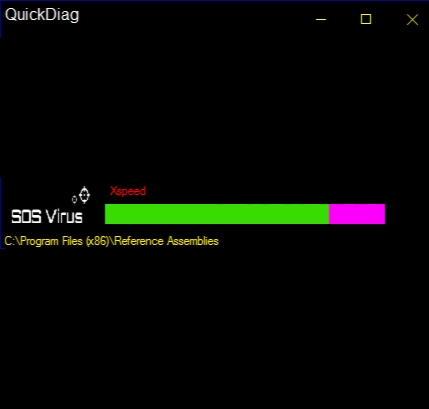QuickDiag 4_31.08.18.1
- کاربرد : نرم افزار تهیه گزارش از سیستم شما
- نسخه :Version 31.08.18.1
- نوع فایل : نرم افزار
- زبان : انگلیسی
- سیستم عامل : Windows 32 & 64 Bit
- تولید کننده : g3n-h@ckm@n
- سال تولید : 2018
توضیحات
نرم افزار تهیه گزارش از سیستم شما
Description
If you've ever had trouble with your PC, you might've reached certain forums where you were instructed to run a particular program on your computer and attach the output text file to your reply.
QuickDiag is one of the apps that can generate a report so that you can view what is wrong with your computer in no time.
No setup needed
You don't need to install this application on your computer in order to benefit from its functions. You simply need to launch the executable and start using it.
However, note that it will create an additional folder in the root of your "C:" drive and also reports will be generated every time you run a scan.
Run diagnostic scans
This app was designed to help you run diagnostic scans on your computer that cover a lot of things, ranging from basic info such as time zone, administrator name, operating system and processor type to more advanced data, including codecs, cpu values and network speed.
You can choose from three different types of scans, sorted by the time they need to complete. Therefore, you have the "XSpeed," the "Quick" and the "Extended" scans, each one of them providing you with different depths of analysis.
Creates comprehensive reports
Unlike other diagnostic tools, you can't stop QuickDiag if you believe you caught a glimpse of the root of your problem. You just need to let it finish its scan and access the report it creates in the same location as the executable.
The output file is a plain text document that's timestamped with the date and time the report was generated so that you can organize them easily if you decide to keep many of them.
Handy diagnostics tool
All in all, if you're looking for an app that can scan your computer for all that's wrong and all that's fine, you might give QuickDiag a spin. It requires no setup, comes with three different types of scans and its interface is simple enough that it can be operated by virtually anyone, regardless of their PC skills.
QuickDiag is one of the apps that can generate a report so that you can view what is wrong with your computer in no time.
No setup needed
You don't need to install this application on your computer in order to benefit from its functions. You simply need to launch the executable and start using it.
However, note that it will create an additional folder in the root of your "C:" drive and also reports will be generated every time you run a scan.
Run diagnostic scans
This app was designed to help you run diagnostic scans on your computer that cover a lot of things, ranging from basic info such as time zone, administrator name, operating system and processor type to more advanced data, including codecs, cpu values and network speed.
You can choose from three different types of scans, sorted by the time they need to complete. Therefore, you have the "XSpeed," the "Quick" and the "Extended" scans, each one of them providing you with different depths of analysis.
Creates comprehensive reports
Unlike other diagnostic tools, you can't stop QuickDiag if you believe you caught a glimpse of the root of your problem. You just need to let it finish its scan and access the report it creates in the same location as the executable.
The output file is a plain text document that's timestamped with the date and time the report was generated so that you can organize them easily if you decide to keep many of them.
Handy diagnostics tool
All in all, if you're looking for an app that can scan your computer for all that's wrong and all that's fine, you might give QuickDiag a spin. It requires no setup, comes with three different types of scans and its interface is simple enough that it can be operated by virtually anyone, regardless of their PC skills.
برای اطلاع از طریقه نصب به فایل How to Install.txt رجوع شود.