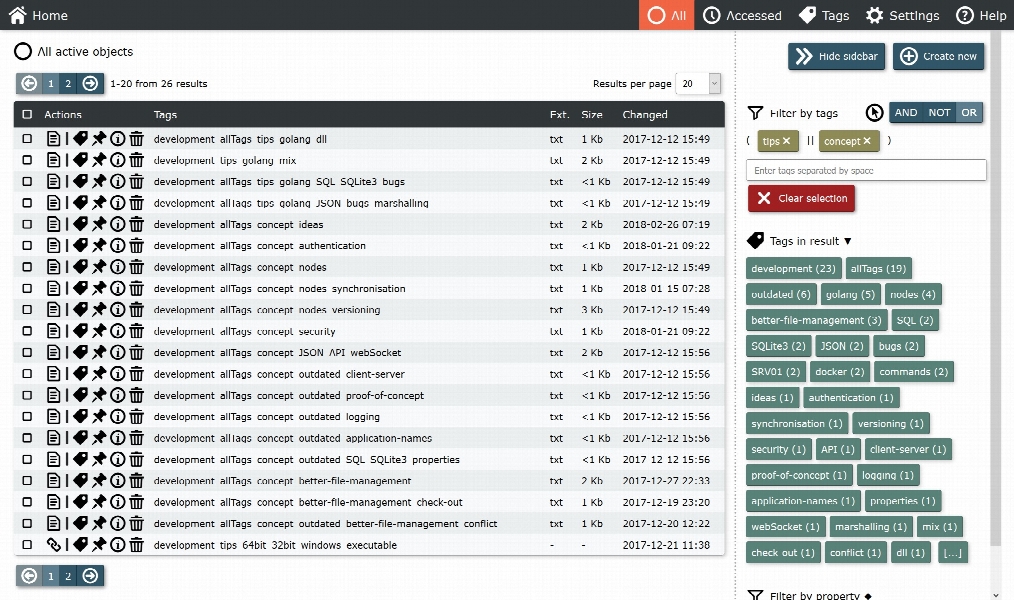allTags 2.0
- کاربرد : نرم افزار مدیریت و جایگزینی فایلها
- نسخه :Version 2.0
- نوع فایل : نرم افزار
- زبان : انگلیسی
- سیستم عامل : Windows 32 & 64 Bit
- تولید کننده : Gabriel Victor Herbert
- سال تولید : 2018
توضیحات
نرم افزار مدیریت و جایگزینی فایلها
Description
Manage and replace file tags for large file sets more efficiently and considerably faster using this simple and straightforward application
If you found yourself in the situation of looking for a particular file that you have on your computer for a very long time, then we do not need to tell you more about how inefficient Windows Explorer is in this situation. The good news is that you can avert this titanic task and find everything you need fast thanks to tags or labels.
allTags is a lightweight application designed to help you manage the tags of dozens and hundreds of files smother and more efficiently.
Review current tags and add new ones that are more relevant
While the utility uses the default browser for the interface, you should know that the queries and file management is performed locally and that no data is sent to the cloud. Speaking of the UI, it is sleek, stylish and user-friendly, as you can find hints about how to perform a certain action in all tags.
You can get started by copying the files and folders that you want to process over the application's GUI. Based on the existing file names and folder structures, the app provides you with suggestions for tags, but lets you have the last decision.
Since the tool does not rely on an hierarchical file system, it means that you are likely to have less issue with organizing folders as categories and do not have to change the structures every so often. At the same time, you can worry less about naming conventions or duplicate files when performing a query.
A straightforward tool for managing file proficiently with tags
Unlike other file managers, the program takes a different approach to tagging, namely that the tags are assigned instead if file names and folder locations. As a consequence, finding the file you need is not only faster, but you have fewer doubts that this is the one you are looking for.
In the eventuality that you need to keep the data on your computer neatly organized so that you are able to find a particular document, picture or other files quick whenever necessary, then perhaps allTags could come in handy.
If you found yourself in the situation of looking for a particular file that you have on your computer for a very long time, then we do not need to tell you more about how inefficient Windows Explorer is in this situation. The good news is that you can avert this titanic task and find everything you need fast thanks to tags or labels.
allTags is a lightweight application designed to help you manage the tags of dozens and hundreds of files smother and more efficiently.
Review current tags and add new ones that are more relevant
While the utility uses the default browser for the interface, you should know that the queries and file management is performed locally and that no data is sent to the cloud. Speaking of the UI, it is sleek, stylish and user-friendly, as you can find hints about how to perform a certain action in all tags.
You can get started by copying the files and folders that you want to process over the application's GUI. Based on the existing file names and folder structures, the app provides you with suggestions for tags, but lets you have the last decision.
Since the tool does not rely on an hierarchical file system, it means that you are likely to have less issue with organizing folders as categories and do not have to change the structures every so often. At the same time, you can worry less about naming conventions or duplicate files when performing a query.
A straightforward tool for managing file proficiently with tags
Unlike other file managers, the program takes a different approach to tagging, namely that the tags are assigned instead if file names and folder locations. As a consequence, finding the file you need is not only faster, but you have fewer doubts that this is the one you are looking for.
In the eventuality that you need to keep the data on your computer neatly organized so that you are able to find a particular document, picture or other files quick whenever necessary, then perhaps allTags could come in handy.
برای اطلاع از طریقه نصب به فایل How to Install.txt رجوع شود.