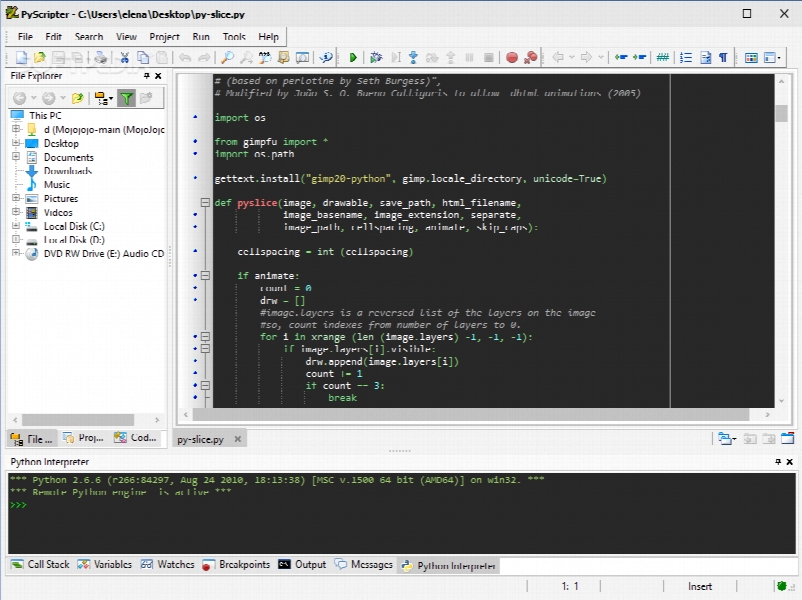PyScripter 3.4.2
-
 3.0 (2 رای)
3.0 (2 رای)
- کاربرد : نرم افزار اسکریپت نویسی به زبان پایتون
- نسخه :Version 3.4.2
- نوع فایل : نرم افزار
- زبان : انگلیسی
- سیستم عامل : Windows 32 & 64 Bit
- تولید کننده : Kiriakos Vlahos
- سال تولید : 2018
توضیحات
یک نرم افزار رایگان و متن باز برای اسکریپت نویسی به زبان پایتون است. این نرم افزار با همکاری عمران افزار و دکتر ولاهوس طراحی و تولید شده و سورس آن در گوگل کد قرار گرفته است. با توجه به اینکه این نرم افزار به زبان دلفی نوشته شده است، از سرعت و کارایی بسیار بالاتری نسبت به نرم افزار های مشابه خود برخوردار است بطوری که با نرم افزارهای تجاری هم رده خود رقابت می کند.
قابلیتهای کلیدی نرم افزار PyScripter:
- قابلیت دیباگ کردن اسکریپت
- امکان جستجو و پیمایش توابع و کلاسها
- امکان تولید راهنمای کد
- پشتیبانی از تکمیل خودکار کد
- محیط گرافیکی کاربر پسند
- واچ لیست متغیرها
- پشتیبانی از سیستم عاملهای 32 بیت و 64 بیت
- دارای تم های متنوع
- قابلیت تعریف و دسته بندی پروژه ها
- قابلیت اجرا بر روی لینوکس به کمک واین
- جستجوگر فایل و سورس
- سازگار با پایتون 3 و 2.4+
- پشتیبانی از مفسرهای ریموت و لوکال
قابلیتهای کلیدی نرم افزار PyScripter:
- قابلیت دیباگ کردن اسکریپت
- امکان جستجو و پیمایش توابع و کلاسها
- امکان تولید راهنمای کد
- پشتیبانی از تکمیل خودکار کد
- محیط گرافیکی کاربر پسند
- واچ لیست متغیرها
- پشتیبانی از سیستم عاملهای 32 بیت و 64 بیت
- دارای تم های متنوع
- قابلیت تعریف و دسته بندی پروژه ها
- قابلیت اجرا بر روی لینوکس به کمک واین
- جستجوگر فایل و سورس
- سازگار با پایتون 3 و 2.4+
- پشتیبانی از مفسرهای ریموت و لوکال
Description
An open-source Python Integrated Development Environment that enables you to make use of various coding tools and options effortlessly
PyScripter is a practical and effective software solution developed using Borland Delphi, being initially designed for the sole purpose of providing a strong scripting solution for Delphi applications.
Intuitive editor with syntax highlighter
Since Python scripts were used to enhance PyScripter, the application has now evolved into a full-featured standalone Python IDE using P4D (Python for Delphi) and SynEdit components.
The program comes with an intuitive and user-friendly interface and allows you to access a large set of features including Python Interpreter, Code Explorer, To-Do List and Regular Expression Tester.
What’s more, it provides you with a reliable editor that allows you to perform various actions such as highlight scripts, insert parameters and modifiers and find specific functions with ease.
The File Explorer panel, which can be accessed from the left side of the application allows you to browse your drives for Python scripts and edit them accordingly. You can also filter the displayed files and navigate directly to commonly used directories.
Active interpreter and code explorer
Since it uses text throughout the entire process of coding, you are able to access various text editing tools and functions. In this direction, you can check the current syntax, indent or dedent blocks of code, search for specific scripts and find references.
The ‘Python Interactive Interpreter’ console, which can be accessed from the IDE Windows of View menu, provides you with an interactive and useful Python interpreter that displays all the errors, warnings and running scripts.
Accessing the Code Explorer window, you are able to view a structured view of the source code with functions, classes and their methods. By double-clicking on any function or class name you can move the editor caret to the section of the code where the specific function or class was defined for the first time.
However, using PyScripter you can access many ways of running Python scripts. Thus, you are able to debug using the internal integrated Python debugger (which can be launched from the Run menu), run without debugging using the internal Python interpreter or run externally from the application.
To end with
In conclusion, PyScripter is a steady Python integrated development environment that helps you to create and compile scripts effortlessly.
PyScripter is a practical and effective software solution developed using Borland Delphi, being initially designed for the sole purpose of providing a strong scripting solution for Delphi applications.
Intuitive editor with syntax highlighter
Since Python scripts were used to enhance PyScripter, the application has now evolved into a full-featured standalone Python IDE using P4D (Python for Delphi) and SynEdit components.
The program comes with an intuitive and user-friendly interface and allows you to access a large set of features including Python Interpreter, Code Explorer, To-Do List and Regular Expression Tester.
What’s more, it provides you with a reliable editor that allows you to perform various actions such as highlight scripts, insert parameters and modifiers and find specific functions with ease.
The File Explorer panel, which can be accessed from the left side of the application allows you to browse your drives for Python scripts and edit them accordingly. You can also filter the displayed files and navigate directly to commonly used directories.
Active interpreter and code explorer
Since it uses text throughout the entire process of coding, you are able to access various text editing tools and functions. In this direction, you can check the current syntax, indent or dedent blocks of code, search for specific scripts and find references.
The ‘Python Interactive Interpreter’ console, which can be accessed from the IDE Windows of View menu, provides you with an interactive and useful Python interpreter that displays all the errors, warnings and running scripts.
Accessing the Code Explorer window, you are able to view a structured view of the source code with functions, classes and their methods. By double-clicking on any function or class name you can move the editor caret to the section of the code where the specific function or class was defined for the first time.
However, using PyScripter you can access many ways of running Python scripts. Thus, you are able to debug using the internal integrated Python debugger (which can be launched from the Run menu), run without debugging using the internal Python interpreter or run externally from the application.
To end with
In conclusion, PyScripter is a steady Python integrated development environment that helps you to create and compile scripts effortlessly.
برای اطلاع از طریقه نصب به فایل How to Install.txt رجوع شود.