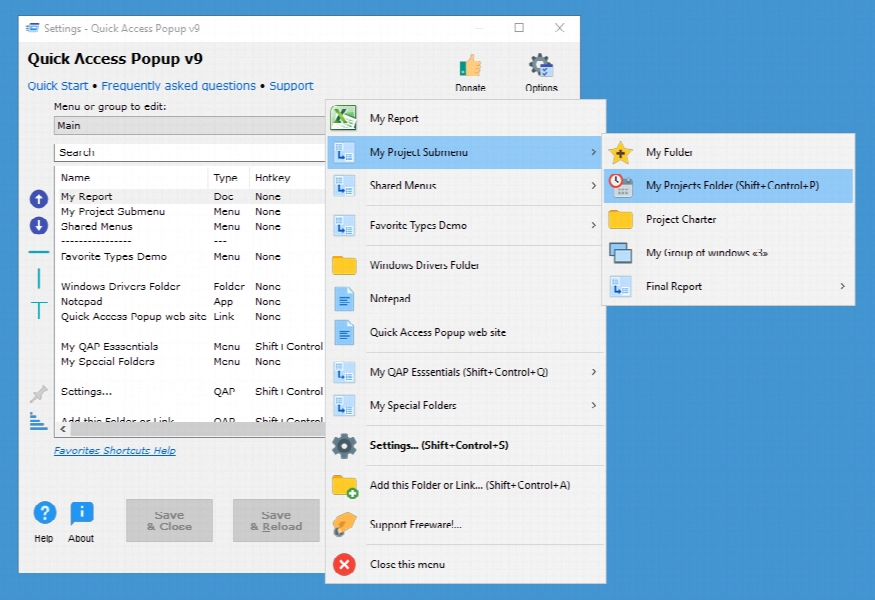Quick Access Popup 9.1.2
- کاربرد : نرم افزار دسترسی سریع به فایل ها و پوشه ها
- نسخه :Version 9.1.2
- نوع فایل : نرم افزار
- زبان : انگلیسی
- سیستم عامل : Windows 32 & 64 Bit
- تولید کننده : Jean Lalonde
- سال تولید : 2018
توضیحات
نرم افزاری مفید و کاربردی برای دسترسی سریع به فایل ها و پوشه های سیستم می باشد. با استفاده از این نرم افزار میتوانید فهرستی شخصی سازی شده از موارد دلخواه خود را ایجاد کرده و از طریق آن به فولدرهای مورد نظر خود دسترسی پیدا کنید. در واقع این نرم افزار به شما کمک می کند تا به جای چندین بار کلیک کردن و جستجوی محل قرارگیری فولدرها از طریق Windows Explorer برای دسترسی به پوشه ها، فایل ها، برنامه ها و سایت هایی که روزانه زیاد با آن ها سرو کار دارید، به سرعت و تنها با فشار دادن دکمه های پنجره+w از صفحه کلید، فهرست آن ها را مشاهده کرده و به راحتی از میان آن ها انتخاب کنید.
قابلیت های کلیدی نرم افزار Quick Access Popup:
- افزایش سرعت دسترسی به فایل ها، پوشه ها، لینک ها، برنامه ها و ...
- تعریف و شخصی سازی لیست و منوی نمایشی
- تغییر دادن ترتیب قرارگیری آیتمها
- قرار دادن خطوط جداکننده در منوی ایجاد شده
- امکان تغییر محتوای منوی شخصی سازی شده
- و ...
قابلیت های کلیدی نرم افزار Quick Access Popup:
- افزایش سرعت دسترسی به فایل ها، پوشه ها، لینک ها، برنامه ها و ...
- تعریف و شخصی سازی لیست و منوی نمایشی
- تغییر دادن ترتیب قرارگیری آیتمها
- قرار دادن خطوط جداکننده در منوی ایجاد شده
- امکان تغییر محتوای منوی شخصی سازی شده
- و ...
Description
Create custom shortcuts of your favorite locations, applications, folders, web links with this easy-to-use and intuitive application
IMPORTANT NOTICE
Quick Access Popup provides you with a comfortable method of quickly accessing frequently used folders in your computer, without having to browse for their location in Windows Explorer. Practically, it allows you to create your own, personalized menu that contains shortcuts to favorite and special folders.
Its main purpose is to help you improve your workflow and become more productive by saving the time needed for navigating to a certain location in your computer.
The application runs silently in the system tray, allowing you to configure its behavior using the context menu. The 'Settings' section is where the configuration process takes place. Here, you can change the content of your personalized menu and organize items as you feel fit.
New folders can be easily added to the shortcut pane and existing items can be removed with just a click. You can change the item order, include separator lines in the generated menu, as well as assign a representative name to each folder, for identification purposes.
The created menu is displayed by pressing the middle mouse button in any active Explorer window or dialog box (the most popular dialog boxes are supported, but new ones can easily be added). It allows you to quickly select the directory to navigate to from the list and offers you a faster alternative to adding an entry to the shortcut list.
Aside from the user-defined directories, the application supports some special folders by default, namely Desktop, My Computer, Network Neighborhood, Recycle Bin, Documents, Pictures and Control Panel.
Quick Access Popup can come in handy to anyone that uses the computer on a daily basis. It allows you to have all the folders at your fingertips and does not bother you while working. It is a convenient way to jump instantly from one folder to another, without having to look for the new location.
IMPORTANT NOTICE
Quick Access Popup provides you with a comfortable method of quickly accessing frequently used folders in your computer, without having to browse for their location in Windows Explorer. Practically, it allows you to create your own, personalized menu that contains shortcuts to favorite and special folders.
Its main purpose is to help you improve your workflow and become more productive by saving the time needed for navigating to a certain location in your computer.
The application runs silently in the system tray, allowing you to configure its behavior using the context menu. The 'Settings' section is where the configuration process takes place. Here, you can change the content of your personalized menu and organize items as you feel fit.
New folders can be easily added to the shortcut pane and existing items can be removed with just a click. You can change the item order, include separator lines in the generated menu, as well as assign a representative name to each folder, for identification purposes.
The created menu is displayed by pressing the middle mouse button in any active Explorer window or dialog box (the most popular dialog boxes are supported, but new ones can easily be added). It allows you to quickly select the directory to navigate to from the list and offers you a faster alternative to adding an entry to the shortcut list.
Aside from the user-defined directories, the application supports some special folders by default, namely Desktop, My Computer, Network Neighborhood, Recycle Bin, Documents, Pictures and Control Panel.
Quick Access Popup can come in handy to anyone that uses the computer on a daily basis. It allows you to have all the folders at your fingertips and does not bother you while working. It is a convenient way to jump instantly from one folder to another, without having to look for the new location.
برای اطلاع از طریقه نصب به فایل How to Install.txt رجوع شود.