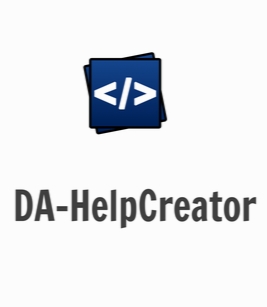DA-HelpCreator 2.1.0
- کاربرد : نرم افزار ساخت فایل های راهنمای آنلاین
- نسخه :Version 2.1.0
- نوع فایل : نرم افزار
- زبان : انگلیسی
- سیستم عامل : Windows 32 & 64 Bit
- تولید کننده : DA-Software
- سال تولید : 2018
توضیحات
امروزه در هر نرم افزار گزینه ای به نام Help قرار داده شده که کاربران با خواندن آن می توانند با کارایی نرم افزار آشنایی پیدا کنند. DA-HelpCreator نرم افزاری برای نوشتن فایل Help است که به شما در ایجاد اسناد و راهنما های آنلاین کمک می کند و برنامه نویسان، تولید کنندگان نرم افزار و یا حتی کاربران غیرحرفه ای می توانند به کمک آن یک فایل آموزشی برای برنامه خود بسازند. به کمک قالب های قابل تنظیم در این نرم افزار می توانید به راحتی یک فایل CHM یا یک صفحه پرسش و پاسخ بسازید و آن را در
قالب HTML استخراج کنید. همچنین با آپلود این فایل طراحی شده از طریق FTP می توانید راهنمای پروژه خود را به صورت یک وب سایت در فضای وب خود بارگذاری کنید.
قابلیت های کلیدی نرم افزار HelpCreator:
- طراحی فایل های راهنما به صورت HTML و CHM
- مجموعه ای از طرح های سفارشی آماده
- آپلود فایل راهنما در قالب یک وبسایت
- امکان جداسازی قالب و محتوا
- ساخت المانهای مسیریابی، فهرست مندرجات، نقشههای سایت و لینکها به صورت خودکار
- و ...
قالب HTML استخراج کنید. همچنین با آپلود این فایل طراحی شده از طریق FTP می توانید راهنمای پروژه خود را به صورت یک وب سایت در فضای وب خود بارگذاری کنید.
قابلیت های کلیدی نرم افزار HelpCreator:
- طراحی فایل های راهنما به صورت HTML و CHM
- مجموعه ای از طرح های سفارشی آماده
- آپلود فایل راهنما در قالب یک وبسایت
- امکان جداسازی قالب و محتوا
- ساخت المانهای مسیریابی، فهرست مندرجات، نقشههای سایت و لینکها به صورت خودکار
- و ...
Description
DA-HelpCreator is a help authoring software, which helps you to create online help and documentation. It doesn’t matter if you as a software author want to create an online help in Windows CHM-Format or a FAQ page for the internet. DA-HelpCreator allows you to get started quickly and concentrate on the essentials: the content.
The input is done in the simple markdown syntax. Layout and content are separated. You can choose from customizable templates for Export to HTML or the Compiled Help Format (CHM) from Microsoft. You want to offer the content online as a website or help file? No problem, with the FTP upload you can upload the project as a website to your webspace. Another click and you will have the same content as searchable help file on your computer.
Documentation in HTML, CHM format
Export to different formats Create documentation and online help in one time. Export the project as HTML web pages, Windows Help (CHM) file or as a web page with. exe runtime.
Fast content creation thanks to markdown
Create content with MarkdownUse the simple markdown syntax to create the content. Concentrate on the contents.
Macro functions
Macro functions Macro functions automatically create tables of contents and navigation elements, which automatically take care of linking and updating.
Customizable templates
Customizable responsive templates Select the design of the project from several responsive HTML templates. All templates can be customized.
FTP upload for the website export
FTP upload with syncronization Load the export as a website with one click on your webspace, with the integrated FTP upload and synchronization function. Only modified files can be transferred on request.
The input is done in the simple markdown syntax. Layout and content are separated. You can choose from customizable templates for Export to HTML or the Compiled Help Format (CHM) from Microsoft. You want to offer the content online as a website or help file? No problem, with the FTP upload you can upload the project as a website to your webspace. Another click and you will have the same content as searchable help file on your computer.
Documentation in HTML, CHM format
Export to different formats Create documentation and online help in one time. Export the project as HTML web pages, Windows Help (CHM) file or as a web page with. exe runtime.
Fast content creation thanks to markdown
Create content with MarkdownUse the simple markdown syntax to create the content. Concentrate on the contents.
Macro functions
Macro functions Macro functions automatically create tables of contents and navigation elements, which automatically take care of linking and updating.
Customizable templates
Customizable responsive templates Select the design of the project from several responsive HTML templates. All templates can be customized.
FTP upload for the website export
FTP upload with syncronization Load the export as a website with one click on your webspace, with the integrated FTP upload and synchronization function. Only modified files can be transferred on request.
برای اطلاع از طریقه نصب به فایل How to Install.txt رجوع شود.