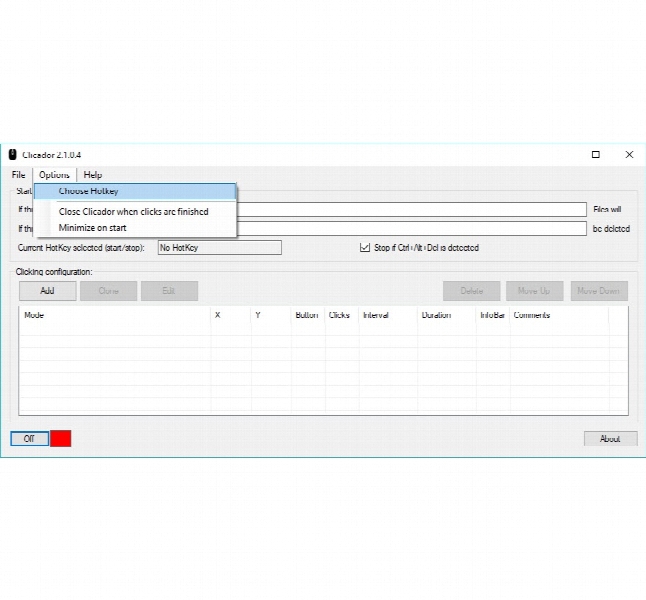Clicador 2.1.0.4
- کاربرد : نرم افزار مدیریت موس
- نسخه :Version 2.1.0.4
- نوع فایل : نرم افزار
- زبان : انگلیسی
- سیستم عامل : Windows 32 & 64 Bit
- تولید کننده : Hugo Nabais
- سال تولید : 2018
توضیحات
نرم افزار مدیریت موس
Description
An automatic clicking tool that can simulate mouse clicks either where the cursor is located or at a certain position on the screen
A click simulator usually comes in handy if you are facing a game challenge that requires you to keep their finger pressing either of the mouse buttons. Instead of insanely clicking the mouse until your hand hurts, you can use an application such as Clicador.
Simulates clicks where the cursor is or at a specific location
Clicador is designed to simulate clicks either at the current location of the mouse cursor or at a predefined location on the screen. Its mission is obvious: to act as if the mouse buttons are pressed, letting your hands rest.
The main window of Clicador comprises the start and stop conditions, namely the existence of a file, pressing the well-known CTRL-ALT-DEL combination, or a hotkey of your choice. The list of configurations is placed below, allowing you to choose the one to use.
Configure various aspects of the click simulation configuration
As you might suspect, Clicador is designed with simplicity in mind, but that does not mean that there are no settings to deal with. In fact, setting up a configuration offers plenty of options to tamper with.
For instance, you can choose to simulate clicks either at the current location of the mouse cursor or specific coordinates on the screen. Clicador can be instructed to delay the click simulation, and perform consecutive clicks at specific time intervals, with a custom duration of a click. It can simulate clicks for the left, the right, or the middle mouse buttons, but not a combination of these, unfortunately.
A good option when it comes to click simulators
Clicador can automate mouse clicks while working alongside any other application without interfering with it. In other words, it can be used in games to win a challenge that requires lots of clicks or to keep a computer alive and prevent it from entering sleep or idle mode. Overall, it is a good option if you are looking for a simple, yet highly-configurable click simulator.
A click simulator usually comes in handy if you are facing a game challenge that requires you to keep their finger pressing either of the mouse buttons. Instead of insanely clicking the mouse until your hand hurts, you can use an application such as Clicador.
Simulates clicks where the cursor is or at a specific location
Clicador is designed to simulate clicks either at the current location of the mouse cursor or at a predefined location on the screen. Its mission is obvious: to act as if the mouse buttons are pressed, letting your hands rest.
The main window of Clicador comprises the start and stop conditions, namely the existence of a file, pressing the well-known CTRL-ALT-DEL combination, or a hotkey of your choice. The list of configurations is placed below, allowing you to choose the one to use.
Configure various aspects of the click simulation configuration
As you might suspect, Clicador is designed with simplicity in mind, but that does not mean that there are no settings to deal with. In fact, setting up a configuration offers plenty of options to tamper with.
For instance, you can choose to simulate clicks either at the current location of the mouse cursor or specific coordinates on the screen. Clicador can be instructed to delay the click simulation, and perform consecutive clicks at specific time intervals, with a custom duration of a click. It can simulate clicks for the left, the right, or the middle mouse buttons, but not a combination of these, unfortunately.
A good option when it comes to click simulators
Clicador can automate mouse clicks while working alongside any other application without interfering with it. In other words, it can be used in games to win a challenge that requires lots of clicks or to keep a computer alive and prevent it from entering sleep or idle mode. Overall, it is a good option if you are looking for a simple, yet highly-configurable click simulator.
برای اطلاع از طریقه نصب به فایل How to Install.txt رجوع شود.