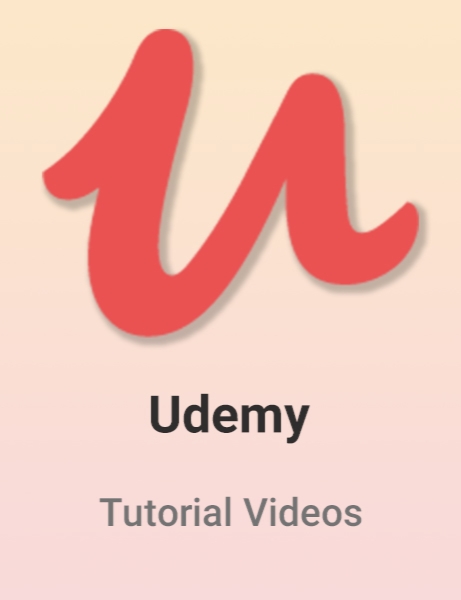Udemy - Photoshop Advanced manipulation add & remove text objects
- کاربرد : آموزش نحوه مونتاژ انواع تصاویر در فتوشاپ
- نوع فایل : فیلم آموزشی
- زبان : انگلیسی
- سیستم عامل : Windows-Mac-Linux-Android-iOS
- تولید کننده : Udemy
- سال تولید : 2018
توضیحات
در این دوره نحوه مونتاژ انواع تصاویر طراحی شده و همچنین ترکیب عکس های خیره کننده را یاد می گیرید
Description
Requirements
Photoshop installed
No prior Photoshop Experience Necessary.
Description
This course is designed to teach you how to montage and manipulate all kinds of images and also make stunning photo compositing. You will learn how to change some part of images quiet naturally that no one can recognize it. You can use all these techniques to work in design companies or as a freelancer on a lot of websites and you can also make profits through these techniques by using them in the right ways.
As you know, Photoshop is an amazing software that you can do everything with, graphics, photography, and all needs involve designing.
But it doesn’t have a specific tool for a specific thing we want to do. The major tools are not many. And also it is easy to learn what each tool does. But it is important to learn how to combine tools to obtain our goal in a specific project.
There are many photoshop tutorials in youtube but in most of them, instructors use complicated methods and professional tools of photoshop to get the result.
In this course, I am gonna teach you how to do big things with just basic tools. And also, you will learn professional tools and menus.
For example, you may know how to use clone sample tools, But maybe you don’t know how to use this tool to change things in complicated photos or to remove some parts pretty naturally.
This is an activity-based course. I have handpicked projects in which I will teach you every experiment you need to know for montaging, removing, adding and changing images.
In this course, you will also learn to use image tone and light adjustments and work with text tools.
In the first lecture you will learn how to use basic photoshop tools very quickly, then we would start projects from easy to expert ones.
In this course I didn’t trim unsuccessful actions and didn’t just show you the perfect works, you will see I do and undo in some cases and it would help you to know what problem you may face. and how you can fix them.
Who is the target audience?
Everyone who want to change or manipulate the images professionally.
This course is designed to teach my experience in montaging images.
Photoshop installed
No prior Photoshop Experience Necessary.
Description
This course is designed to teach you how to montage and manipulate all kinds of images and also make stunning photo compositing. You will learn how to change some part of images quiet naturally that no one can recognize it. You can use all these techniques to work in design companies or as a freelancer on a lot of websites and you can also make profits through these techniques by using them in the right ways.
As you know, Photoshop is an amazing software that you can do everything with, graphics, photography, and all needs involve designing.
But it doesn’t have a specific tool for a specific thing we want to do. The major tools are not many. And also it is easy to learn what each tool does. But it is important to learn how to combine tools to obtain our goal in a specific project.
There are many photoshop tutorials in youtube but in most of them, instructors use complicated methods and professional tools of photoshop to get the result.
In this course, I am gonna teach you how to do big things with just basic tools. And also, you will learn professional tools and menus.
For example, you may know how to use clone sample tools, But maybe you don’t know how to use this tool to change things in complicated photos or to remove some parts pretty naturally.
This is an activity-based course. I have handpicked projects in which I will teach you every experiment you need to know for montaging, removing, adding and changing images.
In this course, you will also learn to use image tone and light adjustments and work with text tools.
In the first lecture you will learn how to use basic photoshop tools very quickly, then we would start projects from easy to expert ones.
In this course I didn’t trim unsuccessful actions and didn’t just show you the perfect works, you will see I do and undo in some cases and it would help you to know what problem you may face. and how you can fix them.
Who is the target audience?
Everyone who want to change or manipulate the images professionally.
This course is designed to teach my experience in montaging images.