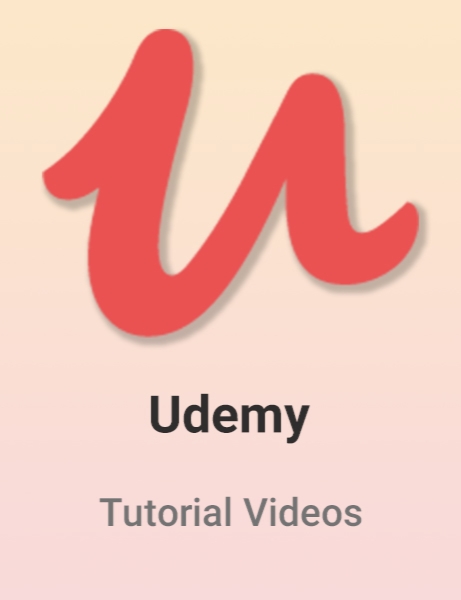Udemy - Retouching Essentials in Photoshop
- کاربرد : آموزش روتوش و افکت ها در فتوشاپ سی سی
- نوع فایل : فیلم آموزشی
- زبان : انگلیسی
- سیستم عامل : Windows-Mac-Linux-Android-iOS
- تولید کننده : Udemy
- سال تولید : 2018
توضیحات
حتماً تصاویری را دیده اید که عکسی از صورت یک نفر پر از خال و چین و چروک باشد. و یا در مورد دیگر شاید دیده باشید که یک تصویر قدیمی مربوط به عهد قاجار را چطور نو نوار مثل روز اول میکنند. به عملیاتی که این عکس ها و موارد ناخواسته در عکس را ترمیم یا برطرف می کند روتوش می گویند. معادل فارسی کلمه روتوش(Retouch)، دستکاری کردن یا همان رتوشه(رتوش) کردن می باشد. واژه روتوش معمولا بیشتر میان عکاسها، گرافیست ها و فوتوشاپیست ها زیاد رواج دارد؛ در این فن معمولا روی تصاویر اعمالی انجام می شود که باعث تغییراتی جزئی نظیر برداشتن و حذف یک خال در صورت، نازک کردن ابروها، کوتاه کردن موها و در مقیاس های بزرگتر، تغییر رنگ کامل یک عکس سیاه و سفید به رنگی، تغییر کامل یک چهره یا یک منظره و یا کارهایی از این دست می باشد.
در دوره آموزشی Udemy Adobe Photoshop CC Retouching and Effects Masterclass به آموزش روتوش عکس و افکت های مختلف در فتوشاپ سی سی می پردازیم.
سرفصل های دوره آموزشی Udemy Adobe Photoshop CC Retouching and Effects Masterclass:
- عکاسی پرتره دیجیتال در اتاق تاریک
- تصحیح عکس در فتوشاپ
- تکنیک های ریتاسیون پرتره در فتوشاپ
- تکنیک های رتوش فیلتر پرتره RAW در فتوشاپ
- جلوه های ویژه و تکامل در عکس های پرتره در فتوشاپ
- ترجمه هنری سیاه و سفید پرتره در فتوشاپ
- سازماندهی عکسهای پرتره و استفاده از اکشن ها در فتوشاپ
در دوره آموزشی Udemy Adobe Photoshop CC Retouching and Effects Masterclass به آموزش روتوش عکس و افکت های مختلف در فتوشاپ سی سی می پردازیم.
سرفصل های دوره آموزشی Udemy Adobe Photoshop CC Retouching and Effects Masterclass:
- عکاسی پرتره دیجیتال در اتاق تاریک
- تصحیح عکس در فتوشاپ
- تکنیک های ریتاسیون پرتره در فتوشاپ
- تکنیک های رتوش فیلتر پرتره RAW در فتوشاپ
- جلوه های ویژه و تکامل در عکس های پرتره در فتوشاپ
- ترجمه هنری سیاه و سفید پرتره در فتوشاپ
- سازماندهی عکسهای پرتره و استفاده از اکشن ها در فتوشاپ
Description
Requirements
You need photoshop - any version
Passion for portraits
Description
Do You want to turn Your bad images into good one, and good images into amazing one?You don’t want to spend countles hours on watching courses and getting tips You dont need? Do You want to get course that is straight to the point - what’s right, and whats not?
Then, I am sure this course is for You.
My name is Marcin, i am internationaly published fashion and beauty retoucher. And today I am coming to you with this amzing course on retouching essentials. I am going to teach you everything what's important about non-destructive retouching.
I am not going to give You any shortcuts or tips about weird techniques. I am just going to tell You what i do, and what You should do to make Your images looks great.
What will You get in this course?
1. I am going to show you how to do raw conversion to make your retouching easier - in camera raw, as well as in capture one!
2. I will show you how to clean up the image in non-destructive way - using just simple tools.
3. Probably most demanding part - I will show you how to do dodging & burning. Also I will deliver you actions which help you to speed up your worflow.
4. I am goin to give You my best method for working with contrasts, shadows, and highlights to have full control on every detail.
5. I will show You how I work with colors - how to work selectively with certain areas like shadows highlights and midtons to adjust colors.
6. Final touches - my final steps to make sure your image - will look perfect.
What else - resourses that supports your work in photoshop and exercise files. Lifetime acces to course, and my personal support.
See You in the course!
Marcin
Who is the target audience?
Portrait photographers
Everyone who wants to Learn Retouching - Fast
Retouchers willing to speed up their workflow
Everyone who wants to learn how to create amazing portrait images
You need photoshop - any version
Passion for portraits
Description
Do You want to turn Your bad images into good one, and good images into amazing one?You don’t want to spend countles hours on watching courses and getting tips You dont need? Do You want to get course that is straight to the point - what’s right, and whats not?
Then, I am sure this course is for You.
My name is Marcin, i am internationaly published fashion and beauty retoucher. And today I am coming to you with this amzing course on retouching essentials. I am going to teach you everything what's important about non-destructive retouching.
I am not going to give You any shortcuts or tips about weird techniques. I am just going to tell You what i do, and what You should do to make Your images looks great.
What will You get in this course?
1. I am going to show you how to do raw conversion to make your retouching easier - in camera raw, as well as in capture one!
2. I will show you how to clean up the image in non-destructive way - using just simple tools.
3. Probably most demanding part - I will show you how to do dodging & burning. Also I will deliver you actions which help you to speed up your worflow.
4. I am goin to give You my best method for working with contrasts, shadows, and highlights to have full control on every detail.
5. I will show You how I work with colors - how to work selectively with certain areas like shadows highlights and midtons to adjust colors.
6. Final touches - my final steps to make sure your image - will look perfect.
What else - resourses that supports your work in photoshop and exercise files. Lifetime acces to course, and my personal support.
See You in the course!
Marcin
Who is the target audience?
Portrait photographers
Everyone who wants to Learn Retouching - Fast
Retouchers willing to speed up their workflow
Everyone who wants to learn how to create amazing portrait images