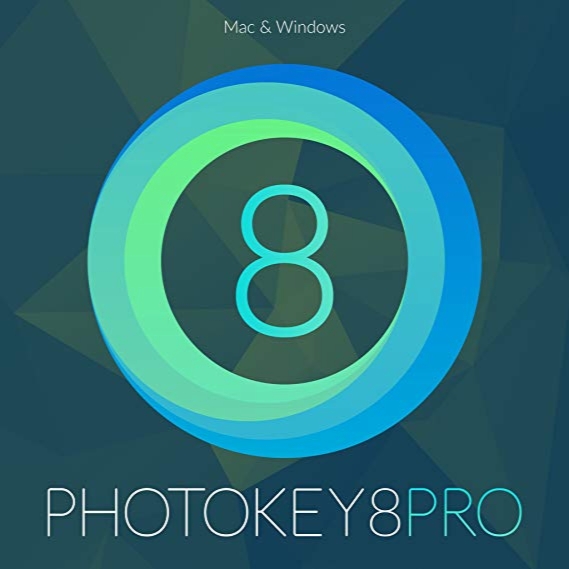FXhome PhotoKey Pro 8.1.18150.10231
- کاربرد : نرم افزار اعمال تغییرات دلخواه بر روی تصاویر
- نسخه :Version 8.1.18150.10231
- نوع فایل : نرم افزار
- زبان : انگلیسی
- سیستم عامل : Windows 32 & 64 Bit
- تولید کننده : fxhome
- سال تولید : 2018
توضیحات
ما برای علاقه مندان ویرایش عکس، نرم افزار PhotoKey را معرفی می کنیم به کمک این نرم افزار به راحتی و به صورت خودکار می توانید پس زمینه ی عکس هایتان را حذف نموده و هر عکس پس زمینه ی دلخواهی به آن بیافزایید. در این صورت شما صاحب یک عکس جدید با یک استایل متفاوت خواهید بود. با افزودن لایه های جدید بر روی عکس تان می توانید کیفیت و ظاهر آن را بهبود بخشید می توانید بر روی عکس تان متن، لوگو و فریم اضافه کنید در این صورت شما عکسی شبیه به عکس های روی مجلات خواهید داشت. به راحتی می توانید متن و افکت های دلخواه بر روی عکس تان اضافه کنید. وجود رنگ های مختلف، سایه و افکت های پیشرفته برای آن است که امکانات هر چه بیشتری در اختیار شما قرار گیرد. عکس بگیرید و با کمک این نرم افزار از کار کردن بر روی آن لذت ببرید.
قابلیت های کلیدی نرم افزار FXhome Photokey Pro:
- اعمال افکت و تغییرات دلخواه بر روی عکس
- پردازش دسته ای کاملاً خودکار
- بهره مندی از لایه های دکوراسیون مختلف
- قابلیت تثبیت موقعیت لایه ها
- افکت ها و فیلترهای مخلتف
- افزودن متن، لوگو و ...
- ابزار ساخت کارت های تبریک
- ساخت عکس به فرمت های PNG ،TIFF و JPEG
- و ...
قابلیت های کلیدی نرم افزار FXhome Photokey Pro:
- اعمال افکت و تغییرات دلخواه بر روی عکس
- پردازش دسته ای کاملاً خودکار
- بهره مندی از لایه های دکوراسیون مختلف
- قابلیت تثبیت موقعیت لایه ها
- افکت ها و فیلترهای مخلتف
- افزودن متن، لوگو و ...
- ابزار ساخت کارت های تبریک
- ساخت عکس به فرمت های PNG ،TIFF و JPEG
- و ...
Description
PhotoKey Pro is a feature-packed application that allows photographers to manage and enhance their shots so as to generate amazing results. They can also choose to apply effects and perform some editing actions.
In addition, this software solution can automate their workflow so that the photos can be ready for printing within a few seconds after the green screen shot was taken, with no manual interaction required.
Event
Speed, reliability and quality is at the core of PhotoKey 8 Pro. Let the software automatically process thousands of images and export them to a hot folder, freeing you to concentrate on your photography.
Trusted by professionals
When images are your business, you need a product you can rely on. Use PhotoKey 8 Pro as your on-location assistant and batch process as many green screen images as you need. Set up PhotoKey to work on its own with confidence, so you can concentrate on shooting.
It’s all about workflow
As well as outputting in all standard image formats, PhotoKey can export to email for easy delivery direct to your clients. You can even upload to FTP for integration into your own custom systems. Want to keep your process secret when working with clients? Go incognito with our extended license* to hide PhotoKey 8 Pro branding. They need never know.
Creative
Put your creativity front and center with PhotoKey 8 Pro. A key resource for photographers and graphic designers alike. PhotoKey 8 Pro is brimming with advanced tools and features to create even the most advanced composites. If you’re a Photoshop master, PhotoKey integrates as a plug-in to add instant green screen removal to your toolbox.
Streamline your workflow
Sometimes a creative project requires a number of different tools. PhotoKey 8 Pro comes with an integrated plug-in for Adobe Photoshop CC as standard. Combine PhotoKey's advanced green screen removal with Photoshop's extensive layering and brush features. Switch between them whenever you want.
Spoilt for choice
PhotoKey 8 Pro also contains a massive library of 250 background images, covering a wide range of themes including Adventure, Beauty, Corporate Portrait, Gothic, London Sightseeing, Pets, Seniors, Studio Background and Urban.
No limits
Containing the world’s most powerful automatic chroma key tool, PhotoKey 8 Pro removes unwanted green screen in seconds. Simply drag and drop your image onto the canvas for an instant cut-out.
Studios
Gain a competitive advantage with the world’s leading green screen software. A fast and simple workflow with no compromise on quality.
Serious power
PhotoKey 8 Pro isn't simply the world's leading green screen software. Color correction tools and creative filters such as vibrance, half tone, bilateral blur and vignette can be applied on up to 16 layers. PhotoKey 8 Pro even uses facial recognition to improve skin tones for the perfect photo every time.
In addition, this software solution can automate their workflow so that the photos can be ready for printing within a few seconds after the green screen shot was taken, with no manual interaction required.
Event
Speed, reliability and quality is at the core of PhotoKey 8 Pro. Let the software automatically process thousands of images and export them to a hot folder, freeing you to concentrate on your photography.
Trusted by professionals
When images are your business, you need a product you can rely on. Use PhotoKey 8 Pro as your on-location assistant and batch process as many green screen images as you need. Set up PhotoKey to work on its own with confidence, so you can concentrate on shooting.
It’s all about workflow
As well as outputting in all standard image formats, PhotoKey can export to email for easy delivery direct to your clients. You can even upload to FTP for integration into your own custom systems. Want to keep your process secret when working with clients? Go incognito with our extended license* to hide PhotoKey 8 Pro branding. They need never know.
Creative
Put your creativity front and center with PhotoKey 8 Pro. A key resource for photographers and graphic designers alike. PhotoKey 8 Pro is brimming with advanced tools and features to create even the most advanced composites. If you’re a Photoshop master, PhotoKey integrates as a plug-in to add instant green screen removal to your toolbox.
Streamline your workflow
Sometimes a creative project requires a number of different tools. PhotoKey 8 Pro comes with an integrated plug-in for Adobe Photoshop CC as standard. Combine PhotoKey's advanced green screen removal with Photoshop's extensive layering and brush features. Switch between them whenever you want.
Spoilt for choice
PhotoKey 8 Pro also contains a massive library of 250 background images, covering a wide range of themes including Adventure, Beauty, Corporate Portrait, Gothic, London Sightseeing, Pets, Seniors, Studio Background and Urban.
No limits
Containing the world’s most powerful automatic chroma key tool, PhotoKey 8 Pro removes unwanted green screen in seconds. Simply drag and drop your image onto the canvas for an instant cut-out.
Studios
Gain a competitive advantage with the world’s leading green screen software. A fast and simple workflow with no compromise on quality.
Serious power
PhotoKey 8 Pro isn't simply the world's leading green screen software. Color correction tools and creative filters such as vibrance, half tone, bilateral blur and vignette can be applied on up to 16 layers. PhotoKey 8 Pro even uses facial recognition to improve skin tones for the perfect photo every time.
برای اطلاع از طریقه نصب به فایل How to Install.txt رجوع شود.