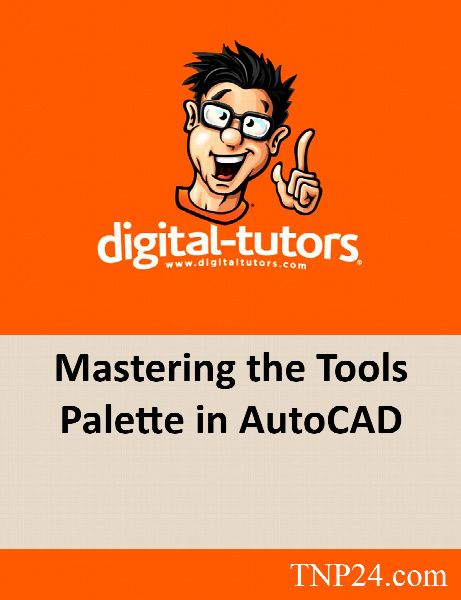Digital Tutors Mastering the Tools Palette in AutoCAD
آموزشی نحوه کار و استفاده از پالت ابزار در اتوکد
- کاربرد : آموزشی نحوه کار و استفاده از پالت ابزار
- نوع فایل : فیلم آموزشی
- زبان : انگلیسی
- سیستم عامل : Windows-Mac-Linux-Android-iOS
- تولید کننده : Digital Tutors
- سال تولید : 2015
توضیحات
در این دوره آموزشی نحوه کار و استفاده از پالت ابزار را به خوبی فراخواهید گرفت. در ابتدا به بررسی گزینه موجود در این پالت و ویژگی های مربوط به این گزینه ها خواهیم پرداخت و سپس هر گزینه را به طور کامل شرح خواهیم داد.
Description
In this set of tutorials we'll learn how to speed your production time using your Tools Palette in AutoCAD. We'll begin by locating and conceptually breaking down the tools palette and all it's features.
From there we'll work in the Civil and Architectural tabs to work on a site plan. Next we'll see how we can use structure tab to help speed things along when working on structural plans like columns grids and details. Next we'll work with a simple floor plan where we'll add windows to the plan as well as edit and customize the window blocks to fit the sizing in our project.
Finally, we'll use the annotate tab to create tags and schedules as well as to add a title to our drawing. By the end of this training you'll gain an appreciation for how these simple tools can reduce your production time by utilizing the blocks from your Tools Palette.
From there we'll work in the Civil and Architectural tabs to work on a site plan. Next we'll see how we can use structure tab to help speed things along when working on structural plans like columns grids and details. Next we'll work with a simple floor plan where we'll add windows to the plan as well as edit and customize the window blocks to fit the sizing in our project.
Finally, we'll use the annotate tab to create tags and schedules as well as to add a title to our drawing. By the end of this training you'll gain an appreciation for how these simple tools can reduce your production time by utilizing the blocks from your Tools Palette.