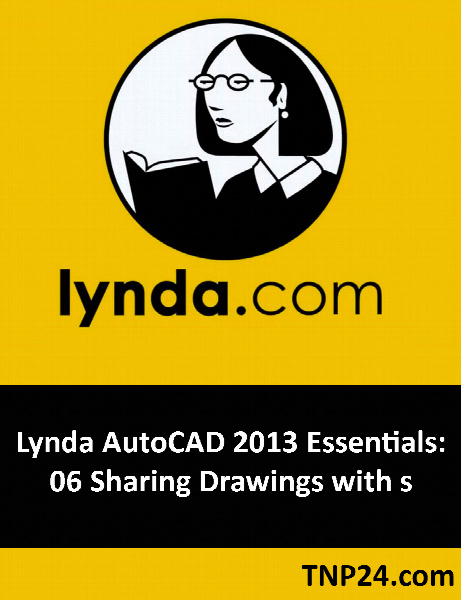Lynda AutoCAD 2013 Essentials: 06 Sharing Drawings with s
آموزش AutoCAD آشنایی با ابزارها و قابلیت های اساسی و کلیدی
- کاربرد : آموزش AutoCAD آشنایی با ابزارها و قابلیت های اساسی و کلیدی
- نوع فایل : فیلم آموزشی
- زبان : انگلیسی
- سیستم عامل : Windows-Mac-Linux-Android-iOS
- تولید کننده : Lynda
- سال تولید : 2012
توضیحات
اتوکد (AutoCad) نام نرمافزاری است که برای ترسیم نقشههای مهندسی و صنعتی به کار میرود. این نرمافزار از محصولات شرکت آمریکایی اتودسک است. کاربران اتوکد امکان استفاده از محیطهای دو و سه بعدی را دارند. این نرم افزار فوق پیشرفته در تمامی دنیا در طول سالیان گذشته برای تمامی رشته های مهندسی و طراحی پروژه های مختلف اعم از طراحی های صنایع خودرو، هواپیمایی، کشتی و ناو های مسافربری و جنگی، صنایع نظامی و بناهای عظیم معماری و ساختمانی به کار می رود و می توان با کار با نسخه های مختلف نرم افزار AutoCad و بهره گیری از علم روز در طراحی های ساختمانی داخلی، خارجی، فضاهای سازه ای داخلی و خارجی و بسیاری از دیگر از انواع طراحی های تجاری و مسکونی کاراتر عمل کنند.
در دوره های مختلف آموزشی AutoCAD شما با ابزارها و قابلیت های اساسی و کلیدی این نرم افزار کاربردی قدرتمند آشنا می شوید.
عناوین آموزشی AutoCAD Essentials 6: Sharing Drawings with s
- ایجاد سریع پلات
- نوشتن توضیح بر روی خط
- سازماندهی layout ها
- استفاده از گزینه Annotative برای تعیین اندازه ها و ابعاد
- ایجاد مقیاس های سفارشی
- تولید PDF و DWF
- بسته بندی و ارسال نقشه ها با استفاده از eTransmit
- و ...
در دوره های مختلف آموزشی AutoCAD شما با ابزارها و قابلیت های اساسی و کلیدی این نرم افزار کاربردی قدرتمند آشنا می شوید.
عناوین آموزشی AutoCAD Essentials 6: Sharing Drawings with s
- ایجاد سریع پلات
- نوشتن توضیح بر روی خط
- سازماندهی layout ها
- استفاده از گزینه Annotative برای تعیین اندازه ها و ابعاد
- ایجاد مقیاس های سفارشی
- تولید PDF و DWF
- بسته بندی و ارسال نقشه ها با استفاده از eTransmit
- و ...
Description
In this installment of AutoCAD Essentials, author Jeff Bartels shows how to transition designs from concept to construction. Discover how to create hard copies of your drawings that are printed to a measurable scale, tie annotations to a plot scale, so text, dimensions, and callouts are properly sized, and share drawings between different CAD programs. Jeff also takes a close look at the DWF format, which enables clients to mark up drawings without CAD software. The final chapter includes a drawing challenge, where designers have an opportunity to use what they've learned to complete a small project.
Topics include:
Creating quick plots
Choosing line weights
Organizing layouts
Sizing text, dimensions, and multileaders using the Annotative property
Changing a drawing's plot scale
Creating custom scales
Plotting to PDF and DWF
Packaging and sending drawings using eTransmit
Topics include:
Creating quick plots
Choosing line weights
Organizing layouts
Sizing text, dimensions, and multileaders using the Annotative property
Changing a drawing's plot scale
Creating custom scales
Plotting to PDF and DWF
Packaging and sending drawings using eTransmit