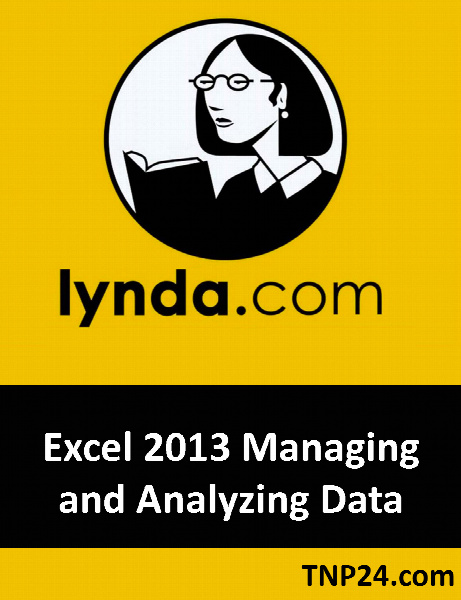Lynda Excel 2013 Managing and Analyzing Data
آموزش قابلیت های اساسی و کلیدی Excel 2013
- کاربرد : آموزش قابلیت های اساسی و کلیدی Excel 2013
- نوع فایل : فیلم آموزشی
- زبان : انگلیسی
- سیستم عامل : Windows-Mac-Linux-Android-iOS
- تولید کننده : Lynda
- سال تولید : 2014
توضیحات
مایکروسافت اکسل (Microsoft Office Excel) دارای خصوصیات اصلی تمام نرمافزارهای صفحهگسترده است. با استفاده از جدولی متشکل از ردیفها و ستونها میتوان، دادهها و اطلاعات را سازماندهی و همچنین با استفاده از همین دادهها، به انجام محاسبات پرداخت و همچنین با استفاده از رسم توابع و نمودارها، به تجزیه و تحلیل آماری اطلاعات پرداخت. این برنامه برای محاسبات ریاضی (با قابلیت انجام محاسبات دشوار ریاضی) و ترسیم نمودار به وسیلهی ابزارهای گرافیکی نیز به کار میرود.
در دوره های آموزشی Excel 2013 شما با قابلیت های اساسی و کلیدی این نرم افزار کاربردی قدرتمند آشنا می شوید.
در دوره های آموزشی Excel 2013 شما با قابلیت های اساسی و کلیدی این نرم افزار کاربردی قدرتمند آشنا می شوید.
Description
When you work with large amounts of data, you need tools to manage the sheer volume of information and get the most value from it. Enter Excel 2013. In this course, Dennis Taylor shows a variety of ways to use sorting to order your spreadsheets, insert subtotals into sorted lists, see just data you need with filtering, identify and delete duplicate data, and use the SUMIF and database functions to further analyze your data.
Topics include:
Multiple key sorting
Filtering single and multiple columns
Creating a top-ten list with values or percentages
Setting up subtotals
Creating multiple-field criteria filters
Creating unique lists from repeating field data
Using the Remove Duplicates command
Finding duplicate data with specialized arrays
Counting the number of unique items in a list
Using SUMIF and COUNTIF functions
Working with the database functions such as DSUM and DMAX
Converting lists to tables
Topics include:
Multiple key sorting
Filtering single and multiple columns
Creating a top-ten list with values or percentages
Setting up subtotals
Creating multiple-field criteria filters
Creating unique lists from repeating field data
Using the Remove Duplicates command
Finding duplicate data with specialized arrays
Counting the number of unique items in a list
Using SUMIF and COUNTIF functions
Working with the database functions such as DSUM and DMAX
Converting lists to tables