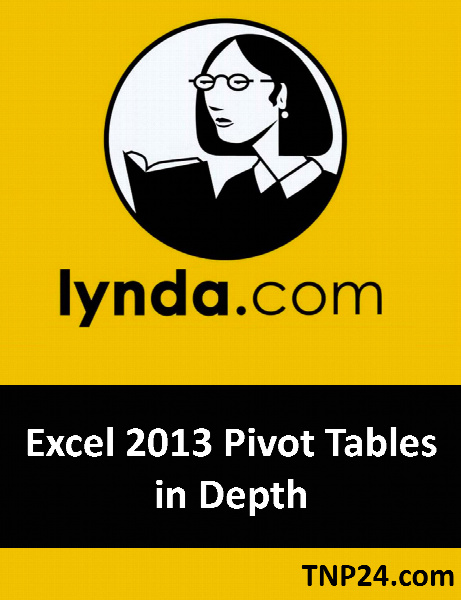| 0. Introduction |
| 1 |
01 - Welcome |
|
9.36 MB |
|

|
| 2 |
01 - Welcome |
|
1.68 KB |
|

|
| 3 |
02 - What you should know before watching this course |
|
1.32 MB |
|

|
| 4 |
02 - What you should know before watching this course |
|
1.41 KB |
|

|
| 5 |
03 - Using the exercise files |
|
1.08 MB |
|

|
| 6 |
03 - Using the exercise files |
|
1,019 Bytes |
|

|
| 7 |
Thumbs |
|
16.00 KB |
|

|
| 1. Creating and Pivoting PivotTables |
| 8 |
01 - Introducing PivotTables |
|
10.80 MB |
|

|
| 9 |
01 - Introducing PivotTables |
|
5.02 KB |
|

|
| 10 |
02 - Formatting data for use in a PivotTable |
|
8.71 MB |
|

|
| 11 |
02 - Formatting data for use in a PivotTable |
|
4.62 KB |
|

|
| 12 |
03 - Creating a PivotTable |
|
8.19 MB |
|

|
| 13 |
03 - Creating a PivotTable |
|
3.92 KB |
|

|
| 14 |
04 - Creating a Recommended PivotTable |
|
7.81 MB |
|

|
| 15 |
04 - Creating a Recommended PivotTable |
|
3.47 KB |
|

|
| 16 |
05 - Pivoting a PivotTable |
|
8.45 MB |
|

|
| 17 |
05 - Pivoting a PivotTable |
|
4.86 KB |
|

|
| 18 |
06 - Configuring a PivotTable |
|
10.26 MB |
|

|
| 19 |
06 - Configuring a PivotTable |
|
5.12 KB |
|

|
| 20 |
07 - Connecting to an external data source |
|
6.67 MB |
|

|
| 21 |
07 - Connecting to an external data source |
|
2.93 KB |
|

|
| 22 |
08 - Consolidating data from multiple sources |
|
17.46 MB |
|

|
| 23 |
08 - Consolidating data from multiple sources |
|
8.91 KB |
|

|
| 24 |
09 - Managing PivotTables |
|
11.89 MB |
|

|
| 25 |
09 - Managing PivotTables |
|
6.91 KB |
|

|
| 26 |
Thumbs |
|
21.50 KB |
|

|
| 2. Summarizing PivotTable Data |
| 27 |
01 - Managing subtotals and grand totals |
|
12.31 MB |
|

|
| 28 |
01 - Managing subtotals and grand totals |
|
6.46 KB |
|

|
| 29 |
02 - Changing the data field summary operation |
|
17.51 MB |
|

|
| 30 |
02 - Changing the data field summary operation |
|
8.12 KB |
|

|
| 31 |
03 - Summarizing more than one data field |
|
6.26 MB |
|

|
| 32 |
03 - Summarizing more than one data field |
|
3.10 KB |
|

|
| 33 |
04 - Creating a calculated field |
|
9.51 MB |
|

|
| 34 |
04 - Creating a calculated field |
|
4.86 KB |
|

|
| 35 |
05 - Grouping PivotTable fields |
|
11.00 MB |
|

|
| 36 |
05 - Grouping PivotTable fields |
|
3.89 KB |
|

|
| 37 |
06 - Using PivotTable data in a formula |
|
11.68 MB |
|

|
| 38 |
06 - Using PivotTable data in a formula |
|
5.94 KB |
|

|
| 39 |
07 - Drilling down to the underlying data |
|
6.62 MB |
|

|
| 40 |
07 - Drilling down to the underlying data |
|
3.34 KB |
|

|
| 41 |
Thumbs |
|
23.00 KB |
|

|
| 3. Sorting and Filtering PivotTable Data |
| 42 |
01 - Sorting PivotTable data |
|
10.23 MB |
|

|
| 43 |
01 - Sorting PivotTable data |
|
5.64 KB |
|

|
| 44 |
02 - Creating a custom sort order |
|
13.87 MB |
|

|
| 45 |
02 - Creating a custom sort order |
|
5.81 KB |
|

|
| 46 |
03 - Filtering a PivotTable field by selection |
|
11.17 MB |
|

|
| 47 |
03 - Filtering a PivotTable field by selection |
|
5.07 KB |
|

|
| 48 |
04 - Filtering a PivotTable by rule |
|
7.77 MB |
|

|
| 49 |
04 - Filtering a PivotTable by rule |
|
3.83 KB |
|

|
| 50 |
05 - Filtering a PivotTable using a search filter |
|
10.35 MB |
|

|
| 51 |
05 - Filtering a PivotTable using a search filter |
|
4.81 KB |
|

|
| 52 |
06 - Filtering a PivotTable using slicers |
|
9.73 MB |
|

|
| 53 |
06 - Filtering a PivotTable using slicers |
|
5.43 KB |
|

|
| 54 |
07 - Formatting slicers |
|
8.20 MB |
|

|
| 55 |
07 - Formatting slicers |
|
5.04 KB |
|

|
| 56 |
08 - Filtering with report filter fields |
|
12.15 MB |
|

|
| 57 |
08 - Filtering with report filter fields |
|
6.86 KB |
|

|
| 58 |
09 - Clearing and reapplying PivotTable filters |
|
5.94 MB |
|

|
| 59 |
09 - Clearing and reapplying PivotTable filters |
|
3.22 KB |
|

|
| 60 |
Thumbs |
|
21.00 KB |
|

|
| 4. Formatting PivotTables |
| 61 |
01 - Applying a PivotTable style |
|
9.26 MB |
|

|
| 62 |
02 - Creating a PivotTable style |
|
14.63 MB |
|

|
| 63 |
03 - Changing the PivotTable layout |
|
15.10 MB |
|

|
| 64 |
04 - Changing the data field number format |
|
8.20 MB |
|

|
| 65 |
Thumbs |
|
24.00 KB |
|

|
| 5. Applying Conditional Formats to PivotTables |
| 66 |
01 - Highlighting cells by applying a rule |
|
13.84 MB |
|

|
| 67 |
01 - Highlighting cells by applying a rule |
|
6.32 KB |
|

|
| 68 |
02 - Highlighting the top or bottom values in a PivotTable |
|
20.00 MB |
|

|
| 69 |
02 - Highlighting the top or bottom values in a PivotTable |
|
8.93 KB |
|

|
| 70 |
03 - Formatting cells using data bars |
|
11.36 MB |
|

|
| 71 |
03 - Formatting cells using data bars |
|
7.71 KB |
|

|
| 72 |
04 - Formatting cells using color scales |
|
10.69 MB |
|

|
| 73 |
04 - Formatting cells using color scales |
|
6.81 KB |
|

|
| 74 |
05 - Formatting cells using icon sets |
|
12.98 MB |
|

|
| 75 |
05 - Formatting cells using icon sets |
|
11.13 KB |
|

|
| 76 |
06 - Editing a conditional formatting rule |
|
15.31 MB |
|

|
| 77 |
06 - Editing a conditional formatting rule |
|
6.10 KB |
|

|
| 78 |
07 - Controlling how multiple rules are applied |
|
9.97 MB |
|

|
| 79 |
07 - Controlling how multiple rules are applied |
|
4.98 KB |
|

|
| 80 |
08 - Deleting a conditional formatting rule |
|
7.40 MB |
|

|
| 81 |
08 - Deleting a conditional formatting rule |
|
3.75 KB |
|

|
| 82 |
Thumbs |
|
21.50 KB |
|

|
| 6. Creating and Manipulating PivotCharts |
| 83 |
01 - Creating a PivotChart |
|
8.22 MB |
|

|
| 84 |
01 - Creating a PivotChart |
|
3.94 KB |
|

|
| 85 |
02 - Pivoting a PivotChart |
|
6.38 MB |
|

|
| 86 |
02 - Pivoting a PivotChart |
|
3.38 KB |
|

|
| 87 |
03 - Filtering a PivotChart |
|
7.19 MB |
|

|
| 88 |
03 - Filtering a PivotChart |
|
4.58 KB |
|

|
| 89 |
04 - Formatting a PivotChart |
|
10.10 MB |
|

|
| 90 |
04 - Formatting a PivotChart |
|
5.78 KB |
|

|
| 91 |
05 - Changing a PivotChart`s layout |
|
9.39 MB |
|

|
| 92 |
05 - Changing a PivotChart`s layout |
|
5.21 KB |
|

|
| 93 |
06 - Changing a PivotChart`s chart type |
|
6.59 MB |
|

|
| 94 |
06 - Changing a PivotChart`s chart type |
|
3.89 KB |
|

|
| 95 |
07 - Adding a trendline to a PivotChart |
|
7.85 MB |
|

|
| 96 |
07 - Adding a trendline to a PivotChart |
|
5.13 KB |
|

|
| 97 |
Thumbs |
|
22.50 KB |
|

|
| 7. Printing PivotTables |
| 98 |
01 - Printing a PivotTable |
|
8.33 MB |
|

|
| 99 |
01 - Printing a PivotTable |
|
4.59 KB |
|

|
| 100 |
02 - Printing headers at the top of each printed page |
|
10.76 MB |
|

|
| 101 |
02 - Printing headers at the top of each printed page |
|
4.17 KB |
|

|
| 102 |
03 - Printing each item on its own page |
|
9.96 MB |
|

|
| 103 |
03 - Printing each item on its own page |
|
3.93 KB |
|

|
| 104 |
04 - Printing a PivotChart |
|
2.83 MB |
|

|
| 105 |
04 - Printing a PivotChart |
|
2.13 KB |
|

|
| 106 |
Thumbs |
|
23.50 KB |
|

|
| 8. Manipulating PivotTables Using Macros |
| 107 |
01 - Recording and reviewing an Excel macro |
|
9.28 MB |
|

|
| 108 |
01 - Recording and reviewing an Excel macro |
|
4.79 KB |
|

|
| 109 |
02 - Running an Excel macro |
|
10.16 MB |
|

|
| 110 |
02 - Running an Excel macro |
|
6.53 KB |
|

|
| 111 |
03 - Creating a simple PivotTable presentation kit |
|
7.97 MB |
|

|
| 112 |
03 - Creating a simple PivotTable presentation kit |
|
5.19 KB |
|

|
| 9. Starting with PowerPivot and the Data Model |
| 113 |
01 - Enabling PowerPivot in Office 2013 Professional Plus |
|
4.06 MB |
|

|
| 114 |
01 - Enabling PowerPivot in Office 2013 Professional Plus |
|
2.46 KB |
|

|
| 115 |
02 - Introducing PowerPivot |
|
12.56 MB |
|

|
| 116 |
02 - Introducing PowerPivot |
|
6.97 KB |
|

|
| 117 |
03 - Importing PowerPivot data |
|
7.21 MB |
|

|
| 118 |
03 - Importing PowerPivot data |
|
5.47 KB |
|

|
| 119 |
04 - Adding tables to the data model |
|
3.28 MB |
|

|
| 120 |
04 - Adding tables to the data model |
|
1.45 KB |
|

|
| 121 |
05 - Managing table columns |
|
11.40 MB |
|

|
| 122 |
05 - Managing table columns |
|
5.25 KB |
|

|
| 123 |
06 - Creating relationships between tables |
|
11.32 MB |
|

|
| 124 |
06 - Creating relationships between tables |
|
5.45 KB |
|

|
| 125 |
07 - Creating a PowerPivot PivotTable |
|
11.84 MB |
|

|
| 126 |
07 - Creating a PowerPivot PivotTable |
|
6.67 KB |
|

|
| 127 |
08 - Filtering data using a timeline |
|
11.32 MB |
|

|
| 128 |
08 - Filtering data using a timeline |
|
5.79 KB |
|

|
| 10. Introducing Data Analysis Expressions (DAX) |
| 129 |
01 - Introducing the DAX language |
|
7.38 MB |
|

|
| 130 |
01 - Introducing the DAX language |
|
3.73 KB |
|

|
| 131 |
02 - Using DAX operators |
|
11.06 MB |
|

|
| 132 |
02 - Using DAX operators |
|
6.74 KB |
|

|
| 133 |
03 - Surveying DAX functions |
|
8.22 MB |
|

|
| 134 |
03 - Surveying DAX functions |
|
4.02 KB |
|

|
| 135 |
04 - Adding calculated columns |
|
6.67 MB |
|

|
| 136 |
04 - Adding calculated columns |
|
3.18 KB |
|

|
| 137 |
05 - Adding calculated fields |
|
8.61 MB |
|

|
| 138 |
05 - Adding calculated fields |
|
4.70 KB |
|

|
| 139 |
06 - Creating aggregate calculations |
|
11.52 MB |
|

|
| 140 |
06 - Creating aggregate calculations |
|
6.29 KB |
|

|
| 141 |
07 - Creating filtered calculations |
|
7.65 MB |
|

|
| 142 |
07 - Creating filtered calculations |
|
3.86 KB |
|

|
| 11. Visualizing Power View Data Using Matrices, Cards, and Tiles |
| 143 |
01 - Starting out with Power View |
|
5.21 MB |
|

|
| 144 |
01 - Starting out with Power View |
|
3.44 KB |
|

|
| 145 |
02 - Installing Microsoft Silverlight |
|
6.67 MB |
|

|
| 146 |
02 - Installing Microsoft Silverlight |
|
3.03 KB |
|

|
| 147 |
03 - Creating a table or matrix |
|
9.82 MB |
|

|
| 148 |
03 - Creating a table or matrix |
|
6.06 KB |
|

|
| 149 |
04 - Creating a card |
|
7.32 MB |
|

|
| 150 |
04 - Creating a card |
|
5.35 KB |
|

|
| 151 |
05 - Creating a tile |
|
7.01 MB |
|

|
| 152 |
05 - Creating a tile |
|
4.95 KB |
|

|
| 153 |
06 - Filtering Power View objects |
|
7.95 MB |
|

|
| 154 |
06 - Filtering Power View objects |
|
5.32 KB |
|

|
| 155 |
07 - Formatting Power View objects |
|
6.28 MB |
|

|
| 156 |
07 - Formatting Power View objects |
|
4.32 KB |
|

|
| 12. Visualizing Power View Data Using Charts and Maps |
| 157 |
01 - Creating a column or bar chart |
|
8.76 MB |
|

|
| 158 |
01 - Creating a column or bar chart |
|
5.92 KB |
|

|
| 159 |
02 - Creating a pie chart |
|
4.54 MB |
|

|
| 160 |
02 - Creating a pie chart |
|
3.18 KB |
|

|
| 161 |
03 - Creating a line chart |
|
6.13 MB |
|

|
| 162 |
03 - Creating a line chart |
|
4.05 KB |
|

|
| 163 |
04 - Creating a map |
|
6.06 MB |
|

|
| 164 |
04 - Creating a map |
|
3.78 KB |
|

|
| 165 |
05 - Creating maps with multivalue series |
|
5.86 MB |
|

|
| 166 |
05 - Creating maps with multivalue series |
|
3.18 KB |
|

|
| 167 |
06 - Creating chart multiples |
|
6.04 MB |
|

|
| 168 |
06 - Creating chart multiples |
|
4.33 KB |
|

|
| 13. Conclusion |
| 169 |
01 - Next steps |
|
1.46 MB |
|

|
| 170 |
01 - Next steps |
|
1.56 KB |
|

|
| 171 |
Thumbs |
|
4.50 KB |
|

|
| 14. فایل های تمرینی |
| 172 |
Exercise Files |
|
2.40 MB |
|

|