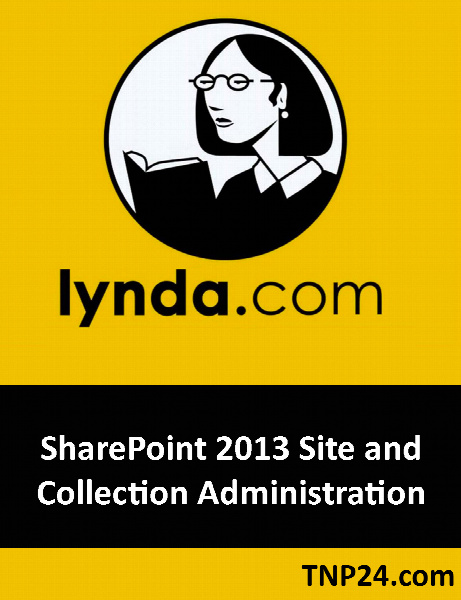Lynda SharePoint 2013 Site and Collection Administration
آموزش ساخت ، تنظیم و کار با Site ها و Collection ها در شیرپوینت
- کاربرد : آموزش ساخت ، تنظیم و کار با Site ها و Collection ها در شیرپوینت
- نوع فایل : فیلم آموزشی
- زبان : انگلیسی
- سیستم عامل : Windows-Mac-Linux-Android-iOS
- تولید کننده : Lynda
- سال تولید : 2015
توضیحات
در این مجموعه آموزش ساخت ، تنظیم و کار با Site ها و Collection ها در شیرپوینت را آموخته و بر مطالب جانبی آن مسلط خواهید شد.
Description
SharePoint administrators: learn how to manage sites and collections for your organization with these short, focused SharePoint tutorials. Author Ron Davis familiarizes new and part-time administrators with common duties involved with administrating SharePoint, such as navigating the SharePoint architecture; handling permissions and quotas; backing up and restoring data; creating site libraries, lists, and site pages; and branding your SharePoint site with the Design Manager. This course is an excellent starting point to understand your responsibilities as a collection or site admin.
Topics include:
Navigating the SharePoint architecture
Handling blocked files and locks
Working with quotas
Backing up and restoring the content database
Creating and modifying site libraries and lists
Adding site pages and Web Parts
Branding your SharePoint site with Design Manager
Topics include:
Navigating the SharePoint architecture
Handling blocked files and locks
Working with quotas
Backing up and restoring the content database
Creating and modifying site libraries and lists
Adding site pages and Web Parts
Branding your SharePoint site with Design Manager