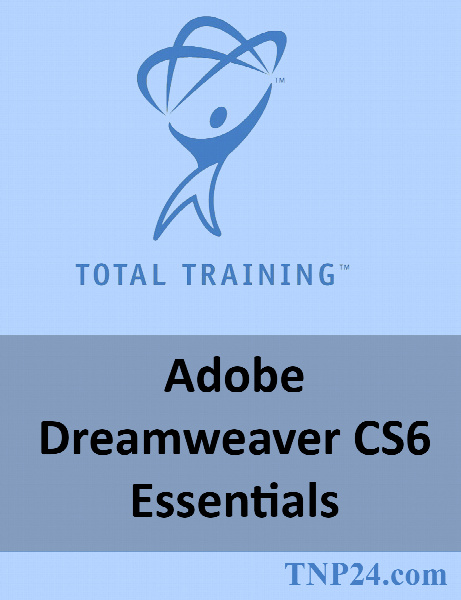Total Training Adobe Dreamweaver CS6 Essentials
آموزش Dreamweaver CS6
- کاربرد : آموزش Dreamweaver CS6
- نوع فایل : فیلم آموزشی
- زبان : انگلیسی
- سیستم عامل : Windows-Mac-Linux-Android-iOS
- تولید کننده : Total Training
- سال تولید : 2014
توضیحات
دریمویور (Dreamweaver) (به معنی رویاباف یا خیالپرداز) یک نرمافزار طراحی وب است که توسط شرکت ادوبی تولید میشد. این نرمافزار توانست نرمافزار فرانت پیج را که محصول مایکروسافت بود در بازار رقابت شکست دهد و بازار نرمافزارهای طراحی وب را بسوی خود متمرکز نماید.
دریم ویور امکان ویرایش صفحات html , asp , php , aspx , css , js , jsp, cf را داراست و ویرایش این صفحات را با شناخت کلمات کلیدی این زبانها در یک ادیتور مجتمع آسان میکند. هم اکنون افزونههای بسیاری نیز برای این نرمافزار نوشته شدهاست که با نصب آنها بر روی دریم ویور، قدرت این نرمافزار دو چندان میشود.
دریم ویور امکان ویرایش صفحات html , asp , php , aspx , css , js , jsp, cf را داراست و ویرایش این صفحات را با شناخت کلمات کلیدی این زبانها در یک ادیتور مجتمع آسان میکند. هم اکنون افزونههای بسیاری نیز برای این نرمافزار نوشته شدهاست که با نصب آنها بر روی دریم ویور، قدرت این نرمافزار دو چندان میشود.
Description
Total Training for Adobe Dreamweaver CS6: Essentials will give you the tools needed to plan, design, create and maintain compelling websites. Instructor and Adobe education leader Debbie Keller begins by helping you set project requirements and create a wireframe for your site. She also discusses Accessibility Standards and rules for designing with consistency.
Highlights
The new Site Manager Dialog box.
The Multi-Screen Panel.
Changing the Document workspace preview to mobile devices.
Insert Widgets (introduced in CS5.5)
CSS Rules Definition dialog box
Highlights
The new Site Manager Dialog box.
The Multi-Screen Panel.
Changing the Document workspace preview to mobile devices.
Insert Widgets (introduced in CS5.5)
CSS Rules Definition dialog box