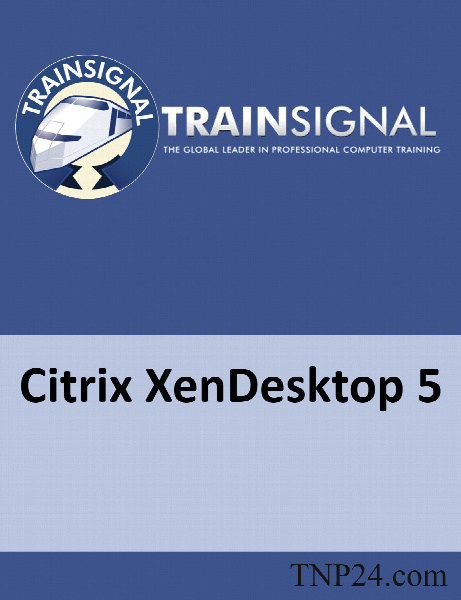TrainSignal Citrix XenDesktop 5
آموزش پیاده سازی مجازی سازی دسکتاپ به کمک نرم افزار Citrix XenDesktop 5
- کاربرد : آموزش پیاده سازی مجازی سازی دسکتاپ به کمک نرم افزار Citrix XenDesktop 5
- نوع فایل : فیلم آموزشی
- زبان : انگلیسی
- سیستم عامل : Windows-Mac-Linux-Android-iOS
- تولید کننده : TrainSignal
- سال تولید : 2011
توضیحات
با مشاهده این کورس آموزشی بر پیاده سازی مجازی سازی دسکتاپ و Provisioning Server به کمک نرم افزار Citrix XenDesktop 5 به خوبی مسلط خواهید شد .در این مجموعه آموزش با پیش نیازهای پیاده سازی این نرم افزار آشنا شده ، پس از آن نصب و پیکربندی این برنامه را خواهید آموخت و در نهایت بر رفع مشکلات و عیوب کاری که ممکن است رخ دهند مسلط خواهید شد
Description
XenDesktop 5, the latest desktop virtualization software from Citrix offers a powerful desktop virtualization solution that is easier to setup, use and administer than ever before. Virtual desktops deliver a consistent, on-demand computing environment for users on any computer, anywhere, anytime, on virtually any computing device. Users benefit from not only having every application that they need on any computer they use, but also from having those applications look and function just like they do on their "home" machine. Whether it's an employee working remotely from another office or working from his own home, or it's a road warrior making do with a temporary laptop, Citrix XenDesktop 5 ensures that no productivity is lost dealing with an unfamiliar computing system.
Although Train Signal's Citrix XenDesktop 5 Training course assumes students have a background in networking and basic Windows Server administration, no previous experience with desktop virtualization is necessary. The course covers virtualization basics and best practices and then moves on to the real world environment of XenDesktop 5.
Although Train Signal's Citrix XenDesktop 5 Training course assumes students have a background in networking and basic Windows Server administration, no previous experience with desktop virtualization is necessary. The course covers virtualization basics and best practices and then moves on to the real world environment of XenDesktop 5.