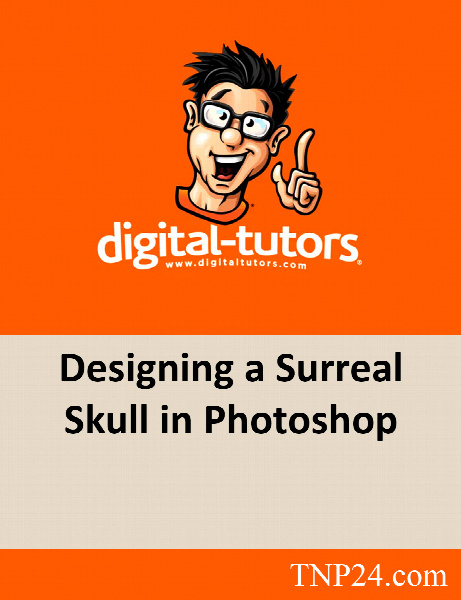Digital Tutors Designing a Surreal Skull in Photoshop
آموزش طراحی یک جمجمه سورئال با بکگراند سنگی در فتوشاپ
- کاربرد : آموزش طراحی یک جمجمه سورئال با بکگراند سنگی در فتوشاپ
- نوع فایل : فیلم آموزشی
- زبان : انگلیسی
- سیستم عامل : Windows-Mac-Linux-Android-iOS
- تولید کننده : Digital Tutors
- سال تولید : 2014
توضیحات
در نقاشی های سورئال معمولاً با در هم آمیختگی واقعیت و توهم روبرو هستیم که در اغلب موارد به خلق آثار هنری زیبا و منحصربفردی می انجامد که سال ها به یادگار خواهند ماند. فتوشاپ دارای ابزارها و تکنیک هایی است که با بکارگیری آن ها برای افزودن اشیاء و همچنین افکت ها، اعمال بافت ها و … می توانید به خلق آثار هنری در این نرم افزار بپردازید.در دوره آموزشی شما Digital Tutors Designing a Surreal Skull in Photoshop شما با مراحل طراحی یک جمجمه سورئال با بکگراند سنگی در نرم افزار فتوشاپ آشنا می شوید.
Description
Throughout these lessons we will look at the steps required to paint a skull from scratch and how it will become one with a stone background. We will start by creating simple brushes that will help us when painting all the details, dynamic lightning and reflections in our scene. Along the way we will add various objects, such as flowers and a spooky eye and will add special effects to complete our unique underground concept. By the end of this tutorial you will have a solid understanding of how to use your digital painting skills and how to make good use of different textures for creating unique artwork.