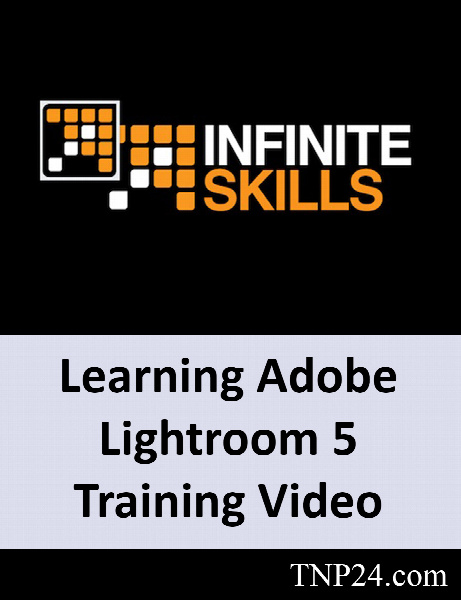| 00 - فیلم های آموزشی |
| 1 |
01_01-Introduction |
|
10.59 MB |
|

|
| 2 |
01_02-About Andy |
|
23.13 MB |
|

|
| 3 |
01_03-Using The Working Files |
|
3.81 MB |
|

|
| 4 |
01_04-Andys Top Ten |
|
17.90 MB |
|

|
| 5 |
02_01-Introduction |
|
6.28 MB |
|

|
| 6 |
02_02-Setting Up A Temporary Catalog |
|
3.99 MB |
|

|
| 7 |
02_03-Working With Preferences |
|
22.14 MB |
|

|
| 8 |
02_04-Adjusting Catalog Settings |
|
7.52 MB |
|

|
| 9 |
02_05-Creating Customized Identity Plates |
|
5.48 MB |
|

|
| 10 |
02_06-Editing Watermarks |
|
5.83 MB |
|

|
| 11 |
03_01-Introduction |
|
4.86 MB |
|

|
| 12 |
03_02-General Lightroom Workflow |
|
15.20 MB |
|

|
| 13 |
03_03-The Lightroom 5 Interface |
|
14.81 MB |
|

|
| 14 |
03_04-Modifying The Lightroom Working Area |
|
11.25 MB |
|

|
| 15 |
04_01-Introduction |
|
9.08 MB |
|

|
| 16 |
04_02-Lightroom 5 Basic File Formats |
|
7.81 MB |
|

|
| 17 |
04_03-Creating A Catalog |
|
10.58 MB |
|

|
| 18 |
04_04-Exporting A Catalog |
|
17.93 MB |
|

|
| 19 |
04_05-Performing A Regular Backup |
|
7.95 MB |
|

|
| 20 |
04_06-Importing Files From A Camera Card |
|
17.67 MB |
|

|
| 21 |
04_07-Saving Lightroom Import Setting |
|
5.73 MB |
|

|
| 22 |
04_08-Using A Watched Folder |
|
9.14 MB |
|

|
| 23 |
05_01-Introduction |
|
5.10 MB |
|

|
| 24 |
05_02-Setting Up Lightroom For Tethering |
|
9.77 MB |
|

|
| 25 |
05_03-Tethering In Lightroom |
|
9.75 MB |
|

|
| 26 |
05_04-Andys Tethering Workaround |
|
10.17 MB |
|

|
| 27 |
06_01-Introduction |
|
6.79 MB |
|

|
| 28 |
06_02-Viewing Lightroom Images |
|
16.96 MB |
|

|
| 29 |
06_03-Using Grid Overlays |
|
10.54 MB |
|

|
| 30 |
06_04-Working With The Grid And Loupe Views |
|
10.08 MB |
|

|
| 31 |
06_05-Customizing Grids And Guides |
|
5.72 MB |
|

|
| 32 |
06_06-Working In Compare And Survey Modes |
|
13.62 MB |
|

|
| 33 |
06_07-Creating And Managing Smart Previews |
|
18.98 MB |
|

|
| 34 |
06_08-Filtering Tips For Smart Previews |
|
7.71 MB |
|

|
| 35 |
07_01-Introduction |
|
5.11 MB |
|

|
| 36 |
07_02-Setting Up A Lightroom Catalog |
|
14.24 MB |
|

|
| 37 |
07_03-Options For Exporting Catalogs |
|
15.77 MB |
|

|
| 38 |
07_04-Working With Raw Images |
|
14.31 MB |
|

|
| 39 |
07_05-Converting Images Into The DNG Format |
|
20.39 MB |
|

|
| 40 |
08_01-Introduction |
|
4.16 MB |
|

|
| 41 |
08_02-Working In Quick Develop |
|
28.47 MB |
|

|
| 42 |
08_03-Reusing Quick Develop Settings |
|
11.34 MB |
|

|
| 43 |
08_04-Using Quick Develop On Multiple Images |
|
7.77 MB |
|

|
| 44 |
09_01-Introduction |
|
4.98 MB |
|

|
| 45 |
09_02-Identifying Images With Flags, Tags, And Ratings |
|
19.37 MB |
|

|
| 46 |
09_03-Tagging For Organization |
|
18.39 MB |
|

|
| 47 |
09_04-Tagging Power Tricks |
|
15.29 MB |
|

|
| 48 |
09_05-Working With Quick Collections |
|
11.80 MB |
|

|
| 49 |
09_06-Creating Smart Collections |
|
10.85 MB |
|

|
| 50 |
09_07-Generating Collection Sets And Targeted Collections |
|
13.80 MB |
|

|
| 51 |
09_08-Adding Images To A Manual Collection |
|
7.16 MB |
|

|
| 52 |
09_09-Sorting Through Your Images |
|
5.92 MB |
|

|
| 53 |
09_10-Organizing Images Into Stacks |
|
11.31 MB |
|

|
| 54 |
10_01-Introduction |
|
4.61 MB |
|

|
| 55 |
10_02-Introduction To Keywords |
|
21.03 MB |
|

|
| 56 |
10_03-Working With Keyword Sets |
|
15.70 MB |
|

|
| 57 |
10_04-Creating Hierarchical Keyword Lists |
|
25.99 MB |
|

|
| 58 |
10_05-Working With Image Metadata |
|
8.03 MB |
|

|
| 59 |
10_06-Copying Keywords With Painter |
|
3.81 MB |
|

|
| 60 |
11_01-Introduction |
|
5.74 MB |
|

|
| 61 |
11_02-Creating An Attribute Search |
|
16.76 MB |
|

|
| 62 |
11_03-Reapplying Filter Criteria |
|
8.23 MB |
|

|
| 63 |
11_04-Filtering Using Text |
|
12.26 MB |
|

|
| 64 |
11_05-Searching With Metadata |
|
11.78 MB |
|

|
| 65 |
11_06-Creating A Filter Preset |
|
6.43 MB |
|

|
| 66 |
12_01-Introduction |
|
6.65 MB |
|

|
| 67 |
12_02-Working With Geo-Coded Images |
|
20.65 MB |
|

|
| 68 |
12_03-Adding Non-Geo-Coded Images To The Map Module |
|
19.52 MB |
|

|
| 69 |
12_04-Adding Custom Locations To The Map |
|
13.61 MB |
|

|
| 70 |
12_05-Geo-Coding With Larger Digital Cameras |
|
15.75 MB |
|

|
| 71 |
12_06-Moving Between The Library And Map Module |
|
11.86 MB |
|

|
| 72 |
12_07-Saving Map Images Into A Collection |
|
7.77 MB |
|

|
| 73 |
13_01-Introduction |
|
5.64 MB |
|

|
| 74 |
13_02-Performing An Export To JPEG |
|
37.09 MB |
|

|
| 75 |
13_03-Generating Export Presets |
|
15.97 MB |
|

|
| 76 |
13_04-Exporting Video Files |
|
14.95 MB |
|

|
| 77 |
13_05-Using Lightroom Publishing Services |
|
11.65 MB |
|

|
| 78 |
13_06-Organizing Publishing Services |
|
11.24 MB |
|

|
| 79 |
13_07-Adding Comments |
|
8.31 MB |
|

|
| 80 |
14_01-Introduction |
|
6.52 MB |
|

|
| 81 |
14_02-Understanding The Develop Module |
|
17.83 MB |
|

|
| 82 |
14_03-Using And Creating Presets |
|
10.42 MB |
|

|
| 83 |
14_04-Working With Snapshots And History |
|
14.24 MB |
|

|
| 84 |
15_01-Introduction |
|
5.59 MB |
|

|
| 85 |
15_02-Importing Legacy Images Into Lightroom |
|
19.13 MB |
|

|
| 86 |
15_03-Workflow Is The Key To Efficiency |
|
11.49 MB |
|

|
| 87 |
15_04-Adjusting Image White Balance |
|
22.54 MB |
|

|
| 88 |
15_05-Manipulating Image Dynamic Range |
|
20.44 MB |
|

|
| 89 |
15_06-Working With Clarity, Vibrance, And Saturation |
|
12.54 MB |
|

|
| 90 |
16_01-Introduction |
|
6.03 MB |
|

|
| 91 |
16_02-Getting Set Up |
|
6.43 MB |
|

|
| 92 |
16_03-Working With The Clone And Healing Tools |
|
26.13 MB |
|

|
| 93 |
16_04-Removing Pesky Red Eye |
|
8.19 MB |
|

|
| 94 |
16_05-Using The Graduated Filter |
|
12.66 MB |
|

|
| 95 |
16_06-Making Adjustments With The Radial Filter |
|
6.49 MB |
|

|
| 96 |
16_07-Working With The Adjustment Brush |
|
18.42 MB |
|

|
| 97 |
16_08-Using Tone Curve To Adjust Tone And Color |
|
15.12 MB |
|

|
| 98 |
16_09-Working With HLS And Color Adjustments |
|
9.71 MB |
|

|
| 99 |
16_10-Converting Images Into Black And White |
|
18.10 MB |
|

|
| 100 |
17_01-Introduction |
|
5.84 MB |
|

|
| 101 |
17_02-Loading The Chapter Files |
|
7.01 MB |
|

|
| 102 |
17_03-Workflow And Split Toning |
|
18.38 MB |
|

|
| 103 |
17_04-Reducing Noise In A Digital Image |
|
14.58 MB |
|

|
| 104 |
17_05-Sharpening An Image |
|
14.11 MB |
|

|
| 105 |
17_06-Working With Lens Correction |
|
20.89 MB |
|

|
| 106 |
17_07-Using Lightroom Effects |
|
8.76 MB |
|

|
| 107 |
17_08-Understanding Camera Calibration |
|
14.07 MB |
|

|
| 108 |
18_01-Introduction |
|
10.73 MB |
|

|
| 109 |
18_02-Setting Up To Produce A Book |
|
14.20 MB |
|

|
| 110 |
18_03-Book Module Overview |
|
25.83 MB |
|

|
| 111 |
18_04-Adding Text And Page Numbers |
|
16.02 MB |
|

|
| 112 |
18_05-Generating Favorite Page Layouts |
|
10.00 MB |
|

|
| 113 |
18_06-Creating Custom Page Layouts |
|
7.74 MB |
|

|
| 114 |
18_07-Saving And Publishing A Book |
|
13.06 MB |
|

|
| 115 |
19_01-Introduction |
|
7.21 MB |
|

|
| 116 |
19_02-Getting Started With Cropping And Straightening |
|
23.85 MB |
|

|
| 117 |
19_03-Revisiting The Clone, Healing, And Basic Tools |
|
23.55 MB |
|

|
| 118 |
19_04-Using The Upright Tool |
|
7.80 MB |
|

|
| 119 |
19_05-Working In The Slideshow Module |
|
24.55 MB |
|

|
| 120 |
19_06-Adding Audio To A Slideshow |
|
7.52 MB |
|

|
| 121 |
19_07-Adding Video To A Slideshow |
|
12.15 MB |
|

|
| 122 |
19_08-Creating Slideshow Templates |
|
6.67 MB |
|

|
| 123 |
19_09-Publishing Your Slideshow |
|
7.41 MB |
|

|
| 124 |
20_01-Introduction |
|
5.56 MB |
|

|
| 125 |
20_02-Generating A Soft Proof |
|
19.10 MB |
|

|
| 126 |
20_03-Correcting Out-Of-Gamut Colors |
|
9.31 MB |
|

|
| 127 |
20_04-An Overview Of The Print Module |
|
25.01 MB |
|

|
| 128 |
20_05-Generating Print Templates |
|
23.24 MB |
|

|
| 129 |
20_06-Creating Contact Sheets |
|
9.36 MB |
|

|
| 130 |
20_07-Producing The Final Print |
|
13.05 MB |
|

|
| 131 |
21_01-Introduction |
|
4.99 MB |
|

|
| 132 |
21_02-Setting Up A Collection For Web |
|
6.79 MB |
|

|
| 133 |
21_03-Web Templates And Online Options |
|
8.37 MB |
|

|
| 134 |
21_04-Controlling Images With Saved Galleries |
|
4.85 MB |
|

|
| 135 |
21_05-Generating A Web Gallery And Saving A Template |
|
28.29 MB |
|

|
| 136 |
21_06-Outputting Web Pages From Lightroom |
|
13.08 MB |
|

|
| 137 |
21_07-Wrapping Up Lightroom 5 |
|
13.21 MB |
|

|
| 01 - فایل های تمرینی |
| 138 |
Learning_Adobe_Lightroom_5_Working_Files |
|
1.19 GB |
|

|