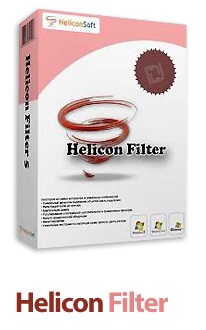HeliconSoft Helicon Filter 5.6.3.2 DC 29.12.2016 Multilingual
هلیکون هلیکون فیلتر
- کاربرد : نرم افزار ویرایش و بهبود کیفیت عکس های دیجیتال
- نسخه :Version 5.6.3.2 DC 29.12.2016
- نوع فایل : نرم افزار
- زبان : انگلیسی
- سیستم عامل : Windows 32Bit & 64Bit
- تولید کننده : Helicon Soft Ltd.
- سال تولید : 2016
توضیحات
Helicon Filter نرم افزاری کامل برای ویرایش عکس دیجیتال، بسیار مناسب برای عکاسان می باشد. رابط کاربری ساده و ابتکاری، امکان پیش نمایش زنده و ابزار قدرتمند ویرایش عکس این نرم افزار، راهی خوب برای آغاز یادگیری ویرایش عکس برای افراد مبتدی می باشد. این نرم افزار دارای جریان کاری مرحله به مرحله می باشد و شما را در تمامی مراحل ویرایش عکس همراهی می کند.
قابلیت های کلیدی نرم افزار Helicon Filter:
- حذف یا کاهش نویز به صورت خودکار یا دستی
- تصحیح تیرگی درجه های رنگ
- equalizer/curve برای روشنایی
- روشنایی در سایه روشن ها و سایه ها
- کنتراست، گاما و میزان نوردهی
- استخراج دقیق جزئیات با افزایش تندی رنگ های عکس
- افزایش تندی لبه های تصویر
- برش و تغییر سایز عکس برای پرینت روی کاغذهای استاندارد و نمایش روی رزولوشن های مختلف مانیتورها
- مات کردن یا سیاه و سفید کردن عکس
- Overlay کردن فریم ها
- انتخاب کننده رنگ برای انتخاب رنگ فریم
- چندین استایل مختلف متن شامل برجسته، سایه دار، نیمه شفاف یا متن وارونه
- رتوش با حذف خراش ها و لکه های چهره
- قلموی همانند سازی
- قلموی تغییر روشنایی و رنگ
- قلموی تغییر میزان ماتی یا تندی رنگ عکس
- قلموی کاهش نویز
- ابزار متعادل کردن رنگ با یک کلیک
- پشتیبانی از فرمت های JPEG, JPEG2000, TIFF , PNG, PSD, BMP
- و ...
قابلیت های کلیدی نرم افزار Helicon Filter:
- حذف یا کاهش نویز به صورت خودکار یا دستی
- تصحیح تیرگی درجه های رنگ
- equalizer/curve برای روشنایی
- روشنایی در سایه روشن ها و سایه ها
- کنتراست، گاما و میزان نوردهی
- استخراج دقیق جزئیات با افزایش تندی رنگ های عکس
- افزایش تندی لبه های تصویر
- برش و تغییر سایز عکس برای پرینت روی کاغذهای استاندارد و نمایش روی رزولوشن های مختلف مانیتورها
- مات کردن یا سیاه و سفید کردن عکس
- Overlay کردن فریم ها
- انتخاب کننده رنگ برای انتخاب رنگ فریم
- چندین استایل مختلف متن شامل برجسته، سایه دار، نیمه شفاف یا متن وارونه
- رتوش با حذف خراش ها و لکه های چهره
- قلموی همانند سازی
- قلموی تغییر روشنایی و رنگ
- قلموی تغییر میزان ماتی یا تندی رنگ عکس
- قلموی کاهش نویز
- ابزار متعادل کردن رنگ با یک کلیک
- پشتیبانی از فرمت های JPEG, JPEG2000, TIFF , PNG, PSD, BMP
- و ...
Description
Helicon Filter is a powerful graphic editing application that comes packed with several interesting features for both novices and experienced users.
The interface of the application is attractive, clean and intuitive. You can use either the Explorer-based layout, file browser or "drag and drop" method to import photos.
But you can also work on samples, publish pictures to web, set GPS coordinates, set an image as wallpaper, zoom in and out, and switch to full screen mode.
So, you can make various image adjustments which include resize, brightness, color balance, noise, sharpening, distortions (e.g. skew, barrel correction, bend horizon), text (e.g. file name, full shooting info, date and time watermark), retouching (e.g. red eye reduction, blur) and frames.
In addition, you can view image information, rotate, mirror and copy pictures, use a color profile, save a set of filters for further use, change the interface color scheme and language, merge focused areas, reduce noise by averaging, add the current image or folder to the queue, and more.
In "Preferences" you can change the background color and resample method, select the size of the magnifying glass, enable Helicon Filter to automatically rotate images when opening and to adjust the brightness of the magnifying glass, allow multiple instances, and others. Settings can be restored to their default values.
The graphic editing tool supports several keyboard shortcuts, requires a pretty high amount of system resources, includes a well-written help file with snapshots and has a very good response time. No errors have occurred during our tests and we highly recommend Helicon Filter to all user levels.
Here are some key features of "Helicon Filter":
File management:
- Support for all popular file types including all RAW
- Fast folder browser
- Lossless rotate, copy, delete, move operations
- Template-based rename
- Full EXIF and IPTC information
- Support of color profiles
Noise reduction:
- Noise level auto detection
- Selective noise reduction in highlights and shadows, in defined hue, in color
- range.
Brightness:
- Gradient haze compensation
- Brightness equalizer/curve
- Brightness in Highlights, Shadows
- Contrast, Gamma, Exposure
- Local contrast
- Levels (black point, white point)
Colors:
- One-click White Balance tool
- Color map and RGB sliders for manual WB
- Memory colors list (several skin types, green, sky, etc.)
- Saturation for bright and dull colors
- Equalizer for selective saturation
- Spectral sensitivity controls
- Black&White conversion
- Exposure warnings
Aberration:
- Reduction of chromatic aberration on high contrast areas (e.g. sun behind the
- tree)
Sharpening:
- Fine details extraction
- Edge sharpening
- Threshold to keep noise from sharpening
- White halo control
- Equalizer to sharpen only selected color ranges.
Distortions:
- Vignetting correction
- Barrel/pincushion correction
- Perspective correction
- Rotation, squeezing, stretching
- Skewing, bending
Crop/Resize:
- Presets for popular paper sizes, monitor resolutions
- Proportional selection (e.g. 2:3, 3:4, user defined)
- Batch crop/resize
Frames:
- Blurred or black&white image as a frame texture
- Overlay frames
- Color picker to choose frame color
Text:
- Placeholders for EXIF data (date, ISO, aperture, etc).
- Several text styles including embossed, shadowed, semi-transparent, inverted
- text
Retouching:
- 'Delete scratches' brush to remove scratches, wires, pimples on the face,
- etc.
- 'Clone' brush
- 'Change brightness' brush to make some areas darker or brighter
- 'Change color' brush to paint with color or to change the hue keeping the brightness the same
- 'Change saturation' brush
- 'Blur/sharpen' brush
- 'Reduce noise' brush
- 'Fix red eye' brush
- 'Distort' brush to fix protruding ears and similar problems
- 'Erase changes' brush to delete effect of the brushes and/or filters
- All brushes can be edge-sensitive
- Undo/redo is available
Save:
- Image can be saved to disk, emailed, printed
- Save dialog shows file size for give JPEG quality
- JPEG, JPEG2000, TIFF (24 bit, 48 bit, lzw compression), PNG, PSD, BMP formats
- are supported
Advanced features:
- Multiprocessor support
- Batch processing
- User settings support
- 16 bit precision image processing
More info (open/close)
The interface of the application is attractive, clean and intuitive. You can use either the Explorer-based layout, file browser or "drag and drop" method to import photos.
But you can also work on samples, publish pictures to web, set GPS coordinates, set an image as wallpaper, zoom in and out, and switch to full screen mode.
So, you can make various image adjustments which include resize, brightness, color balance, noise, sharpening, distortions (e.g. skew, barrel correction, bend horizon), text (e.g. file name, full shooting info, date and time watermark), retouching (e.g. red eye reduction, blur) and frames.
In addition, you can view image information, rotate, mirror and copy pictures, use a color profile, save a set of filters for further use, change the interface color scheme and language, merge focused areas, reduce noise by averaging, add the current image or folder to the queue, and more.
In "Preferences" you can change the background color and resample method, select the size of the magnifying glass, enable Helicon Filter to automatically rotate images when opening and to adjust the brightness of the magnifying glass, allow multiple instances, and others. Settings can be restored to their default values.
The graphic editing tool supports several keyboard shortcuts, requires a pretty high amount of system resources, includes a well-written help file with snapshots and has a very good response time. No errors have occurred during our tests and we highly recommend Helicon Filter to all user levels.
Here are some key features of "Helicon Filter":
File management:
- Support for all popular file types including all RAW
- Fast folder browser
- Lossless rotate, copy, delete, move operations
- Template-based rename
- Full EXIF and IPTC information
- Support of color profiles
Noise reduction:
- Noise level auto detection
- Selective noise reduction in highlights and shadows, in defined hue, in color
- range.
Brightness:
- Gradient haze compensation
- Brightness equalizer/curve
- Brightness in Highlights, Shadows
- Contrast, Gamma, Exposure
- Local contrast
- Levels (black point, white point)
Colors:
- One-click White Balance tool
- Color map and RGB sliders for manual WB
- Memory colors list (several skin types, green, sky, etc.)
- Saturation for bright and dull colors
- Equalizer for selective saturation
- Spectral sensitivity controls
- Black&White conversion
- Exposure warnings
Aberration:
- Reduction of chromatic aberration on high contrast areas (e.g. sun behind the
- tree)
Sharpening:
- Fine details extraction
- Edge sharpening
- Threshold to keep noise from sharpening
- White halo control
- Equalizer to sharpen only selected color ranges.
Distortions:
- Vignetting correction
- Barrel/pincushion correction
- Perspective correction
- Rotation, squeezing, stretching
- Skewing, bending
Crop/Resize:
- Presets for popular paper sizes, monitor resolutions
- Proportional selection (e.g. 2:3, 3:4, user defined)
- Batch crop/resize
Frames:
- Blurred or black&white image as a frame texture
- Overlay frames
- Color picker to choose frame color
Text:
- Placeholders for EXIF data (date, ISO, aperture, etc).
- Several text styles including embossed, shadowed, semi-transparent, inverted
- text
Retouching:
- 'Delete scratches' brush to remove scratches, wires, pimples on the face,
- etc.
- 'Clone' brush
- 'Change brightness' brush to make some areas darker or brighter
- 'Change color' brush to paint with color or to change the hue keeping the brightness the same
- 'Change saturation' brush
- 'Blur/sharpen' brush
- 'Reduce noise' brush
- 'Fix red eye' brush
- 'Distort' brush to fix protruding ears and similar problems
- 'Erase changes' brush to delete effect of the brushes and/or filters
- All brushes can be edge-sensitive
- Undo/redo is available
Save:
- Image can be saved to disk, emailed, printed
- Save dialog shows file size for give JPEG quality
- JPEG, JPEG2000, TIFF (24 bit, 48 bit, lzw compression), PNG, PSD, BMP formats
- are supported
Advanced features:
- Multiprocessor support
- Batch processing
- User settings support
- 16 bit precision image processing
More info (open/close)
After Install, copy the Crack file in the Install folder