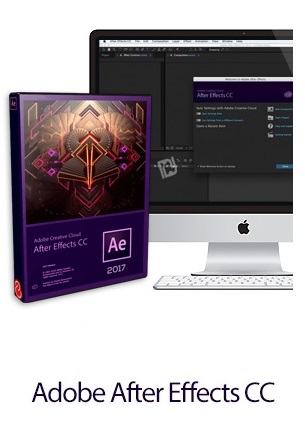Adobe After Effects CC 2017 (14.0) MAC OSX
ادوبی افتر افکت
- کاربرد : نرم افزار گرافیک و تدوین فیلم افتر افکت برای مک
- نسخه :Version 14.0
- نوع فایل : نرم افزار
- زبان : انگلیسی
- سیستم عامل : MAC OSX
- تولید کننده : Adobe
- سیستم مورد نیاز : Mac OS X v10.10, v10.11 or v10.12
- سال تولید : 2017
توضیحات
نرمافزار گرافیکی Adobe After Effects CC 2017، جلوههای ۴ بعدی فوقالعادهای را برای کاربران فراهم میسازد. از قابلیتهای دیگر این برنامه پیشرفته میتوان به امکان اشتراک گذاری پروژه بین چند سیستم و دسترسی آسان به فایلهای اشتراک گذاری شده، اشاره کرد. در این نرمافزار قابلیت استفاده از ابزار حاشیه موجب حفظ جزئیات بیشتر در هنگام جداسازی المانهای پس زمینه میشود. علاوه بر این، از ابزار VFX برای تثبیت نمودن تصویر و تدوین دقیق آن استفاده میشود. علت اصلی معروفیت Adobe After Effects به خاطر وجود افزونه CineWare است.
قابلیت های کلیدی نرم افزار Adobe After Effects CC:
- امکان خلق جلوه های بصری متحرک
- خلق اشکال متحرک دو بعدی و سه بعدی
- امکان سایه دادن به اشکال دو بعدی و سه بعدی
- وجود افکت های فراوان برای تدوین ها
- قابلیت کار با چند دوربین برای جلوه های بصری سه بعدی
- وجود Timeline editing برای ویرایش ها
- لایه بندی کارها به مانند فتوشاپ
- امکان هماهنگی با اسکریپت های متحرک سازی
- قابلیت هماهنگی با کدهای تحت وب و فایل های SWF
- طراحی انیمیشن ها برای صفحات وب و ذخیره سازی با فرمت SWF
- وجود افکت های شبیه سازی
- افکت های چند کاناله سه بعدی
- مدیریت نویزها در تصاویر
- افکت برای متن ها
- افکت های متحرک سازی تصاویر یا Transition ها
- نهایت کیفیت در ذخیره سازی
- متحرک سازی به صورت کاملا هدایت شده از سوی کاربر
- وجود کامل ترین طیف از رنگ ها برای خلق جلوه ها
- هماهنگی با صداهای 32 بیتی
- پردازش های موازی برای افزایش سرعت کارکرد نرم افزار
- هماهنگی با دیگر نرم افزار شرکت ادوبی
- پیش نمایش از تمامی عملکردها
- و ...
اما وجه تمایز Adobe After Effects نسبت به سایر نرم افزارهای گرافیکی و تدوین فیلم در چیست؟
به کاربران امکان طراحی تصاویر متحرک را با افکت های مختلف می دهد. برای استفاده از این نرم افزار محدودیتی وجود ندارد و می توان در امور مختلف از آن بهره مند شد. فیلم، کارتون، ویدیوهای موبایل و اینترنت از جمله مواردی است که می توان از این نرم افزار در آنها استفاده کرد. می توانید بر روی فیلم ها و فایل های ویدیویی خود با فرمت های مختلف، افکت های جذاب ایجاد کنید و بر زیبایی آنها بیافزایید و در نهایت ایده خود را به واقعیت تبدیل کنید. اما یکی از مشخصات همیشگی نرم افزارهای شرکت ادوبی نیز در این نرم افزار از یاد نرفته و آن امکان استفاده کاربران حرفه ای و مبتدی است که هرکدام می توانند با توجه به نیاز و دانش خود از امکانات نرم افزار بهره مند شوند.
قابلیت های کلیدی نرم افزار Adobe After Effects CC:
- امکان خلق جلوه های بصری متحرک
- خلق اشکال متحرک دو بعدی و سه بعدی
- امکان سایه دادن به اشکال دو بعدی و سه بعدی
- وجود افکت های فراوان برای تدوین ها
- قابلیت کار با چند دوربین برای جلوه های بصری سه بعدی
- وجود Timeline editing برای ویرایش ها
- لایه بندی کارها به مانند فتوشاپ
- امکان هماهنگی با اسکریپت های متحرک سازی
- قابلیت هماهنگی با کدهای تحت وب و فایل های SWF
- طراحی انیمیشن ها برای صفحات وب و ذخیره سازی با فرمت SWF
- وجود افکت های شبیه سازی
- افکت های چند کاناله سه بعدی
- مدیریت نویزها در تصاویر
- افکت برای متن ها
- افکت های متحرک سازی تصاویر یا Transition ها
- نهایت کیفیت در ذخیره سازی
- متحرک سازی به صورت کاملا هدایت شده از سوی کاربر
- وجود کامل ترین طیف از رنگ ها برای خلق جلوه ها
- هماهنگی با صداهای 32 بیتی
- پردازش های موازی برای افزایش سرعت کارکرد نرم افزار
- هماهنگی با دیگر نرم افزار شرکت ادوبی
- پیش نمایش از تمامی عملکردها
- و ...
اما وجه تمایز Adobe After Effects نسبت به سایر نرم افزارهای گرافیکی و تدوین فیلم در چیست؟
به کاربران امکان طراحی تصاویر متحرک را با افکت های مختلف می دهد. برای استفاده از این نرم افزار محدودیتی وجود ندارد و می توان در امور مختلف از آن بهره مند شد. فیلم، کارتون، ویدیوهای موبایل و اینترنت از جمله مواردی است که می توان از این نرم افزار در آنها استفاده کرد. می توانید بر روی فیلم ها و فایل های ویدیویی خود با فرمت های مختلف، افکت های جذاب ایجاد کنید و بر زیبایی آنها بیافزایید و در نهایت ایده خود را به واقعیت تبدیل کنید. اما یکی از مشخصات همیشگی نرم افزارهای شرکت ادوبی نیز در این نرم افزار از یاد نرفته و آن امکان استفاده کاربران حرفه ای و مبتدی است که هرکدام می توانند با توجه به نیاز و دانش خود از امکانات نرم افزار بهره مند شوند.
Description
The 2017 release of After Effects CC allows you to create dynamic, visually stunning motion graphics and visual effects wherever inspiration strikes. After Effects now allows you to seamlessly collaborate with editors through Team Projects and shared templates, quickly and easily create 3D compositions, instantly playback scenes without caching, and use more GPU-accelerated effects in your composition.
What's new in Adobe After Effects CC 2017 :
Collaborative post-production workflow with Team Projects
Team Projects is a new, hosted collaboration service built on the Adobe Anywhere technology that enables editors to seamlessly collaborate in the editing workflow in real time. Using Team Projects, editors and motion graphics artists can work simultaneously in shared team projects within After Effects CC, Adobe Premiere Pro CC, and Adobe Prelude CC without any additional hardware. Team project data is securely hosted in the cloud and the Media files referenced by your project are saved in local source files or in shared lightweight proxies. Team Projects also includes deep collaboration features such as version control and smart conflict resolution.
New 3D composition renderer: Cinema 4D
This release of After Effects includes a new 3D renderer that uses the rendering technology of Maxon's Cinema 4D. You can now quickly create 3D text and logos without any specific hardware, bend planes, and extrude 3D text and shapes directly inside the timeline. The simplified 3D workflow allows you to easily control quality and render settings with a single slider, while using the same camera, lighting and text animation tools.
Performance improvements
Building on the new high-performance architecture released in the previous version, the latest release improves performance with faster and smarter processing on the GPU, and some under-the-hood features that are going to make things faster all round. Most video footage can now play back in real-time before effects are applied, without waiting for it to cache.
More GPU-accelerated effects
Performance improvements in this release includes more GPU-acceleration-enabled effects. The following effects are now GPU accelerated: Brightness and Contrast, Find Edges, Hue/Saturation, Mosaic, Glow, Tint, and Invert.
Improved live text templates workflow
Till the previous release, you could share a live text template with a Premiere Pro user only by providing a complete project file with relevant assets. In this release, you can package a composition along with its assets into a single, easy-to-share file with everything your editor needs. Just save your composition as a text template using the Composition > Export as Text Template option and the editor can then work on the template and assets within Premiere Pro.
Character Animator scenes in After Effects via Dynamic Link
You can now open a Character Animator scene directly in After Effects or Premiere Pro and keep a live connection to the original scene in Character Animator, via Adobe Dynamic Link. Changes to the scene in Character Animator are reflected automatically when switching back to After Effects or Premiere Pro.
Seamless integration of TypeKit fonts
If you use TypeKit fonts in your compositions and share a project with collaborators, any fonts they don’t have installed on their computer will sync automatically when they open the project.
New project from template
Now you can create a template with your preferred project settings such as color management and folder structure, and use it as a foundation for every new project you create. This is particularly useful when you collaborate with other users and freelancers as you can make changes to your template and sync the changes through Creative Cloud.
What's new in Adobe After Effects CC 2017 :
Collaborative post-production workflow with Team Projects
Team Projects is a new, hosted collaboration service built on the Adobe Anywhere technology that enables editors to seamlessly collaborate in the editing workflow in real time. Using Team Projects, editors and motion graphics artists can work simultaneously in shared team projects within After Effects CC, Adobe Premiere Pro CC, and Adobe Prelude CC without any additional hardware. Team project data is securely hosted in the cloud and the Media files referenced by your project are saved in local source files or in shared lightweight proxies. Team Projects also includes deep collaboration features such as version control and smart conflict resolution.
New 3D composition renderer: Cinema 4D
This release of After Effects includes a new 3D renderer that uses the rendering technology of Maxon's Cinema 4D. You can now quickly create 3D text and logos without any specific hardware, bend planes, and extrude 3D text and shapes directly inside the timeline. The simplified 3D workflow allows you to easily control quality and render settings with a single slider, while using the same camera, lighting and text animation tools.
Performance improvements
Building on the new high-performance architecture released in the previous version, the latest release improves performance with faster and smarter processing on the GPU, and some under-the-hood features that are going to make things faster all round. Most video footage can now play back in real-time before effects are applied, without waiting for it to cache.
More GPU-accelerated effects
Performance improvements in this release includes more GPU-acceleration-enabled effects. The following effects are now GPU accelerated: Brightness and Contrast, Find Edges, Hue/Saturation, Mosaic, Glow, Tint, and Invert.
Improved live text templates workflow
Till the previous release, you could share a live text template with a Premiere Pro user only by providing a complete project file with relevant assets. In this release, you can package a composition along with its assets into a single, easy-to-share file with everything your editor needs. Just save your composition as a text template using the Composition > Export as Text Template option and the editor can then work on the template and assets within Premiere Pro.
Character Animator scenes in After Effects via Dynamic Link
You can now open a Character Animator scene directly in After Effects or Premiere Pro and keep a live connection to the original scene in Character Animator, via Adobe Dynamic Link. Changes to the scene in Character Animator are reflected automatically when switching back to After Effects or Premiere Pro.
Seamless integration of TypeKit fonts
If you use TypeKit fonts in your compositions and share a project with collaborators, any fonts they don’t have installed on their computer will sync automatically when they open the project.
New project from template
Now you can create a template with your preferred project settings such as color management and folder structure, and use it as a foundation for every new project you create. This is particularly useful when you collaborate with other users and freelancers as you can make changes to your template and sync the changes through Creative Cloud.
Disconnect any Internet Connection 1. Install and close program 2. Go into CRACK folder and use CRACK.dmg (just click patch which will patch every adobe application you have installed or drag and drop) 3. Enjoy! !IMPORTANT: Make sure to disconnect from the internet prior to installation and block the application for any outbound connection just to be safe.