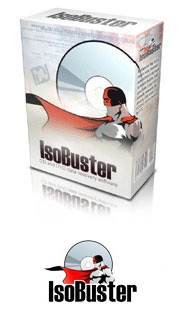IsoBuster Pro 3.5
ایزو باستر
- کاربرد : نرم افزار کپی و بازیابی اطلاعات سی دی های خش دار و قفل دار
- نسخه :Version 3.5
- نوع فایل : نرم افزار
- زبان : انگلیسی
- سیستم عامل : Windows 32bit & 64bit
- تولید کننده : ISO Buster
- سال تولید : 2017
توضیحات
کار اصلی این برنامه بازیابی اطلاعات هست ولی برای کپی کردن سی دی های قفل دار هم می توانید از آن بهره بگیرید، به عنوان مثال این نرم افزار قدرتمند، قادر به کپی کردن انواع قفل های کاراکتری و حجمی می باشد. همچنین محتوای سی دی هایی که کاملاً مخفی شده ند را می توانید مشاهده و کپی کنید.
قابلیت های کلیدی نرم افزار IsoBuster:
- قابلیت خواندن و استخراج انواع image از CD و DVD و TRACK ها
- قابلیت اسکن کردن فایل ها و فولدرهای UDF از دست رفته
- اسکن فایل ها با تکیه بر نشانه خاص آن ها
- اسکن فایل های ازدست رفته با استاندارد ISO9660/joliet
- اسکن انواع فایل های IFO/BUD /VOB سیستمی بر روی دی وی دی های صوتی و تصویری
- قابلیت خواندن و استخراج کردن داده از Session های باز
- پیدا کردن فایل های از دست رفته طی عملیات Drag- drop
- قابلیت پشتیبانی فایل های udf1/02 و udf 1/5 و udf 2/5 و udf 2/5 و ...
- پشتیبانی از CD و DVD های Mount Rainer
- یافتن خودکار فایل هایی که در اثر عملیات حذف فولدر باقی مانده اند
- پشتیبانی از فرمت CD هایی که در درایوهای بسیار قدیمی مونتاژ شده اند که هنوز بسته های فرمت ثابت جدید را نمی شناسند
- قابلیت خواندن فایل های HSF و HSFT که از فایل های سیستم عامل MAC می باشند
- پوشش فوق العاده فایل های سیستم و وجود روش های متعدد جهت استفاده از همه آن ها
- خواندن اطلاعات و محتویات فایل های سیستم
- قابلیت اسکن سطح رویی CD و DVD جهت شناسایی خطاهای فیزیکی
- بازرسی سکتور، بررسی کردن محتویات آن در ویرایشگر IsoBuster و امکان پرینت گرفتن از آن
- قابلیت ایجاد فایل های image و bin و iso و ibq و cue
- قابلیت بخش فایل Audio از طریق خروجی آنالوگ
- پشتیبانی از 42 زبان از جمله زبان فارسی
- پشتیبانی از دیسک های DVD-VFR و قابلیت شناسایی خودکار فایل های VOB /BUP / 1FO
- شناسایی و تشخیص خودکار فایل های 2 مگابایتی و فایل های image متوقف شده
- قابلیت باز و بسته کردن فایل های اجرایی
- به خاطر سپاری سایز آخرین فایل های مشاهده شده
- نمایش پیشرفته زمان و تاریخ در منوی فهرست و قابلیت تنظیم توسط کاربر
- و ...
Description
This software communicates directly with the drive and does not rely on Windows to provide the files and folders. This way IsoBuster can access data that Windows can't.
IsoBuster also supports a wide range of image file formats, such as: *.DAO, *.TAO, *.ISO, *.BIN, *.IMG, *.CIF, *.FCD, *.NRG, *.GCD, *.P01, *.C2D, .CUE,
*.CD, *.GI and more ... It uses several retry-mechanisms to aid you in getting the data, even if Windows is not able to do so. It is a very useful and easy to use program.
Additional features include Mpg (*.dat) Extraction, Scanning for missing files and folders, CDText support and much more. A good portion of the features are available for free, however certain advanced features such as UDF, HFS, IFO and FAT support are only available in a registered version
Here are some key features of "IsoBuster":
- Data recovery from CD, DVD, BD and HD DVD.
- Better Error handling and several retry-mechanisms to aid you in getting the data anyway.
- The use of alternative ways to get to the data, get the best out of your CD/DVD-ROM drive.
- The use of alternative File-Systems to get to the data, make use of all content.
- CDs stay 'readable' after problems (such as Buffer Under-run).
- Read and Extraction of files, CD/DVD images, tracks and sessions from all optical media.
- Supports : CD-i, VCD, SACD, SVCD, CD-ROM, CD-ROM XA, CD-R, CD-RW, ...
- Supports : DVD-ROM, DVCD, DVD-RAM, DVD-R, DVD-RW, DVD+R, DVD+RW, DVD+R DL, DVD-R DL, DVD+RW DL, ...
- Supports : DVD+VR, DVD+VRW, DVD-VM, DVD-VR, DVD-VRW, ...
- Supports : BD-ROM, BD-R, BD-R DL, BD-RE, BD-RE DL, BD-R SRM, BD-R RRM, BD-R SRM+POW, BD-R SRM-POW, BDAV, BDMV
- Supports : HD DVD-ROM, HD DVD-R, HD DVD-R DL, HD DVD-RW, HD DVD-RW DL, HD DVD-RAM, HD DVD-Video
- Mpg (*.dat) Extraction and dat2mpg 'in one'.
- Enormous File System coverage and ways to use them all (find the best one for your needs).
- ISO9660, Joliet, Romeo (Short File-names Long File-names on mastered CDs)
- Big Endian (Motorola), Little Endian (Intel) (Windows vs. Unix, Mac and other systems' defaults)
- UDF 1.02 (e.g DVDs), UDF 1.5 (e.g. Packet writing on CD-R and CD-RW), UDF 2.01 - UDF 2.60 - FAT 12, FAT 16 and FAT 32 support
- HFS and HFS+, the Apple Mac file system.
- Full Mac properties, Resource Fork and MacBinary extraction support for ISO9660 and Joliet
- Full Mac properties, Resource Fork and MacBinary extraction support for UDF
- Rock Ridge (e.g. for Commodore users, Server use, etc.)
- VIDEO DVD interpretation based on IFO/BUP and VOB files
- Support for the VIDEO +VR standard
- Show and allow to extract the different recordings
- AUDIO DVD interpretation based on IFO/BUP and VOB files.
- Show and allow to extract the Audio recordings/tracks
- Information on and File system properties (must for FS developers)
- Scanning for lost files and folders (UDF, ISO, ...) .
- Find lost data on CD, DVD, BD and HD DVD created discs with drag and drop applications (Direct CD, InCD, DLA, Instant-Write, Drag to disc, ...)
- Find lost pictures created and saved to CD with Mavica or other digital cameras.
- Find lost ISO9660/Joliet sessions
- Find files based on their signature. Ability to change the list of files found based on their signature, add, edit, delete file properties to extract a file where on disc you want.
- Find lost IFO/VOB VIDEO/AUDIO File-Systems
- Find multiple sessions inside a single DVD+RW, DVD-RW, BD-RE or HD DVD-RAM track (e.g. by Nero and Ashampoo on DVD+RW and DVD-RW)
- Auto find extensions based on file content to try and give an appropriate name to an orphaned file.
- Support for Direct CD compressed files.
- Support for blanked DVD+RW media.
- Support for Mount Rainier discs (CD and DVD) in Mount Rainier drives and in none MRW capable drives.
- Automatic detection of Mount Rainier discs and automatic Method 2 and/or 3 remapping if required.
- CD/DVD/BD/HD DVD Surface scan to see if there are physical read errors.
- Check if all files and folders are readable without having to extract to HD.
- Ability to make special image files (*.IBP / *.IBQ) which can be continued if not complete. This allows you to make an image file of a CD/DVD/BD/HD DVD with many different drives, each drive then completes the image file with parts it can read. So if many drives are able to read different sections of a CD or DVD, then you can use them all to complete one image files which then contains *all* (or most) data.
- Compare Image Files with their checksum, provided via *.MD5 files.
- Single sector extraction. Extraction of CD/DVD/BD and HD DVD parts, fit to your needs.
- Sector Viewer. Check a sector's content in IsoBuster's editor and print or save to HD.
- Compile (and edit, save, print) lists of all files that contain physical read errors.
- Compile lists of all files, including their Logical block address (ideal to find the logical play order for mp3 CDs)
- CD-Text support from CD, *.PXI, *.CCD and *.CUE image files.
- Creation of image files (*.iso, *.bin, *.tao)
- Creation of cuesheet files (*.cue)
- Creation of checksum files (*.MD5) for image files.
- Conversion of image files
- Handles opening of multi-file image files.
- Creation of multi-file image files or disc spanning to specified size
- Many other neat features the OS doesn't offer.
- Comprehensive help file
- Supports an enormous range of image files (see further)
- Automatic Online check to see if there is a newer version available.
Disconnect from the Internet. During installation if you see "IsoBuster presents the free IsoBuster Toolbar" page uncheck all options. After complete installation and before run the program: Copy "Patch.exe" file from Crack to installation directory,run it and Press a button. Default: C:\Program Files\Smart Projects\IsoBuster - Run Program,In "Online Check" page check "Do not bother me.." option then click on "No" button. - Goto "Help>> Registration" . - Use below codes for registration then Click on "Register>>" button: Email address :forum@ru-board.com Registration ID :13AHKMKQDCWVHWDC Key :D0B7E6BC-A76C79C9-3744E416-53C507D8-41AD0B3D-CB426518-8BB492C7