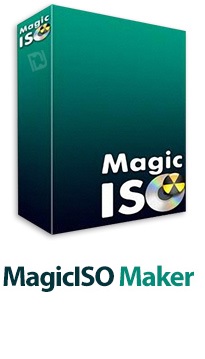Magic ISO Maker 5.5.0281
ایزو میکر
- کاربرد : نرم افزار ایجاد، ویرایش و رایت فایل های ایمیج
- نسخه :Version 5.5.0281
- نوع فایل : نرم افزار
- زبان : انگلیسی
- سیستم عامل : Windows 32bit & 64bit
- تولید کننده : YASASOFT
- سیستم مورد نیاز : Intel Pentium 133mHz or above.- 64M memory.- At least 10M extra hard disk space .
- سال تولید : 2017
توضیحات
MagicISO Maker نرم افزاری است که برای شما امکان ایجاد، ویرایش و رایت فایل های ایمیج را فراهم می کند. این برنامه دارای یک رابط کاربری بسیار کاربرپسند است که از درگ و دراپ فایل ها نیز پشتیبانی می کند. همچنین قادر است فایل هایی با فرمت BIN را به ISO و برعکس تبدیل کند. ایمیج های نرم افزار MagicISO با انواع نرم افزار های مختلف مانند Virtual Machine و ... سازگاری دارد. علاوه بر این شما می توانید فایل ها و پوشه ها را تغییر حجم دهید و همچنین قادر به ایجاد سی دی و یا دی وی دی ایمیج های قابل بوت شدن، ایمیج های UDF، ایمیج های Hybrid یا Unix/Linux، ایمیج های صوتی، ویدئویی، سوپر ویدئو و یا ایجاد سی دی و یا دی وی دی های ایکس باکس، خواهید بود. با استفاده از این نرم افزار به راحتی می توانید از سی دی ها و یا دی وی دی های خود ایمیج گرفته و بر روی هارد دیسک خود ذخیره کنید.
قابلیت های کلیدی نرم افزار MagicISO Maker:
- ایجاد ایمیج از سی دی و یا دی وی دی ها
- ایجاد فایل های ایمیج بوتیبل
- ویرایش فایل های ایمیج
- امکان باز کردن هر نوع فایل ایمیج با فرمت هایی مثل BIN, NRG, BWI, IMG, MDF, IMG و ...
- تشخیص فایل های ایمیج مختلف به صورت خودکار
- پشتیبانی از باز کردن چندین فایل ایمیج به صورت خودکار
- امکان اضافه کردن فایل به فایل های ایمیج
- امکان حذف فایل از فایل های ایمیج
- امکان استخراج فایل ها از فایل های ایزو و فایل های ایمیج سی دی و یا دی وی دی
- رایت فایل های ایزو و فایل های ایمیج سی دی و یا دی وی دی بر روی CD-R, CD-RW, DVD-R, DVD-RW, DVD+R, DVD+RW
- ایجاد ایمیج های صوتی، ویدئویی، سوپر ویدئو و یا ایجاد سی دی و یا دی وی دی های ایکس باکس
- امکان تبدیل BIN به ISO و بالعکس
- تبدیل هر گونه فایل های ایمیج سی دی و یا دی وی دی مانند NRG ، BWI ، IMG ، MDF و .. به ISO و BIN
- دارای یک رابط کاربری بسیار کاربر پسند
- سازگار با نسخه های مختلف ویندوز
- و ...
قابلیت های کلیدی نرم افزار MagicISO Maker:
- ایجاد ایمیج از سی دی و یا دی وی دی ها
- ایجاد فایل های ایمیج بوتیبل
- ویرایش فایل های ایمیج
- امکان باز کردن هر نوع فایل ایمیج با فرمت هایی مثل BIN, NRG, BWI, IMG, MDF, IMG و ...
- تشخیص فایل های ایمیج مختلف به صورت خودکار
- پشتیبانی از باز کردن چندین فایل ایمیج به صورت خودکار
- امکان اضافه کردن فایل به فایل های ایمیج
- امکان حذف فایل از فایل های ایمیج
- امکان استخراج فایل ها از فایل های ایزو و فایل های ایمیج سی دی و یا دی وی دی
- رایت فایل های ایزو و فایل های ایمیج سی دی و یا دی وی دی بر روی CD-R, CD-RW, DVD-R, DVD-RW, DVD+R, DVD+RW
- ایجاد ایمیج های صوتی، ویدئویی، سوپر ویدئو و یا ایجاد سی دی و یا دی وی دی های ایکس باکس
- امکان تبدیل BIN به ISO و بالعکس
- تبدیل هر گونه فایل های ایمیج سی دی و یا دی وی دی مانند NRG ، BWI ، IMG ، MDF و .. به ISO و BIN
- دارای یک رابط کاربری بسیار کاربر پسند
- سازگار با نسخه های مختلف ویندوز
- و ...
Description
MagicISO Maker is a software that enables you to create, edit and burn disk image files. The program comes with a user-friendly interface which you can easily navigate, thanks to the Explorer-based layout.
In order to create an ISO file, all you have to do is add files to the queue (by using the "drag and drop" method), configure properties, select the compression method and save results as an ISO or UIF file (in the latter case, you can also enable password protection).
In the "Properties" menu, you can edit the "Label", "ISO" (e.g. CD file system, file/directory names length, volume serial number) and "Optimize" settings.
Furthermore, you can rename the volume, files and folders, as well as create a bootable CD/DVD image, UDF CD/DVD image, Hybrid or Unix/Linux CD/DVD image, audio, video, Super Video or Xbox CD/DVD image.
You can also compress a CD/DVD image, decompress an UIF image, convert files to the ISO, CUE or NRG format, make a multi-boot image, or create a boot image from a floppy disk.
In the ''Configuration'' settings, you can enable shell integration, set UIF as the default CD/DVD format, set file associations, as well as change audio options and virtual CD/DVD drive options.
MagicISO Maker uses a moderate amount of system resources, comes with a well-drawn user documentation (includes tutorials with snapshots), completes a task in a reasonable amount of time and did not cause us any problems during our tests.
Here are some key features of "MagicISO Maker":
- Create ISO file:
- Save CD/DVD disc as ISO files.
- Create an new ISO file.
- Create bootable ISO file.
- Using MagicISO to Create ISO Image
- Edit ISO file:
- Open ISO files.
- Open any other CD/DVD image files (such as BIN, NRG, BWI, IMG, MDF, IMG and so on)
- Detect various CD/DVD image files automatically.
- Support opening multi-session CD/DVD image file
- Add file to ISO files.
- Delete file from ISO files.
- Rename file in ISO files.
- View and run files contained in the ISO file.
- View and modify properties of ISO files.
- Search file by wildcard characters in ISO file.
- Add bootable image file to ISO file for making bootable CD image file.
- Extract ISO file:
- Extract files from ISO file and CD/DVD image file.
- Ability to preserve file dates when extracting files from ISO file.
- Using MagicISO as ISO Extractor
- Mount ISO file:
- Using MagicDisc(freeware) to mount CD/DVD image as virtual CD/DVD.
- Burn ISO file:
- Burn ISO file and CD/DVD image files to CD-R, CD-RW, DVD-R, DVD-RW, DVD+R, DVD+RW directly.
- Burn files and folders onto CD/DVD on the fly.
- Can create/continue/finalize multi-session CD/DVD. you can create data CD/DVD and then add files and folders to CD/DVD later time.
- Burn Audio CD image file to CD-R,CD-RW on the fly
- Burn Video CD image file to CD-R,CD-RW on the ly
- Burn Super Video image File to CD-R,CD-RW on the ly
- Support burning CD in format mode 1 or mode 2 / XA.
- Support burning proof
- Support burning CD on USB connection CD-R/RW driver.
- Using MagicISO as ISO Burner
- Create Audio CD image file:
- Create new Audio CD image as BIN/CUE image file.
- Edit Audio CD image file:
- Support Adding MP3 music file into Audio CD image file
- Support Adding Wave music file into Audio CD image file
- Support Deleting Audio Track within Audio CD image file
- Support Playing Audio Track within Audio CD image file
- Extract Audio Track from Audio CD image file:
- Extract Audio track as WAV MP3 file from Audio CD image file to hard disk
- Create Video CD image file:
- Create new Video CD image as BIN/CUE image file.
- Support creating VCD 1.1, VCD 2.0, SVCD
- Edit Video CD image file:
- Support adding MPEG into Video CD image file
- Support adding video data file into Video CD image file
- Support deleting Video Audio Track within Video CD image file
- Extract Video Track from Video CD image file:
- Extract Video track as MPEG file from Video CD image file to hard disk
- ISO and BIN Converter:
- Convert BIN to ISO
- Convert ISO to BIN
- Convert any CD/DVD image files(such as NRG,BWI,IMG,MDF and so on) to ISO
- Convert any CD/DVD image files(such as NRG,BWI,IMG,MDF and so on) to BIN
- Open / Edit / Extract floppy disk image file:
- Support any floppy disk image file. (FLP, DSK, BFI, BWI and so on)
- Support FAT 12/16/32 format
- Support creating 360KB/720KB/1.2MB/1.44MB/2.88MB disk size
- Support adding any file and folder into disk image file
- Create Multi-boot CD/DVD image file:
- Support up to 128 menu items.
- Support user-defined accelerated key.
- Create Windows 98/ME/NT/2K/XP/2003 ALL in ONE installation DVD
- Make CD/DVD image file from CD-ROM/DVD-ROM:
- Make ISO image from CD-ROM/DVD-ROM
- Make BIN/CUE image from CD-ROM/DVD-ROM
- Support making CD/DVD image file from multisession CD/DVD
- Support making Audio CD image file from Audio CD
- Support making Video CD image file from Video CD
- User Interface:
- XP-style Windows
- Explorer-style file and folder panels
- Embedded with Windows File Explorer
- Full drag-and-drop support for extracting or adding files and for ISO file
- Explorer-style views: Small Icons, Large Icons, List, and Details
- Support CD/DVD image type
In order to create an ISO file, all you have to do is add files to the queue (by using the "drag and drop" method), configure properties, select the compression method and save results as an ISO or UIF file (in the latter case, you can also enable password protection).
In the "Properties" menu, you can edit the "Label", "ISO" (e.g. CD file system, file/directory names length, volume serial number) and "Optimize" settings.
Furthermore, you can rename the volume, files and folders, as well as create a bootable CD/DVD image, UDF CD/DVD image, Hybrid or Unix/Linux CD/DVD image, audio, video, Super Video or Xbox CD/DVD image.
You can also compress a CD/DVD image, decompress an UIF image, convert files to the ISO, CUE or NRG format, make a multi-boot image, or create a boot image from a floppy disk.
In the ''Configuration'' settings, you can enable shell integration, set UIF as the default CD/DVD format, set file associations, as well as change audio options and virtual CD/DVD drive options.
MagicISO Maker uses a moderate amount of system resources, comes with a well-drawn user documentation (includes tutorials with snapshots), completes a task in a reasonable amount of time and did not cause us any problems during our tests.
Here are some key features of "MagicISO Maker":
- Create ISO file:
- Save CD/DVD disc as ISO files.
- Create an new ISO file.
- Create bootable ISO file.
- Using MagicISO to Create ISO Image
- Edit ISO file:
- Open ISO files.
- Open any other CD/DVD image files (such as BIN, NRG, BWI, IMG, MDF, IMG and so on)
- Detect various CD/DVD image files automatically.
- Support opening multi-session CD/DVD image file
- Add file to ISO files.
- Delete file from ISO files.
- Rename file in ISO files.
- View and run files contained in the ISO file.
- View and modify properties of ISO files.
- Search file by wildcard characters in ISO file.
- Add bootable image file to ISO file for making bootable CD image file.
- Extract ISO file:
- Extract files from ISO file and CD/DVD image file.
- Ability to preserve file dates when extracting files from ISO file.
- Using MagicISO as ISO Extractor
- Mount ISO file:
- Using MagicDisc(freeware) to mount CD/DVD image as virtual CD/DVD.
- Burn ISO file:
- Burn ISO file and CD/DVD image files to CD-R, CD-RW, DVD-R, DVD-RW, DVD+R, DVD+RW directly.
- Burn files and folders onto CD/DVD on the fly.
- Can create/continue/finalize multi-session CD/DVD. you can create data CD/DVD and then add files and folders to CD/DVD later time.
- Burn Audio CD image file to CD-R,CD-RW on the fly
- Burn Video CD image file to CD-R,CD-RW on the ly
- Burn Super Video image File to CD-R,CD-RW on the ly
- Support burning CD in format mode 1 or mode 2 / XA.
- Support burning proof
- Support burning CD on USB connection CD-R/RW driver.
- Using MagicISO as ISO Burner
- Create Audio CD image file:
- Create new Audio CD image as BIN/CUE image file.
- Edit Audio CD image file:
- Support Adding MP3 music file into Audio CD image file
- Support Adding Wave music file into Audio CD image file
- Support Deleting Audio Track within Audio CD image file
- Support Playing Audio Track within Audio CD image file
- Extract Audio Track from Audio CD image file:
- Extract Audio track as WAV MP3 file from Audio CD image file to hard disk
- Create Video CD image file:
- Create new Video CD image as BIN/CUE image file.
- Support creating VCD 1.1, VCD 2.0, SVCD
- Edit Video CD image file:
- Support adding MPEG into Video CD image file
- Support adding video data file into Video CD image file
- Support deleting Video Audio Track within Video CD image file
- Extract Video Track from Video CD image file:
- Extract Video track as MPEG file from Video CD image file to hard disk
- ISO and BIN Converter:
- Convert BIN to ISO
- Convert ISO to BIN
- Convert any CD/DVD image files(such as NRG,BWI,IMG,MDF and so on) to ISO
- Convert any CD/DVD image files(such as NRG,BWI,IMG,MDF and so on) to BIN
- Open / Edit / Extract floppy disk image file:
- Support any floppy disk image file. (FLP, DSK, BFI, BWI and so on)
- Support FAT 12/16/32 format
- Support creating 360KB/720KB/1.2MB/1.44MB/2.88MB disk size
- Support adding any file and folder into disk image file
- Create Multi-boot CD/DVD image file:
- Support up to 128 menu items.
- Support user-defined accelerated key.
- Create Windows 98/ME/NT/2K/XP/2003 ALL in ONE installation DVD
- Make CD/DVD image file from CD-ROM/DVD-ROM:
- Make ISO image from CD-ROM/DVD-ROM
- Make BIN/CUE image from CD-ROM/DVD-ROM
- Support making CD/DVD image file from multisession CD/DVD
- Support making Audio CD image file from Audio CD
- Support making Video CD image file from Video CD
- User Interface:
- XP-style Windows
- Explorer-style file and folder panels
- Embedded with Windows File Explorer
- Full drag-and-drop support for extracting or adding files and for ISO file
- Explorer-style views: Small Icons, Large Icons, List, and Details
- Support CD/DVD image type
After Complete Installation : 1- Run Program, Click On "Register" Button . 2- Use Below Codes For Registration And Click On "Register" Button : User Name :Temporary License Serial Code :tX__0PMV_CyqBQqT1BF61wIGk5o6AUfQAO0AVtVSW_TfgnyCMk85YG_3NzvPvcSQ&gjtnKCyUiQxp&R&WJZIeyVCnAiS0oyVmR4Jr2zcOJD2TbyBeclPK_i2P6jmPDbe6W25kRKZIZYLmMfn7dvOLE9D1PkDxJ7fXvnYxLuSBE4