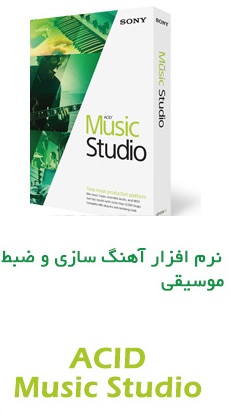MAGIX Sony ACID Music Studio 10.0
مجیکس سونی اسید
- کاربرد : نرم افزار آهنگ سازی و ضبط موسیقی
- نسخه :Version 10
- نوع فایل : نرم افزار
- زبان : انگلیسی
- سیستم عامل : Windows 32bit & 64bit
- تولید کننده : Magix Software
- سال تولید : 2016
توضیحات
امکانات نرم افزار SONY ACID Music Studio :
– ضبط و ذخیره ساده: ورودی صوتی کامپیوتر شما به صورت مستقیم به SONY ACID Music Studio منتهی می شود. تنها کافیست که میکروفون یا ساز موسیقی خود را متصل کنید و روی Record کلیک کنید. وارد کردن موزیک و MP3 برای میکس و استفاده از Beatmapper برای ساخت رمیکس ها و مجموعه های DJ حرفه ای کاربرد فراوانی دارد.
– افکت های صوتی با کیفیت استودیو : شما می توانید افکت های کاملا حرفه ای مانند EQ ، برعکس کردن ، تاخیر ، گروه کر ، Flanging ، تغییر فاز و Distorion را روی موزیک خود انتخاب کنید.
– ساخت موزیک جدید با ابزار قدرتمند ویرایش MIDI و ساخت توالی.
– کتابخانه کامل Loop های سری Sony Sound به صورت رایگان (قیمت این مجموعه به صورت عادی 99$ دلار است ).
– استفاده از خودآموزهای کامل برای یادگیری روش استفاده از نرم افزار در طول کل پردازش های آن.
– شما می توانید موزیک ساخته شده را روی CD رایت کرده و یا آن را در فرمت محبوب MP3 روی کامپیوتر خود ذخیره کنید. سپس می توانید آن را در وبسایت های مخلتف آپلود کنید و یا روی تمامی دستگاه های پخش موسیقی قابل حمل اجرا کنید.
– دارا بودن دو پکیج اختصاصی نرم افزار Studio Devil و TruePianos ( پلاگین گیتار و پیانو).
– ورودی داخلی MIDI برای وارد کردن و ویرایش سریع داده های MIDI.
– امکان ذخیره و Cloud کردن در SoundCloud.
– سازگاری با سیستم عامل های Microsoft® Windows® 7, Windows 8 or Windows 8.1.
و…
Description
Build original songs, remixes, and soundtracks. Record, edit, and mix unlimited tracks of audio and MIDI. Enhance songs with professional audio effects such as EQ, reverb, delay, distortion, and echo. Add pan and volume envelopes, reverse audio, and change pitch and tempo in real-time.
Import your own music from CDs and MP3s. Burn disc-at-once or track-at-once CDs, export to popular formats, or publish songs to ACIDplanet.com. Exclusive, Show Me How tutorials provide interactive, step-by-step help while you work.
What's new in this version:
Version 10.0.152 may include unspecified updates, enhancements, or bug fixes.
Disconnect from the internet. After complete installation and before run the program: 1- Open Crack folder, run "Patch.exe" file from there. 2- Select "ACID Music Studio 10.0 Series" from list of products and click on "Patch" button. 3- Select "ACID Music Studio 10.0" folder from installation directory and then click on "Ok" button. Default: C:\Program Files\MAGIX\ACID Music Studio 10.0 4- Select "Shared Plug-Ins" folder from installation directory and then click on "Ok" button. Default : C:\Program Files\VEGAS\Shared Plug-Ins 5- Wait until patching process complete and click on "Ok" button. 6- Click on "Generate" button.(Do not close Patch.exe until the end of registration) 7- Run program, enter serial number from Patch to program and click on "Next" button. 8- Select "Register From Another Computer" option and click on "Next" button. 9- Click on "Next" button again. 10- Fill the form and check "By providing this registration" checkbox, then click on "Next" button. 11- Click on "Save" and then click on "Next" button. 12- Copy and paste the "Activation/Authentication Code" from Keygen to program and click on "Finish" button.