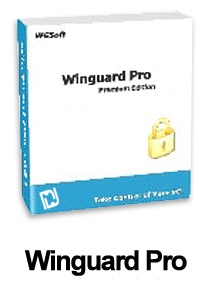WinGuard Pro 2016 10.0.3
وینگارد
- کاربرد : نرم افزار قفل گذاری روی فایل ها و شاخه ها
- نسخه :Version 10.0.3
- نوع فایل : نرم افزار
- زبان : انگلیسی
- سیستم عامل : Windows 32bit & 64bit
- تولید کننده : WinGuardPro.com
- سیستم مورد نیاز : Visual Basic 6 Runtime on Windows 98/95/NT
- سال تولید : 2016
توضیحات
WinGuard Pro نرم افزار امنیتی معروف و قدرتمندی است که با قفل گذاری بر فایل ها و پوشه ها امنیت اطلاعات شخصی شما را تامین می نماید. این نرم افزار با پسورد گذاری بروی انواع نرم افزارهای کاربردی، فایل های اجرایی، درایوهای هارد دیسک و پوشه ها، امنیت اطلاعات شما را افزایش داده و از نفوذ دیگران به آن ها جلوگیری می نماید. علاوه بر آن قادر است با ایجاد محدودیت های متنوع همچون جلوگیری از نصب نرم افزارهای مختلف، غیر فعال سازی Task Manager و ... بسیاری از بخش های مختلف ویندوز را محافظت نموده و از دسترسی افراد غیر مجاز جلوگیری می کند.
قابلیت های کلیدی نرم افزار WinGuard Pro:
- قابلیت قفل گذاری بر روی انواع نرم افزارهای کاربردی، فایل های اجرایی و پوشه های شخصی کاربران
- قابلیت قفل گذاری بر سیستم در حالت بوت
- قابلیت غیر فعال کردن کلید بوت یا F8
- قابلیت قفل گذاری بر روی Windows Explorer ویندوز
- محافظت و قفل گذاری بروی مرورگر های مختلف وب مانند: اینترنت اکسپلورر و فایرفاکس و ...
- جلوگیری از نصب هرگونه نرم افزار بر روی سیستم
- غیر فعال ساختن امکان دانلود فایل از اینترنت جهت جلوگیری از مشکلات احتمالی
- جلوگیری از قابلیت باز کردن فایل های فشرده
- قابلیت تعیین زمان انقضاء یا تایمر گذاری برای بخش های محافظت شده
- و ...
قابلیت های کلیدی نرم افزار WinGuard Pro:
- قابلیت قفل گذاری بر روی انواع نرم افزارهای کاربردی، فایل های اجرایی و پوشه های شخصی کاربران
- قابلیت قفل گذاری بر سیستم در حالت بوت
- قابلیت غیر فعال کردن کلید بوت یا F8
- قابلیت قفل گذاری بر روی Windows Explorer ویندوز
- محافظت و قفل گذاری بروی مرورگر های مختلف وب مانند: اینترنت اکسپلورر و فایرفاکس و ...
- جلوگیری از نصب هرگونه نرم افزار بر روی سیستم
- غیر فعال ساختن امکان دانلود فایل از اینترنت جهت جلوگیری از مشکلات احتمالی
- جلوگیری از قابلیت باز کردن فایل های فشرده
- قابلیت تعیین زمان انقضاء یا تایمر گذاری برای بخش های محافظت شده
- و ...
Description
WinGuard Pro lets you lock down any program, window or files on your computer with a password.
WinGuard Pro allows you to lock down the files and block people from installing new software on your personal computer.
WinGuard Pro is fully configurable with password time delays, screen blanking and so on. It has over 50 common build in programs like Control Panel, Windows Explorer, Add or Remove Programs, Internet Explorer, Run, the list is endless, and you can even add your own programs, windows and files to the list.
Best of all, WinGuard Pro is really easy to use, because you have so much already built in for you, you need not do much in your first stages. As your security needs grow, you can then start adding more items to its list to make your PC fool proof.
Here are some key features of "WinGuard Pro":
- Built-in programs: There are around 15 common programs built-in for locking
- Lock Programs, Applications, EXE Files with a Password
- Encrypt Files, Folders and Entire Drives
- Lock Windows at Boot and the Boot Keys (F8)
- Password Protect Windows Explorer
- Password Protect your Web Browser, inc. Internet Explorer and FireFox etc
- Disable Software Installation and Downloads to Help Prevent Unknown Virus Attacts
- Disable Zip and Self Extracting Files
- Lock your own programs: You can also add any of your own programs for locking.
- Password timer: You can set in seconds how long you want to give users to enter the password to access any locked programs. This can help deter hackers.
· Screen blank: You can have the screen blank in emergencies, this prevents any use of the computer, and blacks out the screen only leaving a password box to access the entire system.
- Additional Protection: This lets you lock even more features down on your PC. Such as the Desktop, My Computer, Internet Access, Internet Downloading, Software Installations and much more.
- Stop people installing software: This is a must have for those of you who are sick of users installing software on your computers without your consent. With this feature just a simple click is all that's needed and the software will disable Setup programs, Installers, Self Extracting Exe's, Zip files, the lot.
- Help prevent viruses: Using the above feature to stop software installs, this will help prevent such viruses that may be contained in program the user is trying to install.
- Lock or Encrypt your Files and Folders: Two methods of protection are available, including strong encryption.
WinGuard Pro allows you to lock down the files and block people from installing new software on your personal computer.
WinGuard Pro is fully configurable with password time delays, screen blanking and so on. It has over 50 common build in programs like Control Panel, Windows Explorer, Add or Remove Programs, Internet Explorer, Run, the list is endless, and you can even add your own programs, windows and files to the list.
Best of all, WinGuard Pro is really easy to use, because you have so much already built in for you, you need not do much in your first stages. As your security needs grow, you can then start adding more items to its list to make your PC fool proof.
Here are some key features of "WinGuard Pro":
- Built-in programs: There are around 15 common programs built-in for locking
- Lock Programs, Applications, EXE Files with a Password
- Encrypt Files, Folders and Entire Drives
- Lock Windows at Boot and the Boot Keys (F8)
- Password Protect Windows Explorer
- Password Protect your Web Browser, inc. Internet Explorer and FireFox etc
- Disable Software Installation and Downloads to Help Prevent Unknown Virus Attacts
- Disable Zip and Self Extracting Files
- Lock your own programs: You can also add any of your own programs for locking.
- Password timer: You can set in seconds how long you want to give users to enter the password to access any locked programs. This can help deter hackers.
· Screen blank: You can have the screen blank in emergencies, this prevents any use of the computer, and blacks out the screen only leaving a password box to access the entire system.
- Additional Protection: This lets you lock even more features down on your PC. Such as the Desktop, My Computer, Internet Access, Internet Downloading, Software Installations and much more.
- Stop people installing software: This is a must have for those of you who are sick of users installing software on your computers without your consent. With this feature just a simple click is all that's needed and the software will disable Setup programs, Installers, Self Extracting Exe's, Zip files, the lot.
- Help prevent viruses: Using the above feature to stop software installs, this will help prevent such viruses that may be contained in program the user is trying to install.
- Lock or Encrypt your Files and Folders: Two methods of protection are available, including strong encryption.
Disconnect internet. *First install "Microsoft .NET Framework 4.5.1" in your system. After complete installation and before run the program: Copy and Overwrite "IPManager.dll" file from Crack to installation directory. Default: C:\Program Files\WinGuardPro Ltd\WinGuard