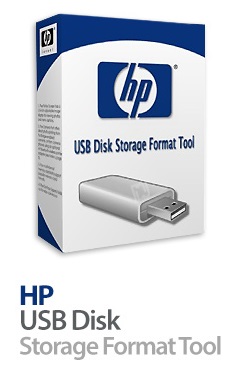HP USB Disk Storage Format Tool 2.2.3 Portable
اچ پی یو اس بی دیسک استوریج فورمت تول
- کاربرد : نرم افزار فرمت کردن فلش مموری ها و ایجاد قابلیت بوتیبل برای فلش مموری
- نسخه :Version 2.2.3
- نوع فایل : نرم افزار
- زبان : انگلیسی
- سیستم عامل : Windows 32bit & 64bit
- تولید کننده : Hewlett-Packard Development Company, L.P.
- سال تولید : 2017
توضیحات
شاید تا کنون برای شما نیز پیش آمده باشد که با مشکل کاهش حجم فلش مموری خود مواجه شده باشد، که این مشکل می تواند دلایل بسیار زیادی داشته باشد. استفاده از نرم افزار های مختلف(hddreg) و سایر نرم افزارهایی که با بوت سر و کار دارند می توانند علت این پیش آمد باشند. این مشکل زمانی رخ می دهد که ویروس یا نرم افزار مورد نظر، فلش شما را به دو قسمت تقسیم کند. یک سکتور بوت یا راه انداز و یک سکتور ثانویه که به همین علت شما فقط سکتور راه انداز را مشاهده می کنید و سکتور(بخش) ثانویه به علت فرمت نشدن مورد استفاده قرار نمی گیرد، که در بسیاری از این موارد با فرمت کردن فلش توسط سیستم هم مشکل حل نشده و شما فکر می کنید که فلش شما سوخته است.
HP USB Disk Storage Format Tool نام نرم افزار رایگان و کم حجمی است که می توانید با استفاده از آن مشکل کاهش حجم فلش خود را برطرف کنید. این نرم افزار ابزاری برای فرمت کردن فلش مموری ها و ایجاد بوتیبل دیسک از فلش ها می باشد. همچنین رابط کاربری این نرم افزار نیز بسیار ساده است.
قابلیت های کلیدی نرم افزار HP USB Disk Storage Format Tool:
- ابزاری برای فرمت کردن فلش مموری ها
- ایجاد بوتیبل دیسک از فلش ها
- برطرف کردن مشکل کاهش حجم فلش مموری
- رایگان و کم حجم
- دارای یک رابط کاربری ساده و آسان
- سازگار با نسخه های مختلف ویندوز
- و ...
HP USB Disk Storage Format Tool نام نرم افزار رایگان و کم حجمی است که می توانید با استفاده از آن مشکل کاهش حجم فلش خود را برطرف کنید. این نرم افزار ابزاری برای فرمت کردن فلش مموری ها و ایجاد بوتیبل دیسک از فلش ها می باشد. همچنین رابط کاربری این نرم افزار نیز بسیار ساده است.
قابلیت های کلیدی نرم افزار HP USB Disk Storage Format Tool:
- ابزاری برای فرمت کردن فلش مموری ها
- ایجاد بوتیبل دیسک از فلش ها
- برطرف کردن مشکل کاهش حجم فلش مموری
- رایگان و کم حجم
- دارای یک رابط کاربری ساده و آسان
- سازگار با نسخه های مختلف ویندوز
- و ...
Description
All Windows users surely know by now that there is always more than a single solution to each computer issue, be it software-related or hardware. The same applies when it comes to formatting a disk, as one can rely on the tool integrated in Windows or on a dedicated third-party app.
HP USB Disk Storage Format Tool is a tiny freeware utility which has been designed for the HP Drive Key or DiskOnKey USB 2.0 devices. Installing it does not represent a problem whatsoever, since it is very compact and it can be run out-of-the-box, i.e. no installation is actually required.
The interface of HP USB Disk Storage Format Tool resembles the look of the Windows-integrated utility.
Users simply need to specify the device they wish to format, select the file system and assign the volume a label, then optionally choose quick format or enable compression. One also has the possibility of creating a DOS start-up disk, by either using the internal MS-DOS system files, or the ones located at a specific path.
One of the differences between HP USB Disk Storage Format Tool and the regular formatting tool found in Windows is the fact that this third-party freeware allows users to select USB drives, while the Windows version does not provide this option.
Moreover, unlike this tiny utility, the Windows tool does not offer a NTFS volume label for format; the freeware in discussion also allows users to create a FAT32 volume which is larger than 32 GB. In addition, HP USB Disk Storage Format Tool enables users to rename all their USB flash drives in any way they want.
Furthermore, HP USB Disk Storage Format Tool can be used to delete space on Flash drives that cannot be removed in the traditional way, create bootable USB drives, or simply remove any tracks of malicious software that may have infected it.
To wrap it up, if handled with care, this application can make it on the list of indispensable tools when using Windows, successfully enhancing its functions.
HP USB Disk Storage Format Tool is a tiny freeware utility which has been designed for the HP Drive Key or DiskOnKey USB 2.0 devices. Installing it does not represent a problem whatsoever, since it is very compact and it can be run out-of-the-box, i.e. no installation is actually required.
The interface of HP USB Disk Storage Format Tool resembles the look of the Windows-integrated utility.
Users simply need to specify the device they wish to format, select the file system and assign the volume a label, then optionally choose quick format or enable compression. One also has the possibility of creating a DOS start-up disk, by either using the internal MS-DOS system files, or the ones located at a specific path.
One of the differences between HP USB Disk Storage Format Tool and the regular formatting tool found in Windows is the fact that this third-party freeware allows users to select USB drives, while the Windows version does not provide this option.
Moreover, unlike this tiny utility, the Windows tool does not offer a NTFS volume label for format; the freeware in discussion also allows users to create a FAT32 volume which is larger than 32 GB. In addition, HP USB Disk Storage Format Tool enables users to rename all their USB flash drives in any way they want.
Furthermore, HP USB Disk Storage Format Tool can be used to delete space on Flash drives that cannot be removed in the traditional way, create bootable USB drives, or simply remove any tracks of malicious software that may have infected it.
To wrap it up, if handled with care, this application can make it on the list of indispensable tools when using Windows, successfully enhancing its functions.
Disconnect from the Internet. Copy "HPUSBDisk.exe" file to your hard. Right click on it and select "Run as administrator" option.