Video to Picture Converter 5.3
ویدیو تو پیکچر کانورتر
-
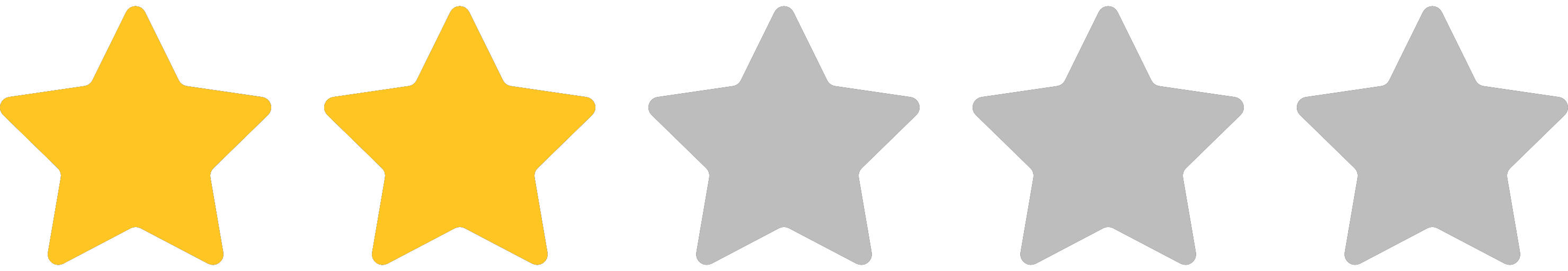 2.0 (1 رای)
2.0 (1 رای)
- کاربرد : نرم افزار تبدیل فیلم به تصاویر پشت سرهم
- نسخه :Version 5.3
- نوع فایل : نرم افزار
- زبان : انگلیسی
- سیستم عامل : Windows 32bit & 64bit
- تولید کننده : AoaoPhoto Digital Studio
- سال تولید : 2017
توضیحات
Aoao Video to Picture Converter نرم افزاری برای تبدیل فایل های ویدئویی با فرمت های مختلف نظیر VI ،WebM ،MPG ،WMV ،MKV ،MOV ،MP4 ،3GP ،RMVB و ... به عکس های متوالی با فرمت هایی نظیر JPG ،GIF ،BMP ،TGA ،TIF ،PCX ،ICO و ... است. استفاده از این نرم افزار بسیار ساده است و تنها با طی سه مرحله می توان فیلم های خود را تبدیل نمود و انیمیشن های جذابی را در قالب فایل های گیف از آن ها ساخت و حتی به عکس های تهیه شده جلوه و افکت افزود.
قابلیت های کلیدی نرم افزار Aoao Video to Picture Converter:
- تبدیل ویدیو به تصاویر پشت سرهم
- تبدیل ویدیو به انیمیشن های GIF
- افزودن افکت و جلوه به عکس ها
- کنترل دقیق نرخ فریم
- تبدیل بدون افت کیفیت و نرخ فریم
- شخصی سازی وضوح تصویر
- پشتیبانی از فرمت های محبوب ویدیو و عکس
- و ...
قابلیت های کلیدی نرم افزار Aoao Video to Picture Converter:
- تبدیل ویدیو به تصاویر پشت سرهم
- تبدیل ویدیو به انیمیشن های GIF
- افزودن افکت و جلوه به عکس ها
- کنترل دقیق نرخ فریم
- تبدیل بدون افت کیفیت و نرخ فریم
- شخصی سازی وضوح تصویر
- پشتیبانی از فرمت های محبوب ویدیو و عکس
- و ...
Description
With Aoao Video to Picture Converter Easy to convert video files like AVI, WebM, MPG, WMV, MKV, MOV, MP4, 3GP, RMVB to picture files like JPG, GIF, BMP, TGA, TIF, PCX, ICO, etc. You can also capture single picture from video.
Convert Video to Animated GIF
The animated GIF is a strange form of expression, completely devoid of sound, repeating in an endless loop. Yet there is something intoxicating about an animated. Creating your own animated GIF from a video can be a lot of fun. Animated GIF images can be used as an avatar on a website or distributed among your friends.
Add Special Effects During Conversion Process
Varieties of special effects can be added to retouch your GIF during conversion process. Just need one click and no extended time. The special effects including: black and white, gray scale, emboss, invert, blue, sharpen, noise, brighten, etc.
Precise Control of Frame Rate
Aoao Video to Picture Converter adopts time slider + frame rate control to set part of outputting. On this basis, you can also fine-tune to each frame (usually one minute with 24 frames). This is real leading technology and simple operation.
And another features:
- Convert a video to seriate pictures
- Convert a video to animated GIF
- Add special effects during conversion process
- Customize resolution of converted picture
- Support all of popular video and photo formats
- Control the frame rate
Convert Video to Animated GIF
The animated GIF is a strange form of expression, completely devoid of sound, repeating in an endless loop. Yet there is something intoxicating about an animated. Creating your own animated GIF from a video can be a lot of fun. Animated GIF images can be used as an avatar on a website or distributed among your friends.
Add Special Effects During Conversion Process
Varieties of special effects can be added to retouch your GIF during conversion process. Just need one click and no extended time. The special effects including: black and white, gray scale, emboss, invert, blue, sharpen, noise, brighten, etc.
Precise Control of Frame Rate
Aoao Video to Picture Converter adopts time slider + frame rate control to set part of outputting. On this basis, you can also fine-tune to each frame (usually one minute with 24 frames). This is real leading technology and simple operation.
And another features:
- Convert a video to seriate pictures
- Convert a video to animated GIF
- Add special effects during conversion process
- Customize resolution of converted picture
- Support all of popular video and photo formats
- Control the frame rate
Disconnect internet. After complete installation and before run the program: Copy and Overwrite "VideotoPicture.exe" file from Crack to installation directory. Default: C:\Program Files\AoaoPhoto Digital Studio\Video to Picture


