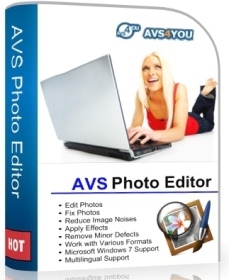AVS Photo Editor 2.3.5
ا وی اس فوتو ادیتور
- کاربرد : نرم افزار ویرایش تصاویر
- نسخه :Version 2.3.5
- نوع فایل : نرم افزار
- زبان : انگلیسی
- سیستم عامل : Windows 32bit & 64bit
- تولید کننده : Online Media Technologies
- سیستم مورد نیاز : Platforms: Windows 10, 8.1, 8, 7, XP, 2003, Vista(no Mac OS/Linux support)Minimum System Requireme
- سال تولید : 2016
توضیحات
AVS Photo Editor نرم افزاری قدرتمند در زمینه بهبود تصاویر با اعمال تغییراتی همچون تنظیم اندازه، زوم، تغییر و بهبود رنگ، تیز کردن اشکال و ... می باشد. این نرم افزار قرمزی چشم را از بین می برد و تعادل رنگ، روشنایی، کنتراست و اشباع را تنظیم می کند. همچنین می توان نویزهای عکس را حذف نمود. توسط این نرم افزار می توان تصاویر را روتوش کرد و عکس های قدیمی را ترمیم نمود و بر روی تصاویر افکت های زیبا اعمال نمود.
قابلیت های کلیدی نرم افزار AVS Photo Editor:
- قابلیت ویرایش عکس
- قابلیت تنظیم اندازه، زوم، تغییر و بهبود رنگ، تیز کردن اشکال و ...
- برطرف کردن قرمزی چشم در تصاویر
- توانایی تنظیم تعادل رنگ، روشنایی، کنتراست و اشباع
- کاهش نویزهای تصویر
- ترمیم عکس های قدیمی
- رفع عیوب کوچک تصاویر
- پشتیبانی از فرمت های JPEG ،BMP ،TIFF ،PNG ،GIF
- پشتیبانی از زبان های مختلف
- پشتیبانی از ویندوز 7
- و ...
قابلیت های کلیدی نرم افزار AVS Photo Editor:
- قابلیت ویرایش عکس
- قابلیت تنظیم اندازه، زوم، تغییر و بهبود رنگ، تیز کردن اشکال و ...
- برطرف کردن قرمزی چشم در تصاویر
- توانایی تنظیم تعادل رنگ، روشنایی، کنتراست و اشباع
- کاهش نویزهای تصویر
- ترمیم عکس های قدیمی
- رفع عیوب کوچک تصاویر
- پشتیبانی از فرمت های JPEG ،BMP ،TIFF ،PNG ،GIF
- پشتیبانی از زبان های مختلف
- پشتیبانی از ویندوز 7
- و ...
Description
With the AVS Photo Editor application you can easily find the needed folder, edit your photos the way you want using different tools, changing color and tone settings or selecting one of the available ready presets and finally save the image you have just edited into one of the supported image formats. It offers everything for you to excite your fantasy, achieve the best results and simply enjoy the process.
AVS Photo Editor will enable you to give your pictures a great look!
Here are some key features of "AVS Photo Editor":
- use the convenient folders tree on the Browse Tab to find the directory or image you need;
- switch between different photo view modes using the Global Zoom;
- view information about the image file you are editing;
- apply ready photo correction presets to give an individual touch to each image;
- adjust color as well as brightness and contrast in your photos;
- correct tonal range in your images and have a look at the Image Histogram to learn what exactly has changed in the tone representation;
- save the adjustments made as a preset;
- apply vignettes to your images to draw attention to their center;
- add a text or image watermark to your photos to protect your copyrights;
- use the Red Eye Correction option to bring eyes their natural color back;
- select the Retouch or Brush tool to perform a certain editing task;
- crop your photos as you like;
- compare your images before and after editing;
- print the edited photos after setting the paper format, their size and position on a sheet.
AVS Photo Editor will enable you to give your pictures a great look!
Here are some key features of "AVS Photo Editor":
- use the convenient folders tree on the Browse Tab to find the directory or image you need;
- switch between different photo view modes using the Global Zoom;
- view information about the image file you are editing;
- apply ready photo correction presets to give an individual touch to each image;
- adjust color as well as brightness and contrast in your photos;
- correct tonal range in your images and have a look at the Image Histogram to learn what exactly has changed in the tone representation;
- save the adjustments made as a preset;
- apply vignettes to your images to draw attention to their center;
- add a text or image watermark to your photos to protect your copyrights;
- use the Red Eye Correction option to bring eyes their natural color back;
- select the Retouch or Brush tool to perform a certain editing task;
- crop your photos as you like;
- compare your images before and after editing;
- print the edited photos after setting the paper format, their size and position on a sheet.
Disconnect from the Internet. After complete installation and before run the program: Copy "Patch.exe" file from Crack to installation directory,run it. Click on Left or Right icon then click on "No" buttons.. Default: C:\Program Files\AVS4YOU\AVSPhotoEditor