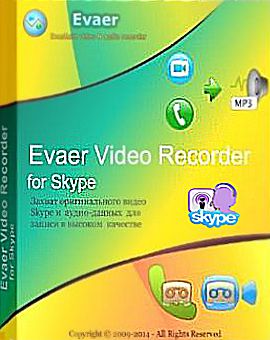Evaer Video Recorder for Skype 1.6.6.25
ضبط تماس صوتی و تصویری اسکایپ
- کاربرد : نرم افزار موبایل چت تصویری
- نسخه :Version 16.6.25
- نوع فایل : نرم افزار
- زبان : انگلیسی
- سیستم عامل : Windows 32bit & 64bit
- تولید کننده : Evaer
- سال تولید : 2016
توضیحات
Evaer Video Recorder For Skype نرم افزاری جهت ضبط تماس های ویدئویی و صوتی شما در اسکایپ در فرمت AVI و با کیفیت بالا میباشد که می توانید از آن برای مصاحبه های صوتی، کنفرانس ها، پادکست ها و یا مکالمات خانوادگی خود استفاده کنید. نرم افزار قابلیت پاسخ چت ها به صورت خودکار و ضبط اصلی ویدیو اسکایپ (پشتیبانی از 240p، 360p، 480p و 720p، 1080p ) و داده های صوتی را با کیفیت را دارا میباشد و از تماس های ویدئویی تکی و گروهی نیز پشتیبانی می کند. بهترین فشرده سازی ویدیو ذخیره شده نیز در این نرم افزار با فرمت Mp4 وجود دارد.
Description
Capture original Skype video and audio data to record with high quality. Supports recording single Skype video calls, Skype screen sharing sessions and up to 10 way Skype group video calls. Record Skype video calls directly to your hard disk with picture-in-picture, side-by-side (landscape ,portrait modes), separate files, audio-only, local-webcam-only and remote-webcam-only mode. Preview video while recording Skype video calls. Exchange video position while recording Skype video calls. Dynamically switch the video while recording video calls. Changeable recording video codec, video resolution (supports 240p, 360p, 480p, 720p, 1080p) and frame rate. Self-adaptive selection of video resolution and aspect ratio. Save Skype video message and Skype voicemail. Option to record Skype video calls into MP4 or AVI files. Automatic chat reply. Easy to use with friendly UI. Free download to try and free to upgrade.
**First install "Skype". After complete installation and before run the program: Copy "Patch.exe" file from Crack to installation directory,run it and click on "PATCH" button. Default: C:\Program Files\Evaer 5- Run program, go to "Help >> Register". 6- Use below codes for registration then click on "Activate" button: Registerd Email :info@tnp24.com License Key :h2ixdi13-qbakw9p3-7zgucdpp ** Run program , go to "tOOLS >> Options >> General" options , uncheck "Enable automatic check for updates" options and click on "Apply" button.