Adobe Media Encoder CC 2015
ادوبی مدیا انکودر
-
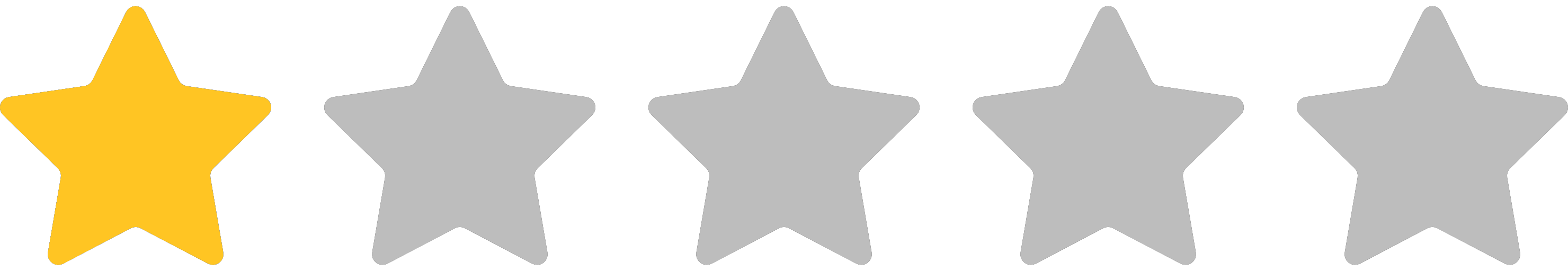 1.0 (1 رای)
1.0 (1 رای)
- کاربرد : نرم افزار تبدیل فرمت های ویدئویی به یکدیگر
- نسخه :Version 2015
- نوع فایل : نرم افزار
- زبان : انگلیسی
- سیستم عامل : Windows 32 & 64 Bit
- تولید کننده : adobe system
- سیستم مورد نیاز : Intel Core2 Duo or AMD Phenom II, 4GB of RAM, 4GB of hard-disk
- سال تولید : 2015
توضیحات
Adobe Media Encoder CC یک نرم افزار حرفهای برای تبدیل انواع پسوندهای ویدئویی به یکدیگر است و وظیفه تغییر حالتها و کیفیتهای تصاویر ویدئویی دیجیتال را بر عهده دارد. این نرم افزار در حقیقت یک نرم افزار کمکی برای Premier Pro و After Effect است و دقیقاً کاری را میکند که نرم افزار Compressor برای Final Cut Pro انجام میدهد.
قابلیتهای کلیدی نرم افزار Adobe Media Encoder CC:
- تبدیل انواع فرمتهای ویدئویی به یکدیگر
- پشتیبانی از تعداد زیادی از پسوندهای رایج چند رسانهای
- پشتیبانی از پسوند MXF
- استفاده از حداکثر منابع سیستم جهت افزایش سرعت فرآیند
- بهینه شده برای سیستمهای 64 بیتی
- دارای موتور قدرتمند مبدل Adobe
- انجام پروسههای تبدیل در کوتاهترین زمان
- کاهش حداقلی کیفیت فیلمهای در حین تبدیل
قابلیتهای کلیدی نرم افزار Adobe Media Encoder CC:
- تبدیل انواع فرمتهای ویدئویی به یکدیگر
- پشتیبانی از تعداد زیادی از پسوندهای رایج چند رسانهای
- پشتیبانی از پسوند MXF
- استفاده از حداکثر منابع سیستم جهت افزایش سرعت فرآیند
- بهینه شده برای سیستمهای 64 بیتی
- دارای موتور قدرتمند مبدل Adobe
- انجام پروسههای تبدیل در کوتاهترین زمان
- کاهش حداقلی کیفیت فیلمهای در حین تبدیل
Description
Adobe Media Encoder CC addresses Adobe Premiere Pro and Adobe After Effects users with an easy-to-use integrated video encoder for their sequences and compositions.
With Adobe Media Encoder, you can now export your projects into playable content on any screen you might think of due to its power and very potent features. Your videos can also be optimized now and resolution selection is just a breeze.
Alongside these great set of profiles, Adobe Media Encoder also packs a very intuitive interface that can prove to be the perfect environment for creating your jobs queue. Upon each and every job you add to the queue, you can select from a plethora of profiles covering virtually any possibility and combination of size and resolution.
You can also set up presets of your own if you don’t seem to find one to accommodate all of your requirements. Just give it a name, select the format and base it of a preset if you want to and also write some comments, too. The Video section allows you to set the basic video settings such as the resolution, frame rate, field order, aspect, TV standard, profile or level.
Moreover, you can quickly and easily set the bitrate encoding as well as the target and maximum bitrate. The ‘Advanced Settings’ area also allows you to set the keyframe distance. You can also choose to use maximum render quality and frame blending. While all of these may add some time to the overall encoding time, sometimes they really can make a difference.
The bottom line is that Adobe Media Encoder has progressed a lot through the years and can now provide great results in the minimum amount of time, using new technologies that make the best of the hardware for blazing-fast outcome of the highest quality.
With Adobe Media Encoder, you can now export your projects into playable content on any screen you might think of due to its power and very potent features. Your videos can also be optimized now and resolution selection is just a breeze.
Alongside these great set of profiles, Adobe Media Encoder also packs a very intuitive interface that can prove to be the perfect environment for creating your jobs queue. Upon each and every job you add to the queue, you can select from a plethora of profiles covering virtually any possibility and combination of size and resolution.
You can also set up presets of your own if you don’t seem to find one to accommodate all of your requirements. Just give it a name, select the format and base it of a preset if you want to and also write some comments, too. The Video section allows you to set the basic video settings such as the resolution, frame rate, field order, aspect, TV standard, profile or level.
Moreover, you can quickly and easily set the bitrate encoding as well as the target and maximum bitrate. The ‘Advanced Settings’ area also allows you to set the keyframe distance. You can also choose to use maximum render quality and frame blending. While all of these may add some time to the overall encoding time, sometimes they really can make a difference.
The bottom line is that Adobe Media Encoder has progressed a lot through the years and can now provide great results in the minimum amount of time, using new technologies that make the best of the hardware for blazing-fast outcome of the highest quality.


