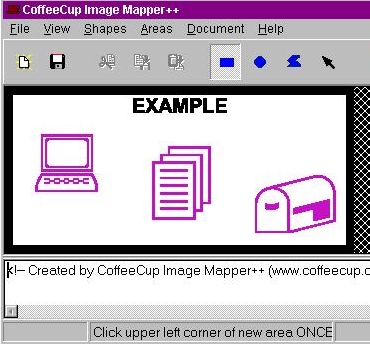CoffeeCup Image Mapper v4.0
ایمیج مپر
- کاربرد : لینک دادن به تصاویر در صفحات وب
- نسخه :Version 4
- نوع فایل : نرم افزار
- زبان : انگلیسی
- سیستم عامل : Windows 32 & 64 Bit
- تولید کننده : CoffeeCup Software
- سال تولید : 2005
توضیحات
نرم افزار CoffeeCup HTML Mapper قابلیت ماوس اور در صفحات اچتمل را دارد، و همچنین دارای یک Wisard بسیار عالی و کامل در نقشه کشی تصویر دارد و به کاربران این اجازه را می دهد که به قسمت هایی جدایی از یک تصویر لینک های مختلفی بدهد. این نرم افزار می تواند تصاویری با فرمت های noninterlaced GIF, interlaced GIF, standard JPEG, progressive JPEG, PNG و اولین فریم از یک تصویر انیمیشن GIF را به صورت نقشه کشی در بیاورد. کاربران این نرم افزار قادرند تا یکی از سه روش مختلف برای انتخاب مکان هایی که دسترسی به آنها در تصویر سخت می باشد (hard-to-reach) استفاده کنند. Image Mapper دارای امکاناتی از قبیل ماوس آور، پاپ آپ، برچسب، هدف گیری فریم، پیش نمایش تصویر و حافظه پیوندها و ماوس آور ها می باشد.
Wisard این نرم افزار در چند گام آسان شما را در جهت ساختن یک تصویر نقشه کشی شده یاری می نماید. شما می توانید در حین اینکه یک نقشه کشی برای تصویر خود می سازید، کد های اچتمل آنرا نیز مشاهده نمایید. همچنین قادر هستید تا متنی برای پیوندها در نظر بگیرید تا بهنگام ماوس اور به کابران نمایش داده شود، حتی در اولین فریم از یک تصویر انیمیشن GIF. Image Mapper فرمت های JPG, PNG,GIF را پشتیبانی می کند.
Wisard این نرم افزار در چند گام آسان شما را در جهت ساختن یک تصویر نقشه کشی شده یاری می نماید. شما می توانید در حین اینکه یک نقشه کشی برای تصویر خود می سازید، کد های اچتمل آنرا نیز مشاهده نمایید. همچنین قادر هستید تا متنی برای پیوندها در نظر بگیرید تا بهنگام ماوس اور به کابران نمایش داده شود، حتی در اولین فریم از یک تصویر انیمیشن GIF. Image Mapper فرمت های JPG, PNG,GIF را پشتیبانی می کند.
Description
CoffeeCup Image Mapper has mouseover HTML capability, includes a fully functional image map wizard, and enables users to attach parts of an image to different links. Image Mapper can map any noninterlaced GIF, interlaced GIF,standard JPEG, and progressive JPEG, PNG as well as the first frame of an animated GIF. Users can choose from three different shape methods for mapping those hard-to-reach spots. Image Mapper supports mouseover pop-up
tags, frame targeting, image previewing, and link and mouseover memory.
Some Features of Image Mapper:
Those eyes aging a little faster then you care to admit? No problem, use the zoom tool to zoom in on the image.
Change the image you are working without losing the map information you already created.
Use two different browser to preview your image map, Default and Favorite.
Preview the HTML code while you are creating your mapped areas.
Use Rectangles or Circles or create your own area using the super fancy polygon tool.
Rulers and a mouse guide will help you position map points accurately.
Open image maps from an HTML file.
Image Mapper Wizard will hold your hand and walk you through creating your first image map.
Right click to copy the HTML to the clipboard, then paste it into your HTML document.
Create MouseOver and alt text for each mapped area.
Graphical Help file included with the program.
Graphical Online Help to guide you step-by-step
Map Wizard guides you through every step
Create MouseOver Text on Link Areas
HTML Code View to see what you are creating
tags, frame targeting, image previewing, and link and mouseover memory.
Some Features of Image Mapper:
Those eyes aging a little faster then you care to admit? No problem, use the zoom tool to zoom in on the image.
Change the image you are working without losing the map information you already created.
Use two different browser to preview your image map, Default and Favorite.
Preview the HTML code while you are creating your mapped areas.
Use Rectangles or Circles or create your own area using the super fancy polygon tool.
Rulers and a mouse guide will help you position map points accurately.
Open image maps from an HTML file.
Image Mapper Wizard will hold your hand and walk you through creating your first image map.
Right click to copy the HTML to the clipboard, then paste it into your HTML document.
Create MouseOver and alt text for each mapped area.
Graphical Help file included with the program.
Graphical Online Help to guide you step-by-step
Map Wizard guides you through every step
Create MouseOver Text on Link Areas
HTML Code View to see what you are creating