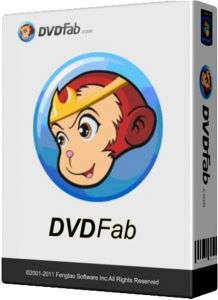DVDFab 10.0.3.6
دی وی دی فب
- کاربرد : ابزار حرفه ای کار با DVD
- نسخه :Version 10.0.3.6
- نوع فایل : نرم افزار
- زبان : انگلیسی
- سیستم عامل : windows 32Bit & 64Bit
- تولید کننده : FilePuma
- سیستم مورد نیاز : Windows 10/8.1/8/7/Vista (32-bit/64-bit)Pentium II 500 MHz۵۱۲ MB of RAM۲۰ GB of Free Hard Disk Sp
- سال تولید : 2017
توضیحات
نرم افزاری همه کاره برای تهیه نسخه پشتیبان، کپی، تبدیل و رایت کردن دیسک های DVD. به وسیله این نرم افزار و تنها با یک یا دو مرحله قادر به کپی دیسک های DVD به DVDR، PSP، IPOD و ... خواهید بود. DVDFab Platinum یکی از آسانترین روش های ممکن برای کپی کردن فیلم های DVD می باشد. فقط کافیست فیلم DVD و یک DVD خالی را در درایو قرار داره و بر روی Start کلیک کنید. تمام محتویات فیلم DVD شامل Menu، Trailer و دیگر محتویات به سرعت و به طور خودکار بر روی DVD خالی کپی می شود. این برنامه همه نیازهای شما را برای یک برنامه قدرتمند DVD دارد. این برنامه برای شما بک آپ می گیرد تا اطلاعات خود را بتوانید در دیسک کپی کنید. این برنامه از هسته برنامه DVD Copy که پنج سال قدمت دارد، می باشد. یعنی DVDFAB Platinum ، یک برنامه متحولشده می باشد.
Description
DVDFab DVD Copy is popular worldwide, and is known for its power and flexibility. It enables you to copy a DVD with one or two mouse clicks and customize the output with DVD Copy’s many settings.
DVD Copy allows you to copy and burn DVD to a blank DVD disc or write the output content to a folder or copy DVD to ISO file onto your hard drive and media server, and compress content to fit on smaller discs. The choice is yours! In addition, the copy speed is very fast, and the quality is excellent.
DVDFab DVD Copy software is definitely the right all-in-one solution for making DVD backup of your expensive DVD collection.
Copy Any DVD to Any Blank DVD Disc or Hard Drive
Copy any DVD
It enables users to freely copy any DVDs.
Copy DVD to hard drive
With this powerful DVD backup software, you can copy DVD to hard drive as ISO image file or DVD file folder for DVD backup. So if you don't have blank disc at hand for burning, doesn't matter, just save your DVD movie on your hard drive for later burning. Or you just want to watch the DVD movie on your computer without swapping discs, it's OK, just copy it to your computer then play.
Burn to any blank DVD disc
Burn DVD or ISO file / DVD folder on your computer to any blank DVD disc, including DVD+R/RW, DVD-R/RW, DVD+R DL and DVD-R DL.
Clone DVD in 1:1 ratio, or copy with compression
You can use DVDFab DVD Copying software to copy DVD-9 to DVD-9, copy DVD-5 to DVD-5 in 1:1 ratio without any loss, and compress DVD-9 to a single DVD-5 completely with outstanding quality.
Create Your DVD Backup to Your Specifications
6 modes available to customize your DVD copy
6 DVD copy modes are available for you to choose how to copy your DVD: "Full Disc" copies the whole content of DVD; "Main Movie" just copies the longest movie title; "Customize" lets you create a DVD with the very stuff you want; "Split" copies a DVD-9 to two DVD-5 discs with 100% quality; "Merge" combines several titles of several sources into one DVD; "Clone/Burn" makes perfect 1:1 bit-to-bit copy.
Various settings to personalize your DVD
There are easy to use settings in DVDFab DVD Copy that allow you to personalize your DVD backup. For example, you can easily change the default audio and subpicture streams, select different languages, remove annoying content, change the playback order of the titles, copy only a certain range of chapters, choose your favorite burning engine and write speed and many more.
Very Convenient and Easy to Copy DVD
dvd copy feature 4
Your convenience is important to us
As the best DVD Copy Software, DVDFab DVD Copy is very convenient and easy to use. The user interface can be set to many languages, and there are controls to pre-select the languages for audio and subtitles. The progress of the copying is reported in detail and a preview screen lets you see and hear the content before you start the copy process to avoid setup errors.
Very easy to copy
With its friendly interface and intuitive controls, even new users can make a DVD backup with DVDFab DVD Copy without problems. The expert user will enjoy the way complex functions can be accomplished in just a few clicks.
DVD Copy allows you to copy and burn DVD to a blank DVD disc or write the output content to a folder or copy DVD to ISO file onto your hard drive and media server, and compress content to fit on smaller discs. The choice is yours! In addition, the copy speed is very fast, and the quality is excellent.
DVDFab DVD Copy software is definitely the right all-in-one solution for making DVD backup of your expensive DVD collection.
Copy Any DVD to Any Blank DVD Disc or Hard Drive
Copy any DVD
It enables users to freely copy any DVDs.
Copy DVD to hard drive
With this powerful DVD backup software, you can copy DVD to hard drive as ISO image file or DVD file folder for DVD backup. So if you don't have blank disc at hand for burning, doesn't matter, just save your DVD movie on your hard drive for later burning. Or you just want to watch the DVD movie on your computer without swapping discs, it's OK, just copy it to your computer then play.
Burn to any blank DVD disc
Burn DVD or ISO file / DVD folder on your computer to any blank DVD disc, including DVD+R/RW, DVD-R/RW, DVD+R DL and DVD-R DL.
Clone DVD in 1:1 ratio, or copy with compression
You can use DVDFab DVD Copying software to copy DVD-9 to DVD-9, copy DVD-5 to DVD-5 in 1:1 ratio without any loss, and compress DVD-9 to a single DVD-5 completely with outstanding quality.
Create Your DVD Backup to Your Specifications
6 modes available to customize your DVD copy
6 DVD copy modes are available for you to choose how to copy your DVD: "Full Disc" copies the whole content of DVD; "Main Movie" just copies the longest movie title; "Customize" lets you create a DVD with the very stuff you want; "Split" copies a DVD-9 to two DVD-5 discs with 100% quality; "Merge" combines several titles of several sources into one DVD; "Clone/Burn" makes perfect 1:1 bit-to-bit copy.
Various settings to personalize your DVD
There are easy to use settings in DVDFab DVD Copy that allow you to personalize your DVD backup. For example, you can easily change the default audio and subpicture streams, select different languages, remove annoying content, change the playback order of the titles, copy only a certain range of chapters, choose your favorite burning engine and write speed and many more.
Very Convenient and Easy to Copy DVD
dvd copy feature 4
Your convenience is important to us
As the best DVD Copy Software, DVDFab DVD Copy is very convenient and easy to use. The user interface can be set to many languages, and there are controls to pre-select the languages for audio and subtitles. The progress of the copying is reported in detail and a preview screen lets you see and hear the content before you start the copy process to avoid setup errors.
Very easy to copy
With its friendly interface and intuitive controls, even new users can make a DVD backup with DVDFab DVD Copy without problems. The expert user will enjoy the way complex functions can be accomplished in just a few clicks.
برای اطلاع از طریقه نصب به فایل How to Install.txt رجوع شود.