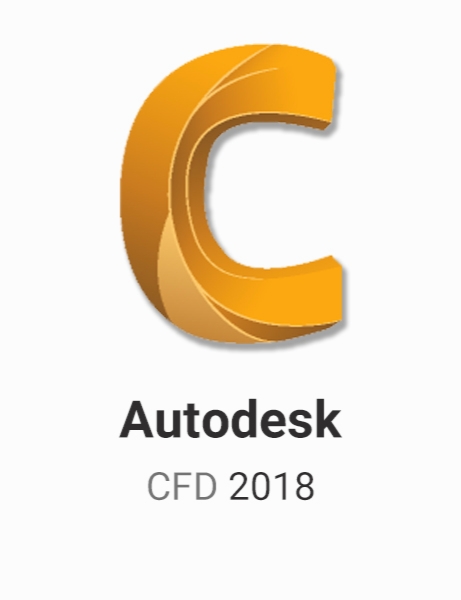Autodesk CFD 2018 X64
آوتودسک سی اف دی
- کاربرد : نرم افزار شبیه سازی و تجزیه تحلیل دینامیک سیالات محاسباتی
- نسخه :Version 2018
- نوع فایل : نرم افزار
- زبان : انگلیسی
- سیستم عامل : Windows 64Bit
- تولید کننده : Autodesk
- سیستم مورد نیاز : Compatible operating systems- Windows® 10 Enterprise x64- Windows® 8 and 8.1 Enterprise x64- Wind
- سال تولید : 2017
توضیحات
دینامیک سیالات محاسباتی یا سیاِفدی Computational fluid dynamics (CFD) یکی از بزرگترین زمینه هایی ست که مکانیک قدیم را به علوم رایانه و توانمندی های نوین محاسباتی آن وصل می کند. اکنون روش دینامیک سیالات محاسباتی جای خود را در میان روش های آزمایشگاهی و تحلیلی برای تحلیل مسائل سیالات و انتقال حرارت باز کردهاست و استفاده از این روش ها برای انجام تحلیل های مهندسی امری عادی شدهاست.
دینامیک سیالات محاسباتی بصورت گسترده در زمینه های مختلف صنعتی مرتبط با سیالات، انتقال حرارت و انتقال مواد به کمک سیال بکار گرفته میشود. از جمله این موارد می توان به صنایع خودروسازی، صنایع هوافضا، توربوماشینها، صنایع هستهای، صنایع نظامی، صنایع نفت و گاز و انرژی و بسیاری موارد گسترده صنعتی دیگر اشاره نمود که دانش دینامیک سیالات محاسباتی به عنوان گره گشای مسائل صنعتی مرتبط تبدیل شده است.
Autodesk CFD یک نرم افزار شبیه سازی دینامیک محاسباتی سیالات یا سی اف دی است که ابزارهای شبیه سازی حرارتی موردنیاز مهندسین در این زمینه را در یک محیط کاری منعطف فراهم نموده است تا به آن ها در ساخت محولات بینظیر و پیشرفته کمک کند. کاربرد اصلی این نرم افزار ایجاد محیطی برای طراحی و مطالعه ی CFD ها به وسیله ی برنامه ای است که می تواند در پیش بینی عملکرد محصول، بهینه سازی طرح ها و همچنین تعیین صحت رفتار محصول در مراحل قبل از تولید به مهندسین کمک کند و این گونه هزینه های مربوط به اشتباهات و آزمون و خطاهای هنگام ساخت را بمیزان چشمگیری کاهش می دهد.
قابیت های کلیدی نرم افزار Autodesk CFD:
- تجزیه و تحلیل جریان سیال داخلی و خارجی و عملکرد حرارتی
- شبیه سازی جریان انتقال حرارت محصول
- استفاده از CFD و ابزار مدل سازی حرارتی برای کاربردهای معماری و MEP
کنترل جریان صنعتی، بهینه سازی طرح در هنگامی که نیاز به بهبود افت فشار و یا توزیع جریان مشاهده می شود
- شبیهسازی کاملا انعطافپذیر با توجه به نیاز کاربر
- مرور و بررسی مدل ها در مقیاس های بزرگ
- خودکارشدن هوشمند فناوری meshing
- ابزارهای کاربردی در زمینه معماری و MEP
- و ...
دینامیک سیالات محاسباتی بصورت گسترده در زمینه های مختلف صنعتی مرتبط با سیالات، انتقال حرارت و انتقال مواد به کمک سیال بکار گرفته میشود. از جمله این موارد می توان به صنایع خودروسازی، صنایع هوافضا، توربوماشینها، صنایع هستهای، صنایع نظامی، صنایع نفت و گاز و انرژی و بسیاری موارد گسترده صنعتی دیگر اشاره نمود که دانش دینامیک سیالات محاسباتی به عنوان گره گشای مسائل صنعتی مرتبط تبدیل شده است.
Autodesk CFD یک نرم افزار شبیه سازی دینامیک محاسباتی سیالات یا سی اف دی است که ابزارهای شبیه سازی حرارتی موردنیاز مهندسین در این زمینه را در یک محیط کاری منعطف فراهم نموده است تا به آن ها در ساخت محولات بینظیر و پیشرفته کمک کند. کاربرد اصلی این نرم افزار ایجاد محیطی برای طراحی و مطالعه ی CFD ها به وسیله ی برنامه ای است که می تواند در پیش بینی عملکرد محصول، بهینه سازی طرح ها و همچنین تعیین صحت رفتار محصول در مراحل قبل از تولید به مهندسین کمک کند و این گونه هزینه های مربوط به اشتباهات و آزمون و خطاهای هنگام ساخت را بمیزان چشمگیری کاهش می دهد.
قابیت های کلیدی نرم افزار Autodesk CFD:
- تجزیه و تحلیل جریان سیال داخلی و خارجی و عملکرد حرارتی
- شبیه سازی جریان انتقال حرارت محصول
- استفاده از CFD و ابزار مدل سازی حرارتی برای کاربردهای معماری و MEP
کنترل جریان صنعتی، بهینه سازی طرح در هنگامی که نیاز به بهبود افت فشار و یا توزیع جریان مشاهده می شود
- شبیهسازی کاملا انعطافپذیر با توجه به نیاز کاربر
- مرور و بررسی مدل ها در مقیاس های بزرگ
- خودکارشدن هوشمند فناوری meshing
- ابزارهای کاربردی در زمینه معماری و MEP
- و ...
Description
Autodesk CFD computational fluid dynamics software provides flexible fluid flow and thermal simulation tools to help you make decisions earlier in the product development process. Easily explore and compare design alternatives and better understand the implications of design choices before manufacturing.
Use the power of computational fluid dynamics to analyze internal and external fluid flow and thermal performance.
Autodesk CFD features:
Thermal prototyping
Solve for all modes of heat transfer from solid to solid or solid to fluid.
Architectural and MEP tools
Use CFD and thermal modeling tools for architectural and MEP applications.
Industrial flow control
Optimize designs when you need to improve pressure drop or flow distribution.
Flexible cloud solving options
Solve locally or continue working while you solve in the cloud.
Geometry preparation with SimStudio Tools
Quickly modify, simplify, repair and idealize your geometry for higher quality simulation models. SimStudio Tools reads in multiple CAD file formats and allows you to quickly simplify assemblies, eliminate unnecessary detail, perform basic repair, or easily make design changes so you can explore various design ideas faster.
SimStudio Tools is a direct modeler that allows you to freely work on geometry with simple defeaturing, move, combine, edit, push, and pull commands. It acts as a companion to Autodesk CFD and your CAD system, helping you take an existing model and get it ready for simulation. Create solid and surface bodies, quickly simplify or remove small parts, create custom fluid volumes, detect and eliminate interferences and more without affecting your original CAD model. Once your model is ready you can either push it straight into Autodesk CFD or save out a neutral file for any other work you may want to do with it.
Simplified heat sinks
Use heat sink materials to simulate the performance of your heat sink components with geometrically simple models. In models containing heat sinks with large aspect ratios (the ratio of fin height to fin spacing), meshing components requires many elements, and a full system analysis can be expensive and time-consuming. The heat sink material significantly reduces mesh counts and improves run times.
Free surface
Dynamically simulate the interface between liquids and gases with free surface modeling capability. Model flow phenomena—such as waves, sloshing, and spilling—that occur in nature as well as in a wide range of engineering applications.
Highlighted features:
- Navigate large models more easily with an all-new graphics engine (speed increased up to 20x frame rate over previous release)
- Gain an approximately 80% scaling ratio on standard, ad-hoc networks with the new scalable solver
- Quickly find model issues to generate successful, efficient CFD meshes with the model assessment toolkit
- Use SimStudio Tools 2016 CAD tools built for simulation
- Mesh virtually any solid or surface geometry with the automated surface wrapper
- Use the new window and wall material model to direct solar transmission, thickness independent u-factor, and simple ambient setup
- Gain 2 new turbulence models, such as cyclone separators, for increased accuracy in high curvature flows
Use the power of computational fluid dynamics to analyze internal and external fluid flow and thermal performance.
Autodesk CFD features:
Thermal prototyping
Solve for all modes of heat transfer from solid to solid or solid to fluid.
Architectural and MEP tools
Use CFD and thermal modeling tools for architectural and MEP applications.
Industrial flow control
Optimize designs when you need to improve pressure drop or flow distribution.
Flexible cloud solving options
Solve locally or continue working while you solve in the cloud.
Geometry preparation with SimStudio Tools
Quickly modify, simplify, repair and idealize your geometry for higher quality simulation models. SimStudio Tools reads in multiple CAD file formats and allows you to quickly simplify assemblies, eliminate unnecessary detail, perform basic repair, or easily make design changes so you can explore various design ideas faster.
SimStudio Tools is a direct modeler that allows you to freely work on geometry with simple defeaturing, move, combine, edit, push, and pull commands. It acts as a companion to Autodesk CFD and your CAD system, helping you take an existing model and get it ready for simulation. Create solid and surface bodies, quickly simplify or remove small parts, create custom fluid volumes, detect and eliminate interferences and more without affecting your original CAD model. Once your model is ready you can either push it straight into Autodesk CFD or save out a neutral file for any other work you may want to do with it.
Simplified heat sinks
Use heat sink materials to simulate the performance of your heat sink components with geometrically simple models. In models containing heat sinks with large aspect ratios (the ratio of fin height to fin spacing), meshing components requires many elements, and a full system analysis can be expensive and time-consuming. The heat sink material significantly reduces mesh counts and improves run times.
Free surface
Dynamically simulate the interface between liquids and gases with free surface modeling capability. Model flow phenomena—such as waves, sloshing, and spilling—that occur in nature as well as in a wide range of engineering applications.
Highlighted features:
- Navigate large models more easily with an all-new graphics engine (speed increased up to 20x frame rate over previous release)
- Gain an approximately 80% scaling ratio on standard, ad-hoc networks with the new scalable solver
- Quickly find model issues to generate successful, efficient CFD meshes with the model assessment toolkit
- Use SimStudio Tools 2016 CAD tools built for simulation
- Mesh virtually any solid or surface geometry with the automated surface wrapper
- Use the new window and wall material model to direct solar transmission, thickness independent u-factor, and simple ambient setup
- Gain 2 new turbulence models, such as cyclone separators, for increased accuracy in high curvature flows
برای اطلاع از طریقه نصب به فایل How to Install.txt رجوع شود.