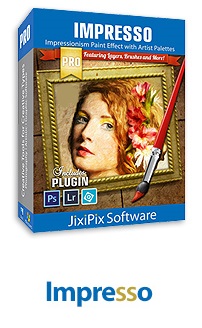Jixipix Impresso Pro X64 v1.5.8
ایمپرسو پرو
- کاربرد : نرم افزار تبدیل عکس به نقاشی امپرسیونیست
- نسخه :Version 1.5.8
- نوع فایل : نرم افزار
- زبان : انگلیسی
- سیستم عامل : Windows 32Bit & 64Bit
- تولید کننده : JixiPix
- سیستم مورد نیاز : STANDALONEWindows Vista or later 32/64-BitPLUGIN HOST REQUIRMENTSAdobe Photoshop CS3+, CC, CC 20
- سال تولید : 2017
توضیحات
نرم افزار Impresso ابزاری است محبوب که کاربران به کمک آن می توانند تصاویر دلخواه خود را به نقاشی تبدیل کنند و از آن لذت ببرند. در این نرم افزار می توانید با سبک امپرسیونیست عکس های خود را ویرایش کنید و دید متفاوت به تصاویر خود داشته باشید. امپرسیونیسم سبکی از نقاشی است که از پاریس و فرانسه میانه قرن نوزدهم شروع شد. برخلاف هنرمندانی که پیش از پیدایش سبک امپرسونیسم فعالیت می کردند، امپرسیونیست ها بیشتر نقاشی هایشان را در فضای باز نقاشی می کردند و دوست داشتند که موضوعات طبیعت مانند درختان، دشت ها و کشتزارها و اقیانوس ها را به تصویر بکشند. امپرسیونیست ها اغلب موضوعاتشان را از فضای آزاد می گرفتند و آن چه را که در آن می دیدند نقاشی می کردند.
در نرم افزار Impresso تنظیمات تک لمسی به طور خودکار عکس های شما را با استفاده از سبک های رنگ فراوان به نقاشی تبدیل می کند. نرم افزار Impresso یک برنامه نقاشی حرفه ای است که برای عکاسان و هنرمندان در تمام سطوح مهارت ایجاد شده است. ویژگی دیگر نرم افزار Impresso مطالعه نور است، این که نور چگونه سایه ها و رنگ های سوژه ها را تغییر می دهد، خیلی مورد علاقه امپرسیونیست ها بود. برای مثال، کلود مونه تصویرهای زیادی از یک موضوع در زمان های مختلف در طول روز و در فصل های مختلف می کشید تا ببیند که نور چگونه بر نقاشی هایش اثر می گذارد. این نرم افزار دارای ابزار های زیادی برای نقاشی کردن عکس های شما است که می توانید با دانلود کردن این برنامه از ویژگی های خوب و متععد آن برخوردار شوید.
قابلیت های کلیدی نرم افزار Impresso:
- امکان تبدیل عکس به نقاشی
- سه سبک ضربه (حرکت) قلم مو آسان برای تغییر
- دارای 70 پرداخت رنگ و روغن Artistic
- شامل 8 سبک پالت امپرسیونیست
- دارای بافت بوم و کتانی
- کنترل بر ابزار بیضی جزئی، قدرت بوم، رنگ و روغن هنرمندانه و لبه نقاشی
- به طور خودکار عکسهای شما را با استفاده از سبکهای رنگ فراوان به نقاشی تبدیل میکند
- بافت بوم یا کتانی
- به رنگ براق واقع گرایی میدهد
- کنترل روی کاهش قدرت تبدیل بافت برای چاپ در بوم نقاشی
- و ...
در نرم افزار Impresso تنظیمات تک لمسی به طور خودکار عکس های شما را با استفاده از سبک های رنگ فراوان به نقاشی تبدیل می کند. نرم افزار Impresso یک برنامه نقاشی حرفه ای است که برای عکاسان و هنرمندان در تمام سطوح مهارت ایجاد شده است. ویژگی دیگر نرم افزار Impresso مطالعه نور است، این که نور چگونه سایه ها و رنگ های سوژه ها را تغییر می دهد، خیلی مورد علاقه امپرسیونیست ها بود. برای مثال، کلود مونه تصویرهای زیادی از یک موضوع در زمان های مختلف در طول روز و در فصل های مختلف می کشید تا ببیند که نور چگونه بر نقاشی هایش اثر می گذارد. این نرم افزار دارای ابزار های زیادی برای نقاشی کردن عکس های شما است که می توانید با دانلود کردن این برنامه از ویژگی های خوب و متععد آن برخوردار شوید.
قابلیت های کلیدی نرم افزار Impresso:
- امکان تبدیل عکس به نقاشی
- سه سبک ضربه (حرکت) قلم مو آسان برای تغییر
- دارای 70 پرداخت رنگ و روغن Artistic
- شامل 8 سبک پالت امپرسیونیست
- دارای بافت بوم و کتانی
- کنترل بر ابزار بیضی جزئی، قدرت بوم، رنگ و روغن هنرمندانه و لبه نقاشی
- به طور خودکار عکسهای شما را با استفاده از سبکهای رنگ فراوان به نقاشی تبدیل میکند
- بافت بوم یا کتانی
- به رنگ براق واقع گرایی میدهد
- کنترل روی کاهش قدرت تبدیل بافت برای چاپ در بوم نقاشی
- و ...
Description
For professionals who like creative control we give them Layers for blending multiple paint styles and brushes to paint on and off the impressionism strokes. We have also included an ultra impressionism effect called 'Tache' to cover the painting with broken brush strokes or dabs of color that literally stand out, apply them sparsely or cover the entire painting, the choice is yours.
The 19th century brush wielding Impressionist artists were crazy about flowers and gardens, and it was good. With flowing brush strokes and thickly painted texture, Van Gogh made his Sunflowers immortal with harmonious movement of color, contrast, and form. Monet made his Water Lilly Pond a celebrity. It took their genius and a lifetime of practice navigating the riot of their senses, but these extraordinary artists took what they saw and felt in the petals and leaves and transferred their impressions onto canvasses full of beauty, mood and meaning.
Lucky you, 21st century software wielding seer and lovers of beauty, Impresso gives you the same enduring attention to detail, light, color and texture by transforming your photos into multi-textured, stroke-filled Impressionist masterpieces. Keen eyes will love how Impresso maintains the balance of your piece! The results are captivating paintings brimming with passion, life, and beauty. A pro workflow adds impressionism styles per layer. With Layers, users can blend styles using brushes to paint on or off areas in the painting! Also, included is the powerful Ellipse Detail tool to add finely painted details to faces, flowers or to create focal points in landscapes. Once completed , resize then hit the 'Apply' button to render small brushstrokes inside the Ellipse. With layers photographers and artists now have the power to composite multiple impressionism styles for impressive results.
Impresso Key Features :
- Ability to convert photos into paintings
- Three styles blow (move) brush easy to change
- 70 payments Artistic oil paint
- 8 pallets Impressionist style
- Textured canvas and linen
- Partial control over the ellipse tool, power canvas, oil paint art and painting edge
- Alla Prima ('wet-on-wet' or 'all-at-once')—is great for portraits! This beautiful paint style starts by filling the painting with an abundance of brushstrokes. A library of artistic finishes compliments this style by adding light, color and movement with controls over strength.
- En Plein Air (in open air) is perfect for landscapes. This stroke-filled effect consists of eight artists' palettes created by famous impressionists. Use them as they are or edit the paint colors to make your own palette. The Save Preset feature keeps the palette and all the layers intact for future projects.
- Tache ('spot' or 'blot') applies broken brushstrokes throughout the image. This technique of laying thick patches, flecks and dabs of color is great for making paint look as if it stands out from the surface. Apply a light spackling of strokes or fill the painting with dabs of color—the choice is up to you!
- Canvas layer is added to each painting created. By creating a canvas layer, it can now be turned on or off for viewing strokes created on previous layers. As with traditional methods, the canvas is an integral part of the painting, so we have locked the layer to keep it from being accidentally deleted.
Includes
- Three stroke styles: #1 is a series of straighter strokes, #2 combines the first style with curved ones, and #3 is an abstract set. Then the Tache effect has its own custom set of brushes designed for depth.
- Three Impressionism styles: Alla Prima, En Plein Air and Tache (pronounced tash)
- Pro Layers with built-in Impressionism styles for multi-layer types and options to duplicate, reorder, and delete them
- Control over detail ellipse tool, stroke size, stroke volume, bristle strength & depth, artistic finishes and the painted edge
- Save Preset to save customized paint palettes and keep all strokes & layers intact for future projects
- Smart brushes to remove or add impressionism effect the brushes are smart because they remove the effect by stroke
- Mask with fill, invert and clear to support brushes and layers
- Canvas and linen texture
- 8 Impressionist palette styles
- One-touch paint styles
- 70 Artistic finishes
- One-of-a-kind ellipse detail tool renders small brush strokes inside the placed area
- Plugin for Photoshop CS3+, Lightroom and Elements for Mac and Windows
- And ...
More info (open/close)
The 19th century brush wielding Impressionist artists were crazy about flowers and gardens, and it was good. With flowing brush strokes and thickly painted texture, Van Gogh made his Sunflowers immortal with harmonious movement of color, contrast, and form. Monet made his Water Lilly Pond a celebrity. It took their genius and a lifetime of practice navigating the riot of their senses, but these extraordinary artists took what they saw and felt in the petals and leaves and transferred their impressions onto canvasses full of beauty, mood and meaning.
Lucky you, 21st century software wielding seer and lovers of beauty, Impresso gives you the same enduring attention to detail, light, color and texture by transforming your photos into multi-textured, stroke-filled Impressionist masterpieces. Keen eyes will love how Impresso maintains the balance of your piece! The results are captivating paintings brimming with passion, life, and beauty. A pro workflow adds impressionism styles per layer. With Layers, users can blend styles using brushes to paint on or off areas in the painting! Also, included is the powerful Ellipse Detail tool to add finely painted details to faces, flowers or to create focal points in landscapes. Once completed , resize then hit the 'Apply' button to render small brushstrokes inside the Ellipse. With layers photographers and artists now have the power to composite multiple impressionism styles for impressive results.
Impresso Key Features :
- Ability to convert photos into paintings
- Three styles blow (move) brush easy to change
- 70 payments Artistic oil paint
- 8 pallets Impressionist style
- Textured canvas and linen
- Partial control over the ellipse tool, power canvas, oil paint art and painting edge
- Alla Prima ('wet-on-wet' or 'all-at-once')—is great for portraits! This beautiful paint style starts by filling the painting with an abundance of brushstrokes. A library of artistic finishes compliments this style by adding light, color and movement with controls over strength.
- En Plein Air (in open air) is perfect for landscapes. This stroke-filled effect consists of eight artists' palettes created by famous impressionists. Use them as they are or edit the paint colors to make your own palette. The Save Preset feature keeps the palette and all the layers intact for future projects.
- Tache ('spot' or 'blot') applies broken brushstrokes throughout the image. This technique of laying thick patches, flecks and dabs of color is great for making paint look as if it stands out from the surface. Apply a light spackling of strokes or fill the painting with dabs of color—the choice is up to you!
- Canvas layer is added to each painting created. By creating a canvas layer, it can now be turned on or off for viewing strokes created on previous layers. As with traditional methods, the canvas is an integral part of the painting, so we have locked the layer to keep it from being accidentally deleted.
Includes
- Three stroke styles: #1 is a series of straighter strokes, #2 combines the first style with curved ones, and #3 is an abstract set. Then the Tache effect has its own custom set of brushes designed for depth.
- Three Impressionism styles: Alla Prima, En Plein Air and Tache (pronounced tash)
- Pro Layers with built-in Impressionism styles for multi-layer types and options to duplicate, reorder, and delete them
- Control over detail ellipse tool, stroke size, stroke volume, bristle strength & depth, artistic finishes and the painted edge
- Save Preset to save customized paint palettes and keep all strokes & layers intact for future projects
- Smart brushes to remove or add impressionism effect the brushes are smart because they remove the effect by stroke
- Mask with fill, invert and clear to support brushes and layers
- Canvas and linen texture
- 8 Impressionist palette styles
- One-touch paint styles
- 70 Artistic finishes
- One-of-a-kind ellipse detail tool renders small brush strokes inside the placed area
- Plugin for Photoshop CS3+, Lightroom and Elements for Mac and Windows
- And ...
More info (open/close)
برای اطلاع از طریقه نصب به فایل How to Install.txt رجوع شود.