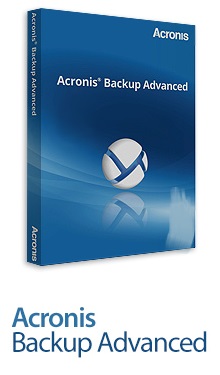Acronis Backup Advanced 11.7.50064 Bootable ISO
- کاربرد : نرم افزار پشتیبان گیری و بازیابی اطلاعات سیستم
- نسخه :Version 11.7.50064
- نوع فایل : نرم افزار
- زبان : انگلیسی
- سیستم عامل : Windows 32Bit & 64Bit
- تولید کننده : Acronis International GmbH
- سیستم مورد نیاز : Supported Microsoft Windows- Windows Server 2016 Technical Preview 4- Windows Server 2012/2012 R2,
- سال تولید : 2017
توضیحات
Acronis Backup یکی از تولیدات بی نظیر کمپانی معروف Acronis است که امکان ایجاد فایل پشتیبان از سیستم و همچنین بازگردانی فایل ها و تنظیمات با استفاده از این بکاپ ها را به کاربران عرضه می کند. با کمک این برنامه می توانید از تمامی فایل ها، پوشه ها، تنظیمات، دیسک ها، سخت افزار ها و ... نسخه ی بکاپ تهیه کنید و در مواقعی که به هر دلیلی هر یک از آن ها را از دست داده و یا به اشتباه حذف نمودید با استفاده از همین بکاپ ها بازیابی کنید. نکته ی قابل ذکر درباره ی این نرم افزار رابط گرافیکی ساده ی آن است که به کاربران با هر سطح دانشی از رایانه اجازه ی تهیه ی نسخه ی پشتیبان و بازیابی فایل ها را می دهد. از جمله قابلیت های بی نظیر این نرم افزار امکان بازگرداندن فایل ها، تنظیمات، برنامه های کاربردی و یا کل سیستم بکاپ گرفته شده بر روی سیستم های دیگر با ویژگی های سخت افزاری مشابه و یا متفاوت و یا حتی بر روی سرور های مجازی است.
قابلیت های کلیدی نرم افزار Acronis Backup:
- امکان بار کردن اطلاعات یک سیستم بر روی سایر سیستم ها و سرور ها
- تهیه ی بکاپ از فایل ها، تنظیمات، برنامه های کاربردی و یا کل سیستم
- رابط کاربری ساده با کارکرد آسان
- بازیابی تمامی اطلاعات شامل فایل ها، تنظیمات، برنامه های کاربردی، دیسک ها و ...
- تهیه ی بکاپ از برنامه های Microsoft Exchange ،SQL Server ،SharePoint و Active Directory
- ذخیره ی همزمان فایل های پشتیبان بر روی 5 مکان مختلف از جمله دیسک های محلی، شبکه و سرویس های ابری
- تشخیص و ثبت تغییرات بر روی فایل های پیشین برای افزایش سرعت بکاپ گیری
- فشرده سازی فایل های ایجاد شده برای کاهش مقدار حافظه ی مصرفی
- قابلیت رمزگذاری نسخه های تهیه شده برای افزایش ایمنی
- امکان زمانبندی برنامه برای بکاپ گیری و یا بروز رسانی فایل های پیشین
- و ...
قابلیت های کلیدی نرم افزار Acronis Backup:
- امکان بار کردن اطلاعات یک سیستم بر روی سایر سیستم ها و سرور ها
- تهیه ی بکاپ از فایل ها، تنظیمات، برنامه های کاربردی و یا کل سیستم
- رابط کاربری ساده با کارکرد آسان
- بازیابی تمامی اطلاعات شامل فایل ها، تنظیمات، برنامه های کاربردی، دیسک ها و ...
- تهیه ی بکاپ از برنامه های Microsoft Exchange ،SQL Server ،SharePoint و Active Directory
- ذخیره ی همزمان فایل های پشتیبان بر روی 5 مکان مختلف از جمله دیسک های محلی، شبکه و سرویس های ابری
- تشخیص و ثبت تغییرات بر روی فایل های پیشین برای افزایش سرعت بکاپ گیری
- فشرده سازی فایل های ایجاد شده برای کاهش مقدار حافظه ی مصرفی
- قابلیت رمزگذاری نسخه های تهیه شده برای افزایش ایمنی
- امکان زمانبندی برنامه برای بکاپ گیری و یا بروز رسانی فایل های پیشین
- و ...
Description
Our award-winning disk imaging technology, Acronis Backup helps you protect your entire Windows, Linux or VMware vSphere system—even if you aren’t an IT expert. By combining patented single-pass backups with an easy-to-use interface, we help you capture everything in one single step: operating systems, applications, data, and more.
Universal Restore
Now included in all Acronis backup products, this unique data recovery technology gives you the convenient ability to instantly restore backups to any machine, regardless of platform. Now you can restore files, configurations, applications, or an entire system to the same hardware, to different hardware, or to a virtual server—all with a few simple clicks.
Bare-Metal Restore
Disk image technology allows you to create an exact replica of your system and user data in one step. You can then restore that replica to a new drive in the event of critical drive failure.
Business Applications Protection
Acronis Backup provides consistent application protection (including Microsoft Exchange, SQL Server, SharePoint, and Active Directory).
Multiple Destinations
Store backup copies in up to 5 different locations for flexible, reliable recovery options. Includes support for local disks, networked storage, and offsite cloud storage.
Incremental and Differential Backups
Incremental and differential backups identify only the changes made since the last backup, significantly reducing backup time, network usage, and storage requirements.
Acronis Backup to Cloud
Acronis Backup provides direct access to secure, offsite storage in the Acronis cloud. Simply add an Acronis Backup to Cloud subscription to your purchase to fortify your backup storage plan and implement hybrid local and cloud data protection.
Backup Operations Scheduling
Backups can be automated based on schedules and/or specific events (users logging on/off, machines being powered on/off).
System Performance
Network bandwidth and disk-write speed throttling allows you to control the impact of running backups during production hours.
Backup Replication and Staging
Completed backup data is automatically replicated between various storage locations (including Acronis cloud). Staging automatically moves data to new storage when the retention period for the current storage expires.
Encrypted Storage
Encrypt your stored backups with industry-standard 256-bit AES encryption. All Acronis backup data is encrypted during transmission.
Validation and consolidation
Manual or scheduled automatic validation of backups ensures that your system and user data are recoverable. Consolidation of incremental backups saves additional storage space.
Backup Schemes
Acronis Backup comes with a set of pre-defined, industry-standard schemes (like Grandfather-Father-Son or Tower-of-Hanoi). These can also be customized to suit specific needs.
Compression
Built-in compression significantly reduces network usage and storage requirements.
Upgradable
All Acronis Backup family products can be upgraded to the Acronis Backup Advanced suite as your business environment grows.
Universal Restore
Now included in all Acronis backup products, this unique data recovery technology gives you the convenient ability to instantly restore backups to any machine, regardless of platform. Now you can restore files, configurations, applications, or an entire system to the same hardware, to different hardware, or to a virtual server—all with a few simple clicks.
Bare-Metal Restore
Disk image technology allows you to create an exact replica of your system and user data in one step. You can then restore that replica to a new drive in the event of critical drive failure.
Business Applications Protection
Acronis Backup provides consistent application protection (including Microsoft Exchange, SQL Server, SharePoint, and Active Directory).
Multiple Destinations
Store backup copies in up to 5 different locations for flexible, reliable recovery options. Includes support for local disks, networked storage, and offsite cloud storage.
Incremental and Differential Backups
Incremental and differential backups identify only the changes made since the last backup, significantly reducing backup time, network usage, and storage requirements.
Acronis Backup to Cloud
Acronis Backup provides direct access to secure, offsite storage in the Acronis cloud. Simply add an Acronis Backup to Cloud subscription to your purchase to fortify your backup storage plan and implement hybrid local and cloud data protection.
Backup Operations Scheduling
Backups can be automated based on schedules and/or specific events (users logging on/off, machines being powered on/off).
System Performance
Network bandwidth and disk-write speed throttling allows you to control the impact of running backups during production hours.
Backup Replication and Staging
Completed backup data is automatically replicated between various storage locations (including Acronis cloud). Staging automatically moves data to new storage when the retention period for the current storage expires.
Encrypted Storage
Encrypt your stored backups with industry-standard 256-bit AES encryption. All Acronis backup data is encrypted during transmission.
Validation and consolidation
Manual or scheduled automatic validation of backups ensures that your system and user data are recoverable. Consolidation of incremental backups saves additional storage space.
Backup Schemes
Acronis Backup comes with a set of pre-defined, industry-standard schemes (like Grandfather-Father-Son or Tower-of-Hanoi). These can also be customized to suit specific needs.
Compression
Built-in compression significantly reduces network usage and storage requirements.
Upgradable
All Acronis Backup family products can be upgraded to the Acronis Backup Advanced suite as your business environment grows.
برای اطلاع از طریقه نصب به فایل How to Install.txt رجوع شود.