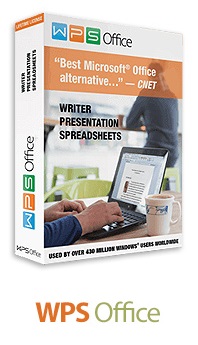WPS Office 2016 Premium 10.2.0.5871
وی پی اس آفیس 2016 پرمیوم
- کاربرد : نرم افزار مجموعه آفیس کم حجم و کاربردی
- نسخه :Version 10.2.0.5871
- نوع فایل : نرم افزار
- زبان : انگلیسی
- سیستم عامل : Windows 32Bit & 64Bit
- تولید کننده : KINGSOFT Office Software
- سال تولید : 2017
توضیحات
WPS Office می تواند به شما کمک کند تا اسناد چند رسانه ای قابل ارائه خود را با راه های خلاقانه ای برای مشاهده ی مشتریان خود ایجاد کنید. همچنین این نرم افزار قادر است تا فایل های پاورپوینت مایکروسافت آفیس 2003 و 2007 را باز و حتی آنها را ویرایش نماید و همچنین اسناد تولید شده خود را با آن فرمت ها ذخیره کند. این نرم افزار کاملا با پاورپوینت مایکروسافت آفیس سازگار بوده و همچنین قابلیت ذخیره سازی به صورت پی دی اف را نیز دارد.نرم افزار کاربردی WPS Office به مانند برنامه اکسل مایکروسافت آفیس می باشد. شما با استفاده از این نرم افزار قادر خواهید بود که فایل های اکسل مایکروسافت آفیس را باز و ویرایش کنید و فایل های ساخته شده توسط نرم افزار را با آن فرمت ها ذخیره سازی نمایید. این نرم افزار شامل بسیاری از توابع و فرمول و آرایه ها می باشد که کار شما را در مدیریت و تجزیه و تحلیل و محاسبه داده ها بسیار ساده تر و سریع تر می نماید. با استفاده از این نرم افزار می توانید هشت نوع رمزنگاری که گشودن آنها بسیار دشوار است را بر روی صفحات گسترده شما قرار دهد. بنابراین امکان کپی، تغییر و یا چاپ تا حد زیادی کم خواهد شد.
Description
100% Compatible
- WRITER supports DOC, DOCX, TXT, HTM, DOT, DOTX and is fully compatible with Microsoft Word®. This means you can open and edit documents from others, and then save them right from WPS Office, knowing others will be able open them without any issues.
Familiar Formatting Tools
- WRITER is a world-class text editing application that comes with all the formatting tools required to create amazing documents. This includes everything from font styles and colors, support for columns and tables, paragraph formatting and much more.
Lots of Extras
- WRITER comes with over 230 fonts and hundreds of document templates.
Much More Than Text
- With WRITER you can create amazing documents. Insert and edit images, add custom charts, tables and much more.
Spell Check
- Built-in spell check helps you keep your documents free of spelling errors.
Save To PDF
- With WPS Office’s built-in Save-To-PDF tool you can make documents smaller, more secure and easier to share. FREE Version will add a visible watermark to PDF.
Keyboard Shortcuts
- WPS Office goes way beyond copy and paste. Enjoy over 50 pre-defined keyboard shortcuts for WRITER, PRESENTATION and SPREADSHEETS. For a complete list click here
View Multiple Documents
- Exclusive to WPS Office! With our Tabbed View feature, you can open, edit and manage multiple documents at the same time.
Collaboration Tools
- WPS Office supports track changes and comments allowing you to easily collaborate with both WPS Office and Microsoft® Office users.
Password Protection
- Choose who can view and edit your documents. WPS Office includes document password protection, along with advanced read and write permissions.
COMPLETE OFFICE SUITE
- Includes Writer, Presentation and Spreadsheets.
100% COMPATIBLE
- View, edit and create almost any document type – all fully supports OOXML formats including DOCX, XLSX, PPTX and Google Docs
LOTS OF EXTRAS
- Comes with over 230 fonts, 100’s of free templates and much more
DOCUMENT COLLABORATION
- Supports track changes, comments and spell check.
AMAZING PRESENTATIONS
- Includes advanced animation, slide transitions, and support for video, images, audio and even Flash.
ADVANCED SPREADSHEETS
- Includes 100’s of built-in formulas, support for VBA/macros, pivot tables and more.
DOCUMENT ENCRYPTION
- Supports password and read/write permissions, helping to protect sensitive data
PDF SUPPORT
- Save documents to PDF and send them through email right from WPS Office. Added built-in PDF reader to open PDF documents in WPS Writer.
LANGUAGE SUPPORT
- WPS Office now supports English, French, German, Spanish, Portuguese, Russian and Polish.
- WRITER supports DOC, DOCX, TXT, HTM, DOT, DOTX and is fully compatible with Microsoft Word®. This means you can open and edit documents from others, and then save them right from WPS Office, knowing others will be able open them without any issues.
Familiar Formatting Tools
- WRITER is a world-class text editing application that comes with all the formatting tools required to create amazing documents. This includes everything from font styles and colors, support for columns and tables, paragraph formatting and much more.
Lots of Extras
- WRITER comes with over 230 fonts and hundreds of document templates.
Much More Than Text
- With WRITER you can create amazing documents. Insert and edit images, add custom charts, tables and much more.
Spell Check
- Built-in spell check helps you keep your documents free of spelling errors.
Save To PDF
- With WPS Office’s built-in Save-To-PDF tool you can make documents smaller, more secure and easier to share. FREE Version will add a visible watermark to PDF.
Keyboard Shortcuts
- WPS Office goes way beyond copy and paste. Enjoy over 50 pre-defined keyboard shortcuts for WRITER, PRESENTATION and SPREADSHEETS. For a complete list click here
View Multiple Documents
- Exclusive to WPS Office! With our Tabbed View feature, you can open, edit and manage multiple documents at the same time.
Collaboration Tools
- WPS Office supports track changes and comments allowing you to easily collaborate with both WPS Office and Microsoft® Office users.
Password Protection
- Choose who can view and edit your documents. WPS Office includes document password protection, along with advanced read and write permissions.
COMPLETE OFFICE SUITE
- Includes Writer, Presentation and Spreadsheets.
100% COMPATIBLE
- View, edit and create almost any document type – all fully supports OOXML formats including DOCX, XLSX, PPTX and Google Docs
LOTS OF EXTRAS
- Comes with over 230 fonts, 100’s of free templates and much more
DOCUMENT COLLABORATION
- Supports track changes, comments and spell check.
AMAZING PRESENTATIONS
- Includes advanced animation, slide transitions, and support for video, images, audio and even Flash.
ADVANCED SPREADSHEETS
- Includes 100’s of built-in formulas, support for VBA/macros, pivot tables and more.
DOCUMENT ENCRYPTION
- Supports password and read/write permissions, helping to protect sensitive data
PDF SUPPORT
- Save documents to PDF and send them through email right from WPS Office. Added built-in PDF reader to open PDF documents in WPS Writer.
LANGUAGE SUPPORT
- WPS Office now supports English, French, German, Spanish, Portuguese, Russian and Polish.
برای اطلاع از طریقه نصب به فایل How to Install.txt رجوع شود.