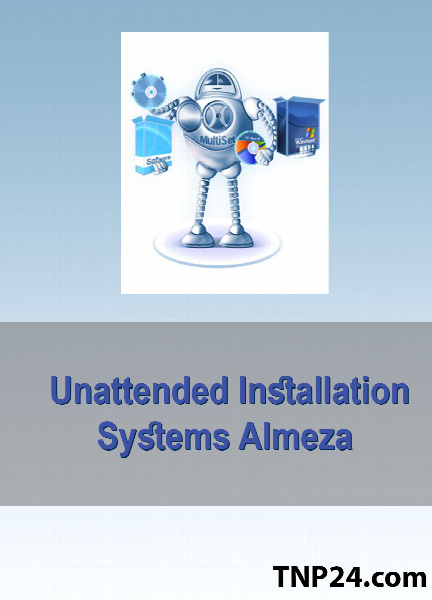Almeza Install Unattended Enterprise v3.0
- نسخه :Version 3
- نوع فایل : نرم افزار
- زبان : انگلیسی
- سیستم عامل : Windows 32Bit & 64Bit
- تولید کننده : Unattended Installation Systems Almeza
- سال تولید : 2006
Description
Using computer is impossible without installing the necessary software.
For the quick installation you can use the so-called ôdisk imagesö, i.e.
the exact copies of the physical disks. In this case you just have to copy
an image to one of your computers. Of course, all current data on the disk
will be lost.
And what would you do if you need to install 3 or 4 new programs on each
computer, without erasing the whole system? The second way is to burn all
the distributives that you need to a CD then go from one PC to another and
perform some routine actions such as clicking the 'Next' and 'Finish'
buttons, Selecting the necessary check boxes in the dialogues. It's not so
hard to do if you need to install the software on 5 or less computers so,
you should have enough patience to perform the same actions on each
computer. And what if you need to install 30 or 40 programs on 10, 20, 50
or more computers?! Imagine that you have to install these programs on a
PC where the data mustnÆt be erased. What would you do in this case?! In
this article you will find the answers to these questions and will learn
how to solve the problem of the automatic program installation!
To solve this problem we will use the special program which is called
Install Unattended. The unique feature of this program is the full
automation of the software installation process! Using this program allows
you to install the software package by clicking the ôStart package
installationö button instead of performing the numerous routine actions.
When the ôautomatic program installationö is over, all the necessary
programs will be installed as if you installed them manually, and the
installation will take less time! Notice that you will have the double
advantage of time:
First, itÆs the program, not you, which installs the software. While it is
being done you may have a snack or a coffee break. Secondly, the
installation (the playback process) is much faster than the manual
installation (if the ômaximum speedö mode is set). Thirdly, the
installation will be performed according to your plan because the program
will never ôforgetö to install one or another program. ThatÆs the way the
program works: at first you are to install the software manually, in other
words, you should ôteachö Install Unattended how to install this program.
In this case you donÆt have to write even a line of code! After that, if
you want to install this program later, you just need to click the
ôPlaybackö button and Install Unattended will begin the installation and
will repeat all your actions performed during the program installation
recording!
For the quick installation you can use the so-called ôdisk imagesö, i.e.
the exact copies of the physical disks. In this case you just have to copy
an image to one of your computers. Of course, all current data on the disk
will be lost.
And what would you do if you need to install 3 or 4 new programs on each
computer, without erasing the whole system? The second way is to burn all
the distributives that you need to a CD then go from one PC to another and
perform some routine actions such as clicking the 'Next' and 'Finish'
buttons, Selecting the necessary check boxes in the dialogues. It's not so
hard to do if you need to install the software on 5 or less computers so,
you should have enough patience to perform the same actions on each
computer. And what if you need to install 30 or 40 programs on 10, 20, 50
or more computers?! Imagine that you have to install these programs on a
PC where the data mustnÆt be erased. What would you do in this case?! In
this article you will find the answers to these questions and will learn
how to solve the problem of the automatic program installation!
To solve this problem we will use the special program which is called
Install Unattended. The unique feature of this program is the full
automation of the software installation process! Using this program allows
you to install the software package by clicking the ôStart package
installationö button instead of performing the numerous routine actions.
When the ôautomatic program installationö is over, all the necessary
programs will be installed as if you installed them manually, and the
installation will take less time! Notice that you will have the double
advantage of time:
First, itÆs the program, not you, which installs the software. While it is
being done you may have a snack or a coffee break. Secondly, the
installation (the playback process) is much faster than the manual
installation (if the ômaximum speedö mode is set). Thirdly, the
installation will be performed according to your plan because the program
will never ôforgetö to install one or another program. ThatÆs the way the
program works: at first you are to install the software manually, in other
words, you should ôteachö Install Unattended how to install this program.
In this case you donÆt have to write even a line of code! After that, if
you want to install this program later, you just need to click the
ôPlaybackö button and Install Unattended will begin the installation and
will repeat all your actions performed during the program installation
recording!