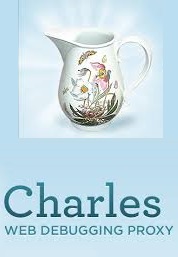Charles v4.1.2 X32
چرلز
- کاربرد : نرم افزار پروکسی تحت وب
- نسخه :Version 4.1.2
- نوع فایل : نرم افزار
- زبان : انگلیسی
- سیستم عامل : Windows 32Bit
- تولید کننده : charlesproxy
- سال تولید : 2017
توضیحات
برنامه ای پروکسی تحت وب می باشد که از طریق جاوا کار می کند و بر روی سیستم شما اجرا می شود.سپس باعث استفاده از اینترنت از طریق برنامه Charles خواهید شد.
با استفاده از این برنامه شبکه اینترنت مرورگر شما یا هر برنامه ای که از طریق اینترنت کار می کند به برنامه Charles منتقل شده و شروع به استفاده می کند سپس این برنامه قادر به ضبط و نمایش دیتای دریافتی و ارسالی شما خواهد بود.
برخی از ویژگی های نرم افزار Charles :
SSL Proxying: درخواست های SSL و جواب ها را بصورت نوشته مشاهده کنید
کنترل پهنای باند برای محدود سازی
AJAX Debugging: مشاهده درخواست ها و جواب های XML و JSON بصورت شاخه ای و یا نوشته
AMF: مشاهده محتویات ریموت فلش ها
تکرار درخواست ها برای تست
ویرایش درخواست برای تست ورودی های متفاوت
با استفاده از این برنامه شبکه اینترنت مرورگر شما یا هر برنامه ای که از طریق اینترنت کار می کند به برنامه Charles منتقل شده و شروع به استفاده می کند سپس این برنامه قادر به ضبط و نمایش دیتای دریافتی و ارسالی شما خواهد بود.
برخی از ویژگی های نرم افزار Charles :
SSL Proxying: درخواست های SSL و جواب ها را بصورت نوشته مشاهده کنید
کنترل پهنای باند برای محدود سازی
AJAX Debugging: مشاهده درخواست ها و جواب های XML و JSON بصورت شاخه ای و یا نوشته
AMF: مشاهده محتویات ریموت فلش ها
تکرار درخواست ها برای تست
ویرایش درخواست برای تست ورودی های متفاوت
Description
Charles is a HTTP proxy, monitor and reverse proxy that enables developers to view HTTP and SSL traffic coming from and to their machine. Web browsers access the internet through this software so that users can diagnose excess traffic and fix the problem.
In terms of time efficiency, debugging is as fast and reliable as possible. Features include SSL Proxying, useful to view SSL requests in plain text; bandwidth throttling simulating latency and other slow connection malfunctions; AJAX debugging; AMF – displaying contents of Flash Remoting or Flex Remoting as a tree.
Back-end changes can be tested through repeated requests. Different inputs are also verifiable by editing requests. HTML, CSS and RSS responses are validated using the W3C checker.
Every feature comes out of the box, system and browser proxy settings being auto configured.
Charles features and benefits:
• SSL Proxying – view SSL requests and responses in plain text
• Bandwidth Throttling to simulate slower Internet connections including latency
• AJAX debugging – view XML and JSON requests and responses as a tree or as text
• AMF – view the contents of Flash Remoting / Flex Remoting messages as a tree
• Repeat requests to test back-end changes
• Edit requests to test different inputs
• Breakpoints to intercept and edit requests or responses
• Validate recorded HTML, CSS and RSS/atom responses using the W3C validator
In terms of time efficiency, debugging is as fast and reliable as possible. Features include SSL Proxying, useful to view SSL requests in plain text; bandwidth throttling simulating latency and other slow connection malfunctions; AJAX debugging; AMF – displaying contents of Flash Remoting or Flex Remoting as a tree.
Back-end changes can be tested through repeated requests. Different inputs are also verifiable by editing requests. HTML, CSS and RSS responses are validated using the W3C checker.
Every feature comes out of the box, system and browser proxy settings being auto configured.
Charles features and benefits:
• SSL Proxying – view SSL requests and responses in plain text
• Bandwidth Throttling to simulate slower Internet connections including latency
• AJAX debugging – view XML and JSON requests and responses as a tree or as text
• AMF – view the contents of Flash Remoting / Flex Remoting messages as a tree
• Repeat requests to test back-end changes
• Edit requests to test different inputs
• Breakpoints to intercept and edit requests or responses
• Validate recorded HTML, CSS and RSS/atom responses using the W3C validator
برای اطلاع از طریقه نصب به فایل How to Install.txt رجوع شود.