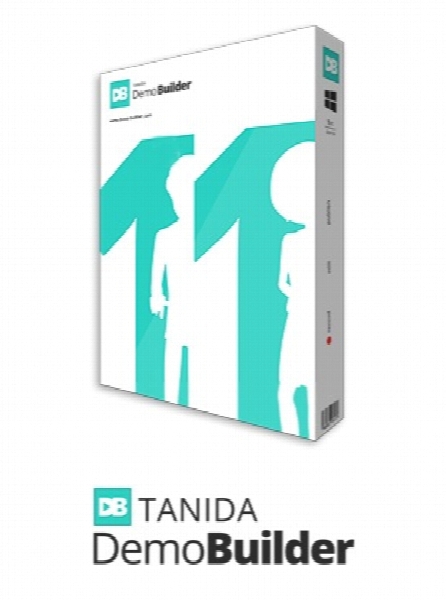Tanida Demo Builder 11.0.24.0
- کاربرد : نرم افزار ساخت فیلم های آموزشی
- نسخه :Version 11.0.24.0
- نوع فایل : نرم افزار
- زبان : انگلیسی
- سیستم عامل : Windows 32Bit & 64Bit
- تولید کننده : Tanida Inc.
- سیستم مورد نیاز : Windows 2000/XP/2003/Vista/7/8/8.1/10- DirectX 9- Intel P4, Intel Centrino, Intel Xeon, or Intel C
- سال تولید : 2017
توضیحات
Demo Builder نرم افزاری است قدرتمند و کاربردی در زمینه ی ساخت ویدئوهای فلش با محیط شبیه سازی شده. در واقع مراحل کار بسیار آسان است، ضبط کنید، ویرایش کنید و منتشر کنید. این نرم افزار در زمینه ساخت فیلم های آموزشی از نرم افزار ها نیز کاربرد فراوانی دارد، به طوری که توسط آن می توان با محیط کاملاً شبیه سازی شده نرم افزار از آن در جهت ساخت ویدئوهای آموزشی با محیط مجازی استفاده کرد. ویژگی full motion recording method در این نرم افزار باعث شده است تا کاربر در فیلم آموزشی به نوعی تصور می کند که در واقع در محیط اصلی و واقعی نرم افزار قرار گرفته است. این نرم افزار دارای ابزارهای فراوانی در زمینه ساخت فیلم های آموزشی چند رسانه ای می باشد.
قابلیت های کلیدی نرم افزار Demo Builder:
- ایجاد آسان فیلم های خیره کننده و ارائه ها
- ویرایش، حاشیه نویسی و سفارشی کردن فیلم ها به وسیله ویژگی های فیلم
- امکانات صدای پیشرفته
- User Interactivity و Events
- ذخیره، به اشتراک گذاشتن و انتشار فیلم ها
- سازگار با نسخه های مختلف ویندوز
- و ...
قابلیت های کلیدی نرم افزار Demo Builder:
- ایجاد آسان فیلم های خیره کننده و ارائه ها
- ویرایش، حاشیه نویسی و سفارشی کردن فیلم ها به وسیله ویژگی های فیلم
- امکانات صدای پیشرفته
- User Interactivity و Events
- ذخیره، به اشتراک گذاشتن و انتشار فیلم ها
- سازگار با نسخه های مختلف ویندوز
- و ...
Description
Tanida Demo Builder is a powerful Flash-based tool that helps you create professionally-looking and eye-catching interactive presentations that do not require any programming skills.
Tanida Demo Builder has a very simple interface which will take minutes to get used to and gives you everything you need to capture your activities in a running application and then edit the recorded material to add a voice-over narration track or background music, visual effects, annotations, comments and other elements that will add to the efficiency of your presentation.
Tanida Demo Builder supports events for a whole new level of interaction with the viewer, users can now click buttons, control the behavior of your movie, jump to markers and do much more that you can possibly imagine!
Tanida Demo Builder gives you so much flexibility for editing your presentation movies that you'll be amazed at how different your demos can be
Here are some key features of "Tanida Demo Builder":
- Create Stunning Movies and Presentations - Easily
- Edit, Annotate and Customize Your Movies with Movie Properties
- Advanced Audio Features
- User Interactivity and Events - Give Your Users (Some) Control
- Save, Share and Distribute Your Movies
Features
Demo Builder is ideal for creating professional and fully interactive presentations and tutorials, with an amazing range of tools and animations the sky is the limit!
Create Movies
- Record your Screen
Record high quality videos easily with Demo Builder's advanced screen recorder; use it to capture an active window, a chosen area or your entire screen with just a click of a button.
- Import Media Files
If you already have the materials for your movie you can assemble them in Demo Builder and create movies by importing a series of images or by using existing video files.
Bring your Demos to life using Virtual Characters
- Create a WOW Effect
Use Demo Builder's new Character feature to grab your viewers' attention and with the added Auto-Animate function you can even reduce your working time on a Character to zero.
- Direct your Character
Direct your Character to walk, talk, greet and give explanations during your movie and make it really come to life with intricate eye and head movements.
Stunning Dynamic 3D Effects
- Rotate on every Axis
Combine the flexibility of holding a camera with digital movie creation; with this feature you can angle the movie on the X, Y and Z axis as though you were shooting it from different angles.
- Scale and Zoom
- By using Zoom-n-Pan you can zoom in to specific areas to focus the viewer's attention and show specific details.
Direct your Movie
- The Multi-Track Timeline
The timeline is a great feature for keeping track of your movie, change the sequences and timing of scenes and objects, decide when they appear on screen and how long they stay.
- Add Player Bar Controls
Allow your viewer to control basic playback options such as Play, Pause, S, Rewind and Fast Forward.
- Start and End Actions
Choose the way your movie loads and what actions should be taken when it ends.
- The "Auto" Functions
For those in a hurry, the Auto functions will annotate and even animate a Character for you based on what computer actions you performed during a screen recording.
Edit your Movies
- Record and edit Cursors
During a demo you can clearly demonstrate the actions, entries and clicks your viewer needs to follow by either using auto-capture or adding Cursor motion objects to your scenes.
- Balloons, Notes, Texts and Animated Texts
Use these great objects to further explain your demo and guide your viewer through the actions they need to perform.
- Use Animations to grab Attention
The best way to focus a viewer's attention is to use a brightly coloured, moving signal directed at an important area.
- Live Zoom Area
This Zoom Area plays what is happening in the background in real time instead of just displaying a static image.
- Hide Sensitive Information
Block out personal or confidential information that was captured during recording (e.g. email addresses, names, etc.).
Interactive Movies
- Create Click Zones and Buttons
The viewers' actions and responses dictate what happens next in the demo (e.g. continue, pause, skip to another scene, etc.).
- Ask for Information in Edit Zones
Based on what the viewer enters in the Edit Zone, you can decide what happens next.
Advanced Audio Features
- Record Audio at Capture Time
Use your computer microphone to add an audio narration while recording your screen.
- Narrate the Timeline
While editing your movie use this option to record a narration for your movie during playback.
- Edit Audio
Adjust the volume, insert silences, edit out mistakes and add external audio files to a presentation with the Built-in Audio Editor.
Publish and Share
- Export for any Device
For the best possible compatibility you can export your movie in H264, Flash or even as a sequence of images.
- Quick and Easy Sharing
Upload your movie to a web server or share it on Youtube or Cloud.
Tanida Demo Builder has a very simple interface which will take minutes to get used to and gives you everything you need to capture your activities in a running application and then edit the recorded material to add a voice-over narration track or background music, visual effects, annotations, comments and other elements that will add to the efficiency of your presentation.
Tanida Demo Builder supports events for a whole new level of interaction with the viewer, users can now click buttons, control the behavior of your movie, jump to markers and do much more that you can possibly imagine!
Tanida Demo Builder gives you so much flexibility for editing your presentation movies that you'll be amazed at how different your demos can be
Here are some key features of "Tanida Demo Builder":
- Create Stunning Movies and Presentations - Easily
- Edit, Annotate and Customize Your Movies with Movie Properties
- Advanced Audio Features
- User Interactivity and Events - Give Your Users (Some) Control
- Save, Share and Distribute Your Movies
Features
Demo Builder is ideal for creating professional and fully interactive presentations and tutorials, with an amazing range of tools and animations the sky is the limit!
Create Movies
- Record your Screen
Record high quality videos easily with Demo Builder's advanced screen recorder; use it to capture an active window, a chosen area or your entire screen with just a click of a button.
- Import Media Files
If you already have the materials for your movie you can assemble them in Demo Builder and create movies by importing a series of images or by using existing video files.
Bring your Demos to life using Virtual Characters
- Create a WOW Effect
Use Demo Builder's new Character feature to grab your viewers' attention and with the added Auto-Animate function you can even reduce your working time on a Character to zero.
- Direct your Character
Direct your Character to walk, talk, greet and give explanations during your movie and make it really come to life with intricate eye and head movements.
Stunning Dynamic 3D Effects
- Rotate on every Axis
Combine the flexibility of holding a camera with digital movie creation; with this feature you can angle the movie on the X, Y and Z axis as though you were shooting it from different angles.
- Scale and Zoom
- By using Zoom-n-Pan you can zoom in to specific areas to focus the viewer's attention and show specific details.
Direct your Movie
- The Multi-Track Timeline
The timeline is a great feature for keeping track of your movie, change the sequences and timing of scenes and objects, decide when they appear on screen and how long they stay.
- Add Player Bar Controls
Allow your viewer to control basic playback options such as Play, Pause, S, Rewind and Fast Forward.
- Start and End Actions
Choose the way your movie loads and what actions should be taken when it ends.
- The "Auto" Functions
For those in a hurry, the Auto functions will annotate and even animate a Character for you based on what computer actions you performed during a screen recording.
Edit your Movies
- Record and edit Cursors
During a demo you can clearly demonstrate the actions, entries and clicks your viewer needs to follow by either using auto-capture or adding Cursor motion objects to your scenes.
- Balloons, Notes, Texts and Animated Texts
Use these great objects to further explain your demo and guide your viewer through the actions they need to perform.
- Use Animations to grab Attention
The best way to focus a viewer's attention is to use a brightly coloured, moving signal directed at an important area.
- Live Zoom Area
This Zoom Area plays what is happening in the background in real time instead of just displaying a static image.
- Hide Sensitive Information
Block out personal or confidential information that was captured during recording (e.g. email addresses, names, etc.).
Interactive Movies
- Create Click Zones and Buttons
The viewers' actions and responses dictate what happens next in the demo (e.g. continue, pause, skip to another scene, etc.).
- Ask for Information in Edit Zones
Based on what the viewer enters in the Edit Zone, you can decide what happens next.
Advanced Audio Features
- Record Audio at Capture Time
Use your computer microphone to add an audio narration while recording your screen.
- Narrate the Timeline
While editing your movie use this option to record a narration for your movie during playback.
- Edit Audio
Adjust the volume, insert silences, edit out mistakes and add external audio files to a presentation with the Built-in Audio Editor.
Publish and Share
- Export for any Device
For the best possible compatibility you can export your movie in H264, Flash or even as a sequence of images.
- Quick and Easy Sharing
Upload your movie to a web server or share it on Youtube or Cloud.
برای اطلاع از طریقه نصب به فایل How to Install.txt رجوع شود.